Step 2: Setting up the remote commander (continued)
Controlling other TVs with the remote commander
The remote commander is preprogrammed to control
1Set TV / VIDEO at the top of the remote commander to TV .
2Hold down ?/1, and enter your TV’s code number(s) using the programme number buttons. Then release ?/1.
Now you can use the ?/1, VOL
Code numbers of controllable TVs
If more than one code number is listed, try entering them one at a time until you find the one that works with your TV.
Manufacturer | Code number |
Sony | 01*1,02 |
|
|
Akai | 68 |
|
|
Blaupunkt | 10 |
|
|
Ferguson | 52 |
|
|
Grundig | 11*1 |
|
|
Hitachi | 24 |
|
|
ITT/Nokia | 15,16,69*3 |
|
|
JVC | 33* |
|
|
Loewe | 45 |
|
|
Mivar | 09, 70 |
|
|
NEC | 66 |
|
|
Panasonic | 17*1,49 |
|
|
Manufacturer | Code number |
Philips06*1,07*1,08*1
Saba12,13
Samsung 22,23
Sanyo25
Sharp29
Telefunken 36
Thomson 43*2
Toshiba38
6Getting Started