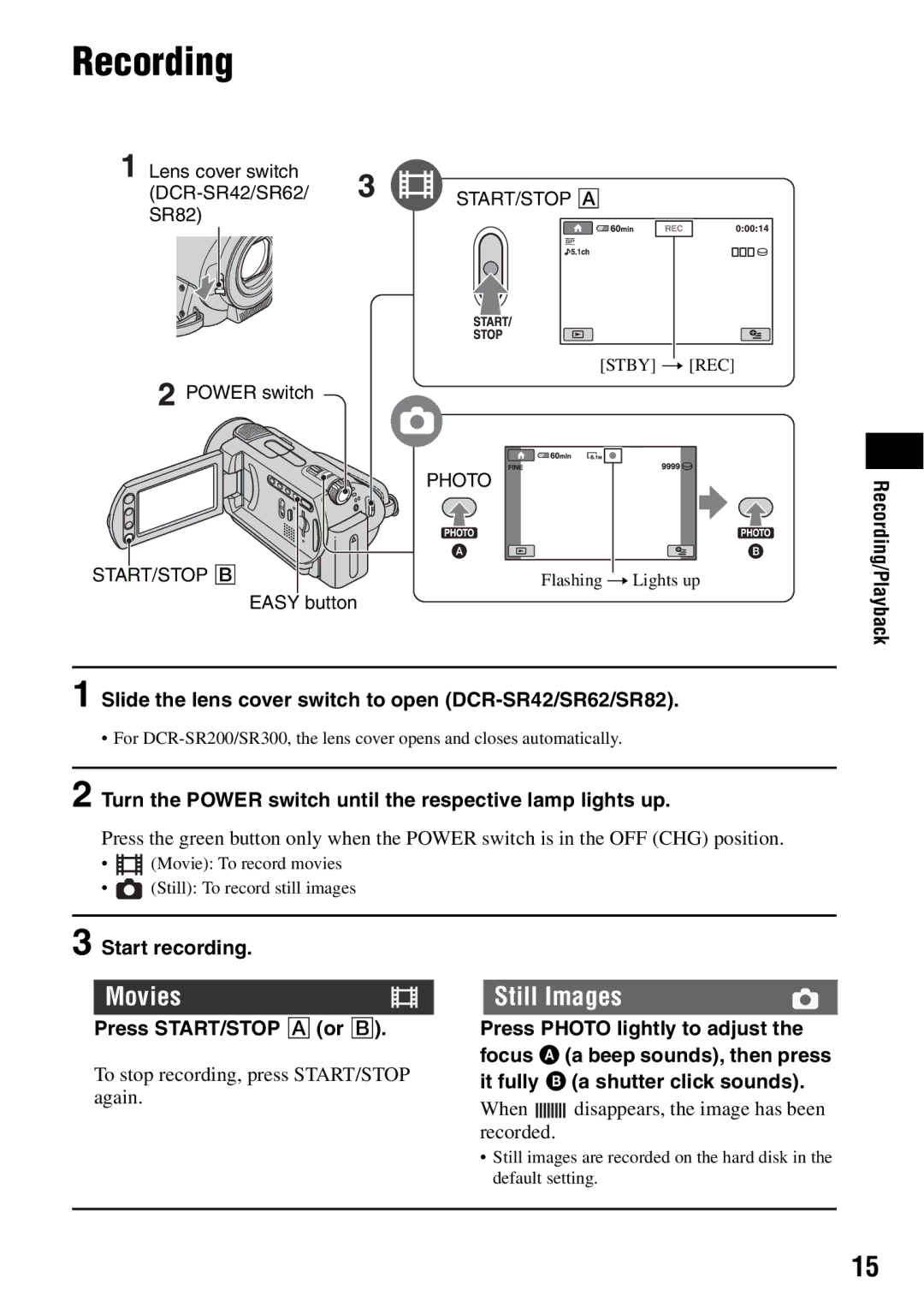Recording
Lens cover switch
![]() START/STOP A SR82)
START/STOP A SR82)
[STBY] t [REC]
![]() POWER switch
POWER switch
| PHOTO |
START/STOP B | Flashing t Lights up |
EASY button
1 Slide the lens cover switch to open (DCR-SR42/SR62/SR82).
• For
2 Turn the POWER switch until the respective lamp lights up.
Press the green button only when the POWER switch is in the OFF (CHG) position.
•![]() (Movie): To record movies
(Movie): To record movies
•![]() (Still): To record still images
(Still): To record still images
Recording/Playback
3 Start recording.
Movies
Press START/STOP A (or B).
To stop recording, press START/STOP again.
Still Images
Press PHOTO lightly to adjust the focus A (a beep sounds), then press it fully B (a shutter click sounds).
When 






 disappears, the image has been recorded.
disappears, the image has been recorded.
•Still images are recorded on the hard disk in the default setting.
15