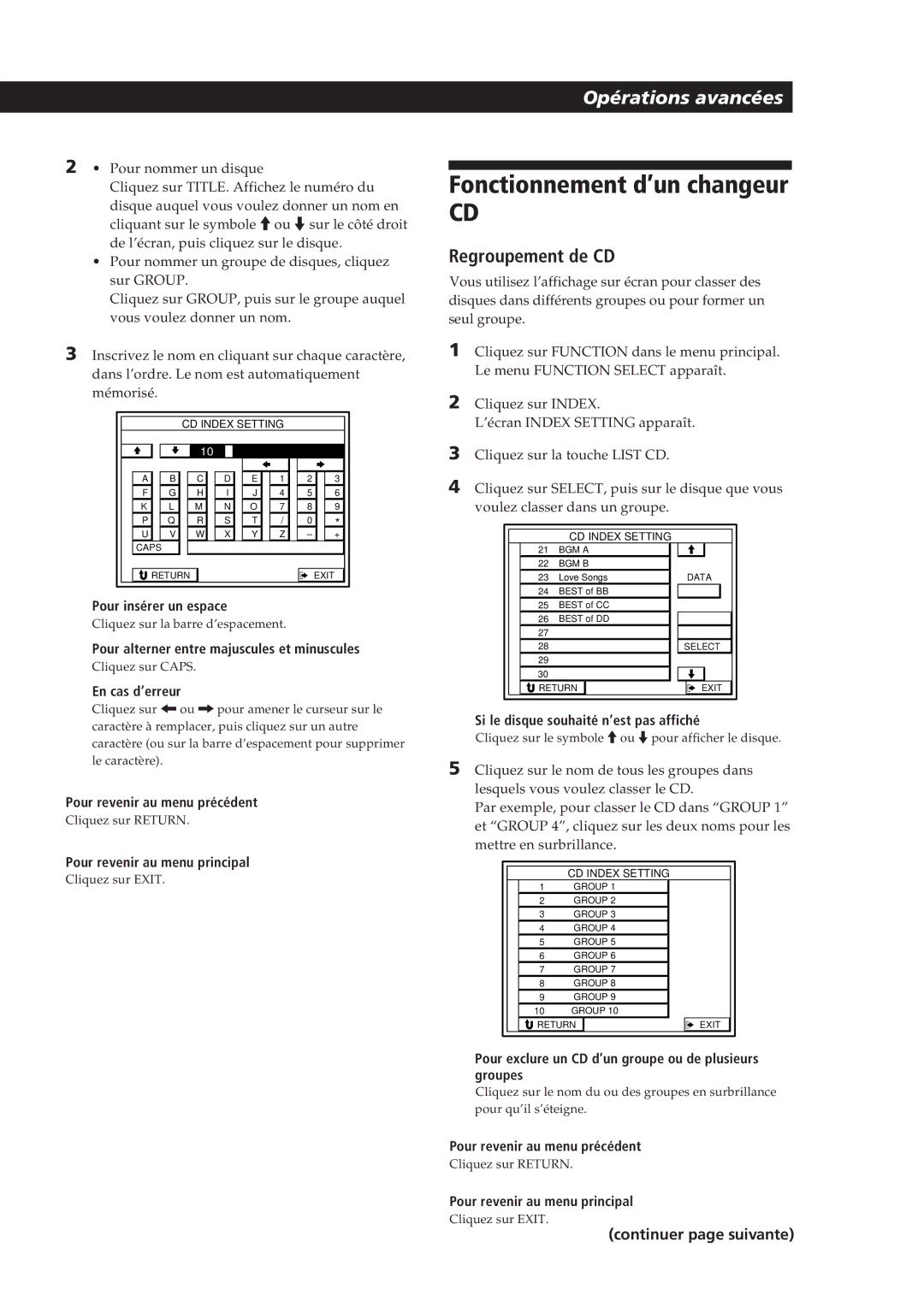FM Stereo FM-AM Receiver
Precautions
Conventions
About This Manual
On-screen control of Audio/Video components
Features
CD Changer Control
Understanding How the Receiver Works STR-DE905G
On-screen operation
If the screen flickers or the pointer does not move
Understanding How the Receiver Works STR-DE805G
Unpacking
Hookup Overview
Before you get started
Hookups
To maximize RF signal transmission efficiency
IR Repeater Hookups
Overview
10EN
Connecting a ground wire
Antenna Hookups
Audio Component Hookups
Control A1 Hookups
Speaker System Hookups
TV/VCR Hookups
12EN
Selecting the impedance
13EN
Connecting the AC power cord
AC Hookups
Before You Use Your Receiver
14EN
Battery life
Inserting Batteries Into
Remote STR-DE905G Remote STR-DE805G
To turn on the receiver
How to Use the Remote STR-DE905G
How to Use the Remote STR-DE805G
16EN
Hints on handling the remote
Registering a non-Sony TV or monitor
Registering a TV or Monitor
17EN
Registering a Sony TV or monitor
To erase TV IR codes
18EN
To exit to the main menu
To return to a previous menu
Receiver jacks Equipment to be connected
19EN
Registering Sony audio/video equipment
Registering non-Sony audio/video equipment
If the equipment is a video deck or laser disc player
20EN
If the program source is a Sony product
If the equipment is not a video deck or laser disc player
If the IR codes do not operate as expected
Repeat this procedure for the remaining buttons
21EN
To erase IR codes
To enter a space
22EN
To reprogram a specific IR code
To switch between upper and lower case letters
23EN
If you make a mistake
24EN
Selecting a Component
Watching TV or Video programs
25EN
26EN
Tuning and Presetting Radio Stations
Selecting a Component Using the Controls on the Front Panel
When you listen with headphones
27EN
Tuning preset stations preset tuning
To control the recorder when not recording
Recording
28EN
Using the Sleep Timer
Using Pre-programmed Sound Fields
Introduction
30EN
Sound fields for STR-DE905G and STR-DE805G
31EN
To play without surround effects
To turn off the sound fields
If you have Select So that
Selecting the center mode
Adjusting the speaker volume
32EN
Customizing the Sound Fields
Adjusting the delay time
Adjusting the tone
You can adjust all speakers at one time
34EN
Adjusting surround sound parameters
Changing icons and names of function buttons
Using the Index functions
Adding names to preset radio stations
35EN
36EN
Operating a CD Changer
37EN
Grouping CDs
To Locate a specific disc
Enjoying Two Components at the Same Time
38EN
Playing CDs with the List function
To execute a macro
39EN
To select another program source
To cancel the flasher function
40EN
Program source Operations
41EN
Starting a Source Automatically at Power On auto start
To cancel the Auto Start function
Playing Sources Automatically auto play
Adjusting the Sensitivity of the Remote
Selecting the Display Parameters
42EN
43EN
Adjusting the Position of the On-Screen Display
44EN
Front Panel Descriptions
45EN
Rear Panel Descriptions
46EN
Troubleshooting
Remote does not function
47EN
Surround effect cannot be obtained
No picture or an unclear picture is seen on the TV screen
48EN
Specifications
49EN
Glossary
50EN
Index
W, X, Y, Z
51EN
Précautions
Préparatifs
Au sujet de ce manuel
Caractéristiques
Commande sur écran d’appareils audio/vidéo
Contrôle de changeur CD
Comment fonctionne l’ampli-tuner STR-DE905G
Exploitation sur écran
Si la source de programme ne réagit pas ou réagit lentement
Comment fonctionne l’ampli-tuner STR-DE805G
Déballage
Description des raccordements
Avant de commencer
Raccordement
Raccordement de l’antenne RC STR-DE905G seulement
Raccordement du répéteur IR
Aperçu
Raccordement du fil de terre
Raccordement d’antennes
Raccordement de composants audio
10F
Raccordement d’enceintes
11F
Raccordement à la prise Control A1
Raccordement d’un téléviseur/ magnétoscope
12F
Sélection de l’impédance
Raccordement au courant secteur
Avant d’utiliser l’ampli-tuner
Branchement du cordon d’alimentation secteur
Après avoir inséré les piles dans la télécommande
14F
Autonomie des piles
Pour mettre l’ampli-tuner sous tension
Utilisation de la télécommande STR-DE905G
16F
Utilisation de la télécommande STR-DE805G
Propos de l’utilisation de la télécommande
Conseils sur l’utilisation de la télécommande
Enregistrement
Enregistrement d’un téléviseur ou moniteur
17F
Enregistrement d’un téléviseur ou moniteur Sony
Pour quitter le menu principal
Si la télécommande de votre téléviseur a un
Sélecteur d’entrée indépendant ex. Video
Si le téléviseur n’a pas de sélecteur d’entrée
Enregistrement d’un appareil audio/vidéo d’une autre marque
Enregistrement d’appareils audio/vidéo
19F
Enregistrement d’appareils audio/vidéo Sony
Si la source de programme est un appareil Sony
20F
Si les codes IR ne fonctionnent pas comme ils devraient
21F
Pour supprimer des codes IR
Répétez les mêmes opérations pour les autres touches
En cas d’erreur
22F
Pour insérer un espace
Pour passer des majuscules aux minuscules
23F
Répétez l’opération pour les autres touches
Pour reprogrammer un code IR donné
Sélection d’un appareil
Pour regarder des émissions de télévision
Pour contrôler un récepteur DBS Sony
Pour changer l’entrée vidéo d’un magnétoscope Sony
Pour écouter au casque
Accord et préréglage des stations de radio
26F
Pour écouter ou regarder Appuyez sur
Pour rappeler des stations préréglées à partir du menu SUB
Pendant l’accord automatique
Pour changer de station préréglée
Pour regarder des programmes de télévision en simulcast FM
Enregistrement
28F
Pour contrôler l’enregistreur hors enregistrement
29F
Utilisation du temporisateur
30F
Utilisation des champs sonores préréglés
Champs sonores du STR-DE905G et STR-DE805G
31F
Pour reproduire une source sans effets surround
Pour annuler les champs sonores
32F
Sélection du mode de canal central
Réglage du volume des enceintes
Optimisation du son surround Dolby Pro Logic
Vous pouvez ajuster toutes les enceintes en même temps
Personnalisation d’un champ sonore
Réglage du temps de retard
Réglage du timbre
Pour commencer par une courbe d’égalisation plate
Pour ajuster le volume
34F
Pour ajuster les paramètres du son surround
Attribution d’un nom aux stations radio préréglées
Changement des symboles et noms des fonctions
Utilisation des fonctions d’indexation
35F
36F
Pour exclure un CD d’un groupe ou de plusieurs groupes
Fonctionnement d’un changeur
Regroupement de CD
Si le disque souhaité n’est pas affiché
Pour localiser un disque particulier
Utilisation simultanée de deux appareils
38F
Lecture de CD avec la fonction List
Pour exécuter une macro-commande
Pour supprimer un code IR enregistré
Pour entrer les codes IR au hasard
Pour annuler la fonction Flasher
40F
Opérations
Pour sélectionner une autre source de programme
41F
La fonction Auto Play a été réglée en usine sur on
Pour annuler la fonction Auto Start
Remarque STR-DE905G seulement
Réglage de la sensibilité de la télécommande
Sélection des paramètres d’affichage
42F
43F
Réglage de la position de l’affichage sur écran
44F
Description du panneau avant
45F
Description du panneau arrière
46F
Guide de dépannage
Remarque STR-DE805G seulement
La télécommande ne fonctionne pas
47F
Impossible d’obtenir un effet surround
Spécifications
49F
Glossaire
Stations radio
50F
V, W, X, Y, Z
51F
Precauciones
Descripción de este manual
Control en pantalla de componentes de audio/vídeo
Características
Control de cambiador de discos compactos
Forma en la que trabaja el receptor STR-DE905G
Operación en pantalla
Si la pantalla parpadea o si el puntero no se mueve
Reproductor de discos Láser, etc Códigos de control IR
Forma en la que trabaja el receptor STR-DE805G
Desembalaje
Descripción general de las conexiones
Antes de comenzar
Conexiones
Conexión del repetidor de IR
Descripción general
Conexión
Conexión de un conductor de puesta a tierra
Conexión de antenas
Conexión de componentes de audio
10E
Conexión de sistemas de altavoces
11E
Conexión de Control A1
Selección de la impedancia
12E
Conexión de los cables de alimentación
Conexión de CA
Antes de utilizar su receptor
13E
14E
Duración de las pilas
Después de haber insertado las pilas en el telemando
15E
Forma de utilizar el telemando STR-DE905G
Para conectar la alimentación del receptor
Forma de utilizar el telemando STR-DE805G
16E
Sugerencias para el manejo del telemando
Registro de un televisor o un monitor que no sea Sony
Registro de un televisor o un monitor
17E
Registro de un televisor o un monitor Sony
Para retroceder al menú anterior
18E
Si el telemando de su televisor posee una tecla
Para volver al menú principal
Tomas del receptor Equipos a conectarse
Registro de equipos de audio/ vídeo
Registro de equipos de audio/vídeo Sony
Registro de equipos de audio/vídeo que no sean Sony
Si la fuente de programas es un producto Sony
20E
Si los códigos IR no funcionan como era de esperar
Repita este procedimiento para las teclas restantes
Para cambiar entre mayúsculas y minúsculas
Si ha cometido un error
22E
Para introducir un espacio
Para borrar códigos IR
Para volver a programar un código IR específico
24E
Selección de un componente
Contemplación de programas de televisión
Contemplación de programas de televisión o de vídeo
26E
Para escuchar o contemplar Presione
Para escuchar con auriculares
Durante la sintonía automática
Para cambiar una emisora memorizada
Para invocar emisoras memorizadas desde el menú
Grabación
28E
Para controlar el grabador cuando no grabe
Cuando haya programado el cronodesconectador
29E
Para parar la grabación
Usted también podrá especificar libremente la duración
Introducción
Utilización de campos acústicos programados
30E
Campos perimétricos para el STR-DE905G y STR-DE805G
31E
Para reproducir sin efectos perimétricos
Para desactivar los campos acústicos
Si posee Seleccione Para que
Ajuste del volumen de los altavoces
32E
Selección del modo central
Usted podrá ajustar todos los altavoces al mismo tiempo
Personalización de los campos acústicos
Ajuste del tiempo de retardo
Ajuste del tono
Ajuste de los parámetros del sonido perimétrico
34E
Utilización de las funciones de indización
35E
Cambio de iconos y nombres de las teclas de función
36E
Para quitar el disco compacto de uno o más grupos
Operación de un cambiador de discos compactos
Agrupación de discos compactos
Si el disco deseado no se visualiza
Para parar la reproducción
38E
Reproducción de discos compactos con la función de lista
Para localizar un disco específico
Para introducir aleatoriamente códigos IR
Para ejecutar un macro
Para especificar un intervalo de tiempo entre comandos
Para borrar un código IR introducido
Para cancelar la función del destellador
Fuente de programas Operaciones
Para seleccionar otra fuente de programas
El receptor sale de fábrica con Auto Play ajustada a on
Para cancelar la función Auto Start
Reproducción automática de fuentes reproducción automática
41E
Nota STR-DE905G solamente
Ajuste de la sensibilidad del telemando
Selección de los parámetros de visualización
42E
43E
Ajuste de la posición de la visualización en pantalla
44E
Descripción del panel frontal
45E
Descripción del panel posterior
46E
Solución de problemas
Nota STR-DE805G solamente
47E
No es posible obtener efecto perimétrico
El telemando no funciona
48E
Especificaciones
49E
Glosario
Índice alfabético
50E
K, L
51E
ŒŒ´e`Nµ
Ƒµßi
Ÿø˝
ˆÛªª˙Æ
´¸ w§‚ߌ œ HøÔæ‹\؇C
¡nµ¯¿W’¶Ê§¨p´Ãõ±±Ó
Page
§F-±µ¶¨æ˜ß@ŒJSTR-DE905G
¨p´Ãõæfiß@
¶pG`ÿ §£Ø‡T¿ŒT¿±o§C
§F-±µ¶¨æ˜ß@ŒJSTR-DE805G
LœŒH´e
Sµ ß
NœRFÆg¿W´H «øÈFÏçjƃGÆ…J
RC§- u sµ STR-DE905G ¨
IR§§ƒ~æ sµ
´¸w s±µ›§l¶ÏmA --æ\§UœC
±µ¶a u
±µ§-u
Sµ ¡n¿W ’¶ ʧ
10C
Sµ¥¡nætŒ
11C
Sµ ±±ÓA1
Sµ qµ¯æ˜˛ø˝ æ˜
12C
ØÔæ‹˝ß‹
±µAC q u
±µ AC q
ŒŒ±µ¶¨æ˜´e
13C
¨ ßK¶ q¶¿ GªGªk l aæ˜æ
ªª±±æ STR-DE905G À q¶¿
14C
¶¿ ÿR
¥±µ¶¨æ˜q Æ…
15C
´ˆ§U¶C§Ëkµ¶Uæ˜æ¶Utµ§@¶w˛ XC ±ºæ˜æ q
´ s À§W q¶¿ ß‚ªª±±æ Ò m Z ±§j¨˘10¨ÌC
ªª±±æÆk
16C
17C
Μn O§@´DSonyµP qµ¯æ˜Œ µ¯æ
ΜnO
18C
Μn O´DSony ¡n˛µ¯¿W
Μn O¡n˛µ¯¿W
19C
Μn O Sony ¡n˛µ¯¿W
20C
´Ï¥´e§@µÿÊÆ…
21C
§œ¥¶§Ëkµ‰æl¡‰sµß«
§œ¥B J3Ï6µ ¶¤‰L `ÿ ¨õ~ u X sµ ß«C NhXDµÿÊÆ…
‰L¨õ~ uIR X sµß«
User IR w
22C
23C
24C
‡ qµ¯Œø˝ºv `ÿ
25C
’øM w¨˘ qx
26C
´e±O§W±±ÓæøÔ拧@’¶Ê§
27C
’§J w¨˘ qx w¨˘ ’ø
´e±O§W±±Óæ ’§Jw¨˘qx
28C
˝ µ¢Aºv
29C
30C
ŒŒwsµ¡nõ
STR-DE905G STR-DE805G ¡n õ
31C
§£Œ¿Ù¬¡nƃGҵƅ
±º¡n õÆ…
ØÔ拧§º¶
¨¿Úߢ§Ò±M~fiøË¿Ù¬¡n Ã
ŒÆƒG
32C
’愵øÆ…
Wªs¡n õ
33C
’æ„ µ ’
’æ„¿Ù¬¡n-º
34C
¨˘ qxw¶W Ÿ
ŒŒØ¡§fi\؇
35C
ßÔ‹\؇¡‰ œ M¶WŸ
¶b À ¶ Ctrl A1 ¥§’ Sony µP CD
36C
CD ’ s
Æfiß@CD¥´ -æ
38C
¶PÆ…Y‡‚’¶Ê§
¶¤ ¶a´ˆ ß«æfiß@º ’¶ Ê § ߪ æfiß@
39C
NͶÊߪæfiß@Æ…
40C
¶¤ Ò´H ¶¤ Ò t
¥q Æ…A¶¤ ´H ¶¤
41C
42C
’愪ª±±æ F±´ ØÔæ‹ „‹ -º
43C
’愨p´Ã õ „‹ ¶Ï m
44C
´e ±O ª˙
¥T˛ ’¿W
¶ ß @ª ySIGNAL GND´H ±µ¶a › § l
´· ±O ª˙
45C
Ƒ26 C
¨GªŸ±¥¥M
46C
ŒŒ±µ¶¨æ˜Æ…A¶pGµoH§U›DßY-ßQŒ¶¨GªŸ
˘STR-DE805G¨
47C
ªª±±æ§£ß@ŒC ªª±±æ ‚ q¶¿¶pG ‹Æz§FMßY -ßÛ¥´‚ s q¶¿C
ªª±±æ MRC§- u§ß ªª±± q Ù§W ªŸ ´STR-DE905G¨ C
AM ’øæ §¿
48C
¡n¿W\vWÆÊ §jæ §¿
FM ’øæ §¿
49C
Nªy
¡§fi
50C
V, W