If the Paper Jams
When the ERROR indicator lights in red and on the monitor of the computer connected to the printer, the error number “E05” and the error message “Paper jam during feeding,” are displayed, the paper jam has occurred.
Proceed as follows.
It is recommended that you put on gloves when handling a paper roll.
1 Confirm that the printer is turned on. If not, turn the printer on.
2
3
4 Take out the leading edge of the paper and check whether or not a paper jam has occurred.
5 If the leading edge of the paper is bent or folded, cut this portion off in a straight line using a pair of scissors.
6 Wind back the leading edge of the paper back onto the paper roll.
7 Turn the printer on again.
8 Set the roll paper and ink ribbon again.
9 After checking that the STATUS indicator is lit in blue, press the cutter button to feed the leading edge of the paper (about 10 cm (4 inches)), and then chop off leading edge of the paper fed by about 10 cm (4 inches).
Miscellaneous
Troubleshooting 25