Upgrading Your VAIO Computer
Identifying the Hard Disk SpaceWhen you have initialize a new hard disk, it must be configured as an extended partition in Windows NT file system (NTFS) format.
To identify the hard disk space
1Log on to Windows as a user with administrative rights.
2Click Start,
3Under the file directory on the right, click Disk Management under Storage.
4
5Click on the allocated area of the disk.
6
7Follow the
The Windows Vista operating system recognizes the new hard disk drive and applies the NTFS format to it.