Using Your VAIO Computer
Setting up TV Enhance pour VAIOThe TV Enhance pour VAIO is available on French models sold in France only.
The TV Enhance pour VAIO allows you to watch and record
To launch the application, start the Windows Media Center and go to TNT and select:
❑TV en direct: to start watching live TV.
❑TV enregistrée: to access your TV recordings.
❑Guide: to consult the electronic program guide.
❑TV + menu: to watch live TV and have easy access to settings.
The first time you launch the TV Enhance pour VAIO, the setup wizard will pop up. Follow the
When you want to
✍
On models with a dual
The supplied remote commander can also be used in the TV Enhance pour VAIO but the following buttons are reserved for the Windows Media Center: Live TV, Recorded TV, Guide, DVD and More.