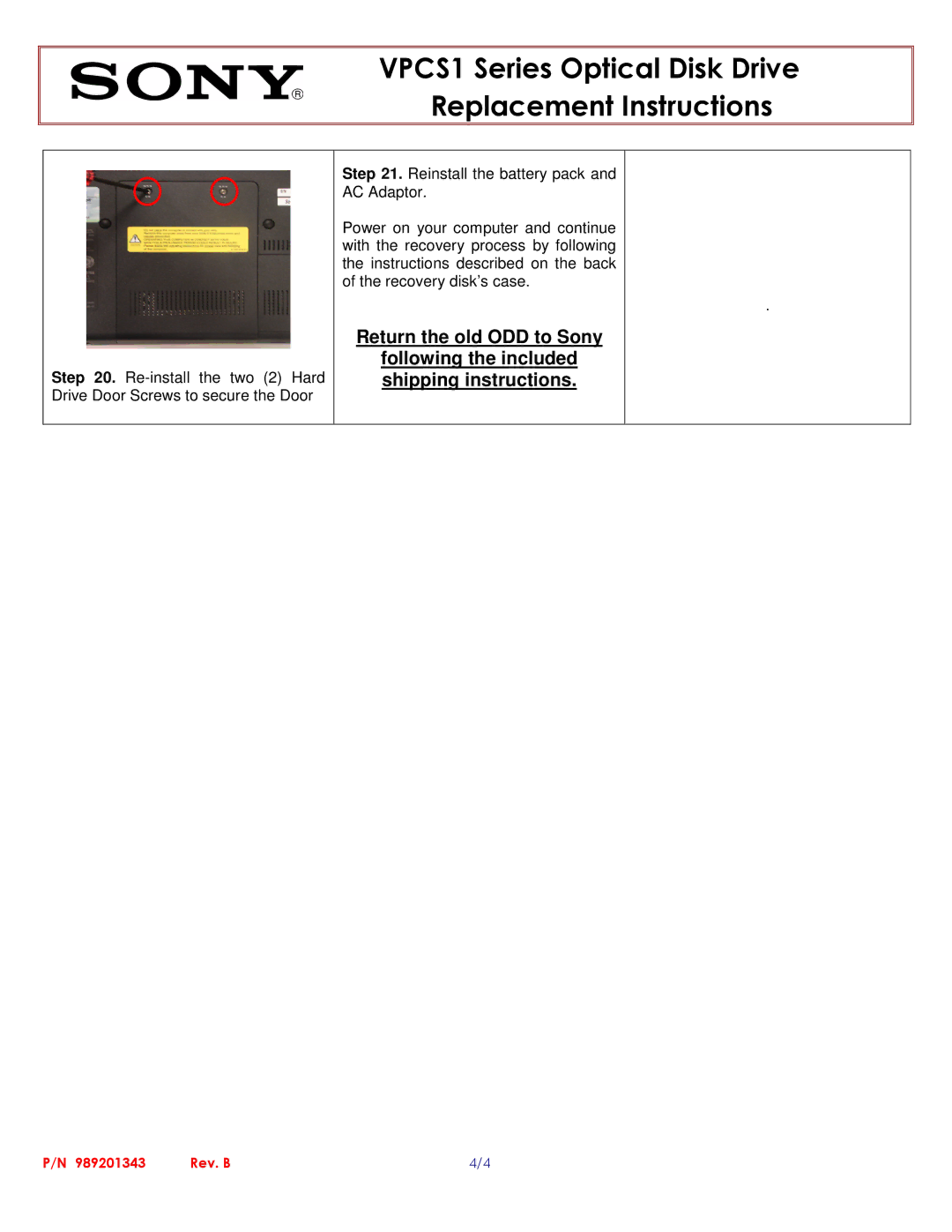VPCS1 Series Optical Disk Drive Replacement Instructions
Step 20.
Step 21. Reinstall the battery pack and AC Adaptor.
Power on your computer and continue with the recovery process by following the instructions described on the back of the recovery disk’s case.
Return the old ODD to Sony
following the included shipping instructions.
.
P/N 989201343 | Rev. B | 4/4 |