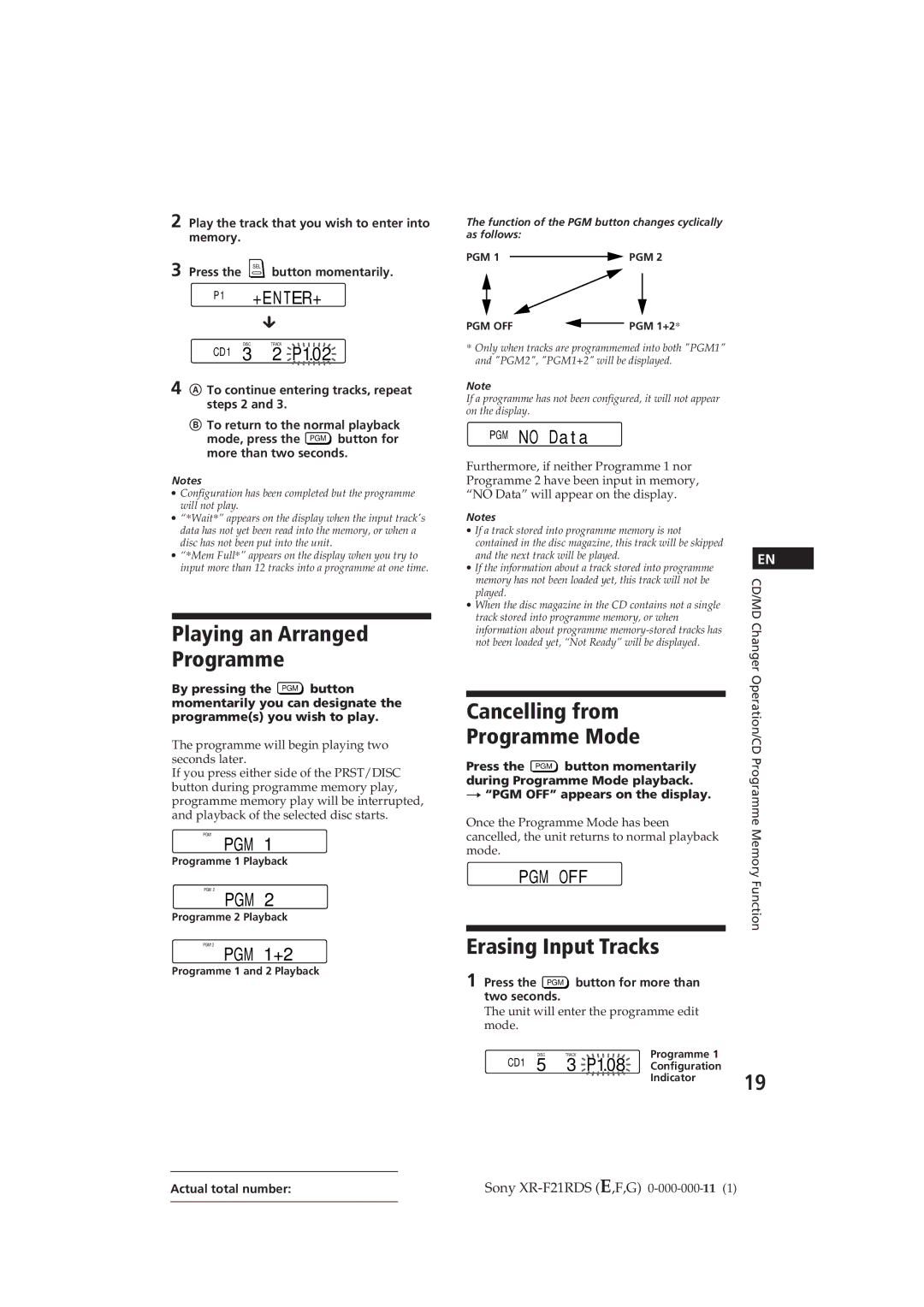2 Play the track that you wish to enter into memory.
3 Press the SEL button momentarily.
P1 +ENTER+
µ
DISC TRACK
CD1 3 2 P10.2
4 A To continue entering tracks, repeat steps 2 and 3.
BTo return to the normal playback mode, press the PGM button for more than two seconds.
Notes
∙Configuration has been completed but the programme will not play.
∙“*Wait*” appears on the display when the input track's data has not yet been read into the memory, or when a disc has not been put into the unit.
∙“*Mem Full*” appears on the display when you try to input more than 12 tracks into a programme at one time.
Playing an Arranged Programme
By pressing the PGM button momentarily you can designate the programme(s) you wish to play.
The programme will begin playing two seconds later.
If you press either side of the PRST/DISC button during programme memory play, programme memory play will be interrupted, and playback of the selected disc starts.
PGM12
PGM 1
Programme 1 Playback
PGM12
PGM 2
Programme 2 Playback
PGM12
PGM 1+2
Programme 1 and 2 Playback
The function of the PGM button changes cyclically as follows:
PGM 1 ![]() PGM 2
PGM 2
PGM OFF |
| PGM 1+2* |
*Only when tracks are programmemed into both "PGM1" and "PGM2", "PGM1+2" will be displayed.
Note
If a programme has not been configured, it will not appear on the display.
PGM NO Da t a
Furthermore, if neither Programme 1 nor Programme 2 have been input in memory, “NO Data” will appear on the display.
Notes
∙If a track stored into programme memory is not contained in the disc magazine, this track will be skipped and the next track will be played.
∙If the information about a track stored into programme memory has not been loaded yet, this track will not be played.
∙When the disc magazine in the CD contains not a single track stored into programme memory, or when information about programme
Cancelling from
Programme Mode
Press the PGM button momentarily during Programme Mode playback.
n“PGM OFF” appears on the display.
Once the Programme Mode has been cancelled, the unit returns to normal playback mode.
PGM OFF
Erasing Input Tracks
1 Press the | PGM | button for more than | |
two seconds. |
|
| |
The unit will enter the programme edit | |||
mode. |
|
|
|
| DISC | TRACK | Programme 1 |
CD1 | 5 | 3 P10.8 | Configuration |
|
|
| Indicator |
EN
CD/MD Changer Operation/CD Programme Memory Function
19
Actual total number: | Sony |