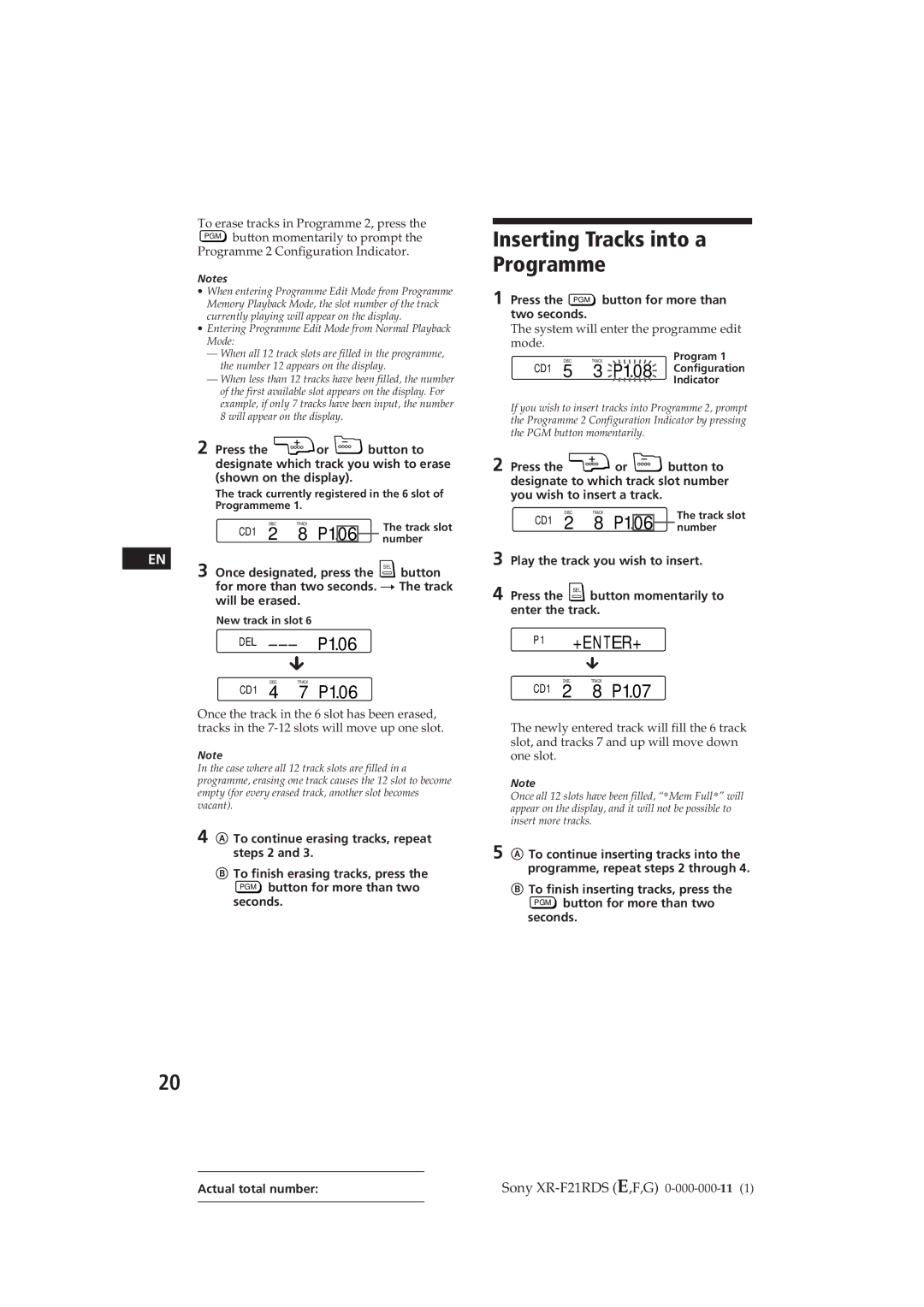To erase tracks in Programme 2, press the
PGM button momentarily to prompt the
Programme 2 Configuration Indicator.
Notes
∙When entering Programme Edit Mode from Programme Memory Playback Mode, the slot number of the track currently playing will appear on the display.
∙Entering Programme Edit Mode from Normal Playback Mode:
—When all 12 track slots are filled in the programme, the number 12 appears on the display.
—When less than 12 tracks have been filled, the number of the first available slot appears on the display. For example, if only 7 tracks have been input, the number 8 will appear on the display.
2 Press the ![]() or
or ![]() button to designate which track you wish to erase (shown on the display).
button to designate which track you wish to erase (shown on the display).
The track currently registered in the 6 slot of
Programmeme 1.
| DISC | TRACK |
|
| The track slot |
| CD1 2 | 8 P10.6 |
| ||
|
| number | |||
|
|
|
|
| |
EN | 3 Once designated, press the | SEL button | |||
| |||||
for more than two seconds. nThe track will be erased.
New track in slot 6
DEL ––– P10.6
µ
DISC TRACK
CD1 4 7 P10.6
Once the track in the 6 slot has been erased, tracks in the
Note
In the case where all 12 track slots are filled in a programme, erasing one track causes the 12 slot to become empty (for every erased track, another slot becomes vacant).
4 A To continue erasing tracks, repeat steps 2 and 3.
BTo finish erasing tracks, press the
PGM button for more than two seconds.
Inserting Tracks into a Programme
1 Press the PGM button for more than two seconds.
The system will enter the programme edit mode.
DISC | TRACK | Program 1 |
CD1 5 | 3 P10.8 | Configuration |
|
| Indicator |
If you wish to insert tracks into Programme 2, prompt the Programme 2 Configuration Indicator by pressing the PGM button momentarily.
2 Press the ![]() or
or ![]() button to designate to which track slot number you wish to insert a track.
button to designate to which track slot number you wish to insert a track.
|
| DISC | TRACK |
|
| The track slot |
| CD1 | 2 | 8 P10.6 |
| ||
3 |
| number | ||||
|
|
|
| |||
Play the track you wish to insert. | ||||||
4 | Press the | SEL | button momentarily to | |||
| enter the track. |
|
| |||
P1 +ENTER+
µ
DISC TRACK
CD1 2 8 P10.7
The newly entered track will fill the 6 track slot, and tracks 7 and up will move down one slot.
Note
Once all 12 slots have been filled, “*Mem Full*” will appear on the display, and it will not be possible to insert more tracks.
5 A To continue inserting tracks into the programme, repeat steps 2 through 4.
BTo finish inserting tracks, press the
PGM button for more than two seconds.
20
Actual total number: | Sony |