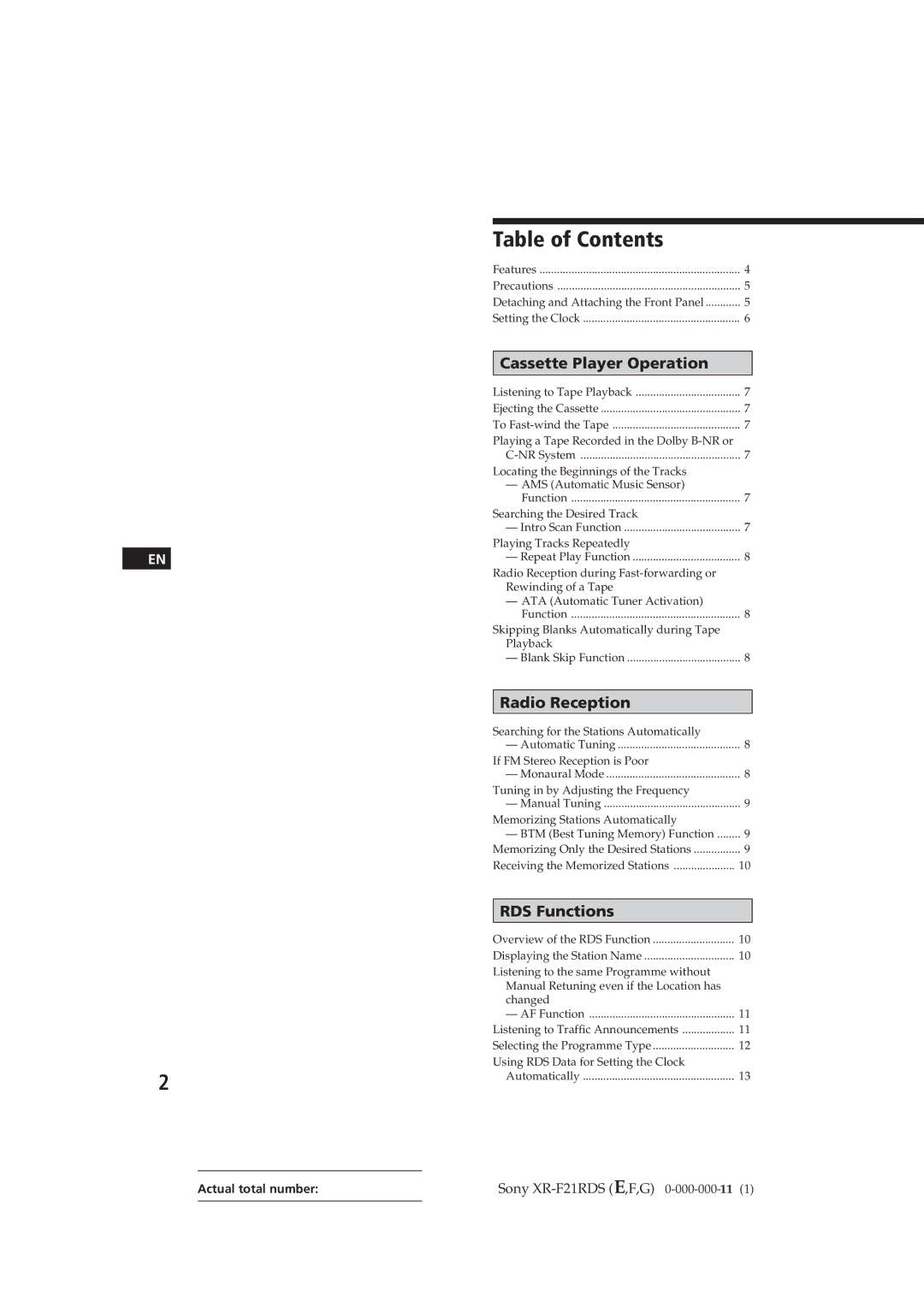EN
2
Table of Contents |
|
Features | 4 |
Precautions | 5 |
Detaching and Attaching the Front Panel | 5 |
Setting the Clock | 6 |
Cassette Player Operation |
|
Listening to Tape Playback | 7 |
Ejecting the Cassette | 7 |
To | 7 |
Playing a Tape Recorded in the Dolby |
|
7 | |
Locating the Beginnings of the Tracks |
|
— AMS (Automatic Music Sensor) |
|
Function | 7 |
Searching the Desired Track |
|
— Intro Scan Function | 7 |
Playing Tracks Repeatedly |
|
— Repeat Play Function | 8 |
Radio Reception during |
|
Rewinding of a Tape |
|
— ATA (Automatic Tuner Activation) |
|
Function | 8 |
Skipping Blanks Automatically during Tape |
|
Playback |
|
— Blank Skip Function | 8 |
Radio Reception |
|
Searching for the Stations Automatically |
|
— Automatic Tuning | 8 |
If FM Stereo Reception is Poor |
|
— Monaural Mode | 8 |
Tuning in by Adjusting the Frequency |
|
— Manual Tuning | 9 |
Memorizing Stations Automatically |
|
— BTM (Best Tuning Memory) Function | 9 |
Memorizing Only the Desired Stations | 9 |
Receiving the Memorized Stations | 10 |
RDS Functions |
|
Overview of the RDS Function | 10 |
Displaying the Station Name | 10 |
Listening to the same Programme without |
|
Manual Retuning even if the Location has |
|
changed |
|
— AF Function | 11 |
Listening to Traffic Announcements | 11 |
Selecting the Programme Type | 12 |
Using RDS Data for Setting the Clock |
|
Automatically | 13 |
Actual total number: | Sony |