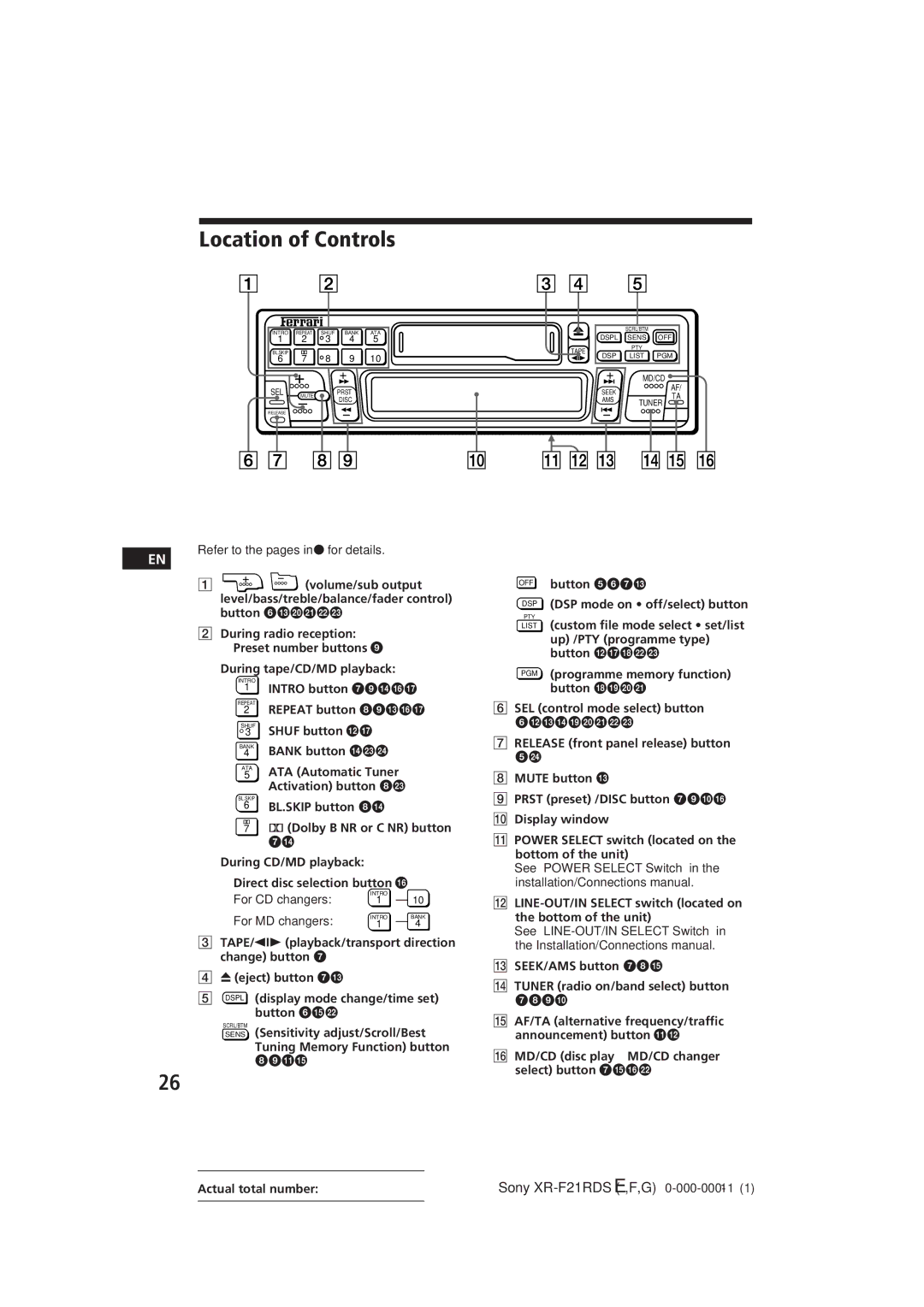Location of Controls
INTRO REPEAT SHUF BANK ATA
1 2 3 4 5
SCRL/BTM
DSPL SENS OFF
BL.SKIP
TAPE
PTY
EN
6 7 8 9 10
SEL | MUTE | PRST |
| DISC | |
|
| |
RELEASE |
|
|
Refer to the pages in r for details.
1 ![]()
![]() (volume/sub output
(volume/sub output
level/bass/treble/balance/fader control) button 6!£@¼@Á@ª@£
2During radio reception: Preset number buttons 9
During tape/CD/MD playback:
INTRO
1 INTRO button 79!¢!¤!¦
REPEAT | REPEAT button 89!£!¤!¦ |
2 | |
SHUF | SHUF button !ª!¦ |
3 | |
BANK | BANK button !¢@£@¢ |
4 | |
ATA | ATA (Automatic Tuner |
5 | |
| Activation) button 8@£ |
BL.SKIP
6BL.SKIP button 8!¢
7a(Dolby B NR or C NR) button
7!¢
During CD/MD playback:
Direct disc selection button !¤
For CD changers: | INTRO | – | 10 |
1 | |||
For MD changers: | INTRO | – | BANK |
1 | 4 |
3TAPE/* (playback/transport direction change) button 7
46 (eject) button 7!£
5 DSPL (display mode change/time set) button 6!°@ª
SCRL/BTM
SENS (Sensitivity adjust/Scroll/Best
Tuning Memory Function) button 89!Á!°
DSP LIST PGM
| MD/CD | |
SEEK | AF/ | |
TA | ||
AMS | ||
TUNER | ||
|
OFF | button 567!£ |
|
DSP (DSP mode on • off/select) button
PTY
LIST (custom file mode select • set/list
up) /PTY (programme type) button !ª!¦!¥@ª@£
PGM (programme memory function) button !¥!»@¼@Á
6SEL (control mode select) button
6!ª!£!¢!»@¼@Á@ª@£
7RELEASE (front panel release) button
5@¢
8MUTE button !£
9PRST (preset) /DISC button 790!¤
0Display window
!Á POWER SELECT switch (located on the bottom of the unit)
See “POWER SELECT Switch” in the installation/Connections manual.
!ª
See
!£ SEEK/AMS button 78!°
!¢ TUNER (radio on/band select) button 7890
!° AF/TA (alternative frequency/traffic announcement) button !Á!ª
!¤ MD/CD (disc play ∙ MD/CD changer select) button 7!°!¤@ª
26
Actual total number: | Sony |