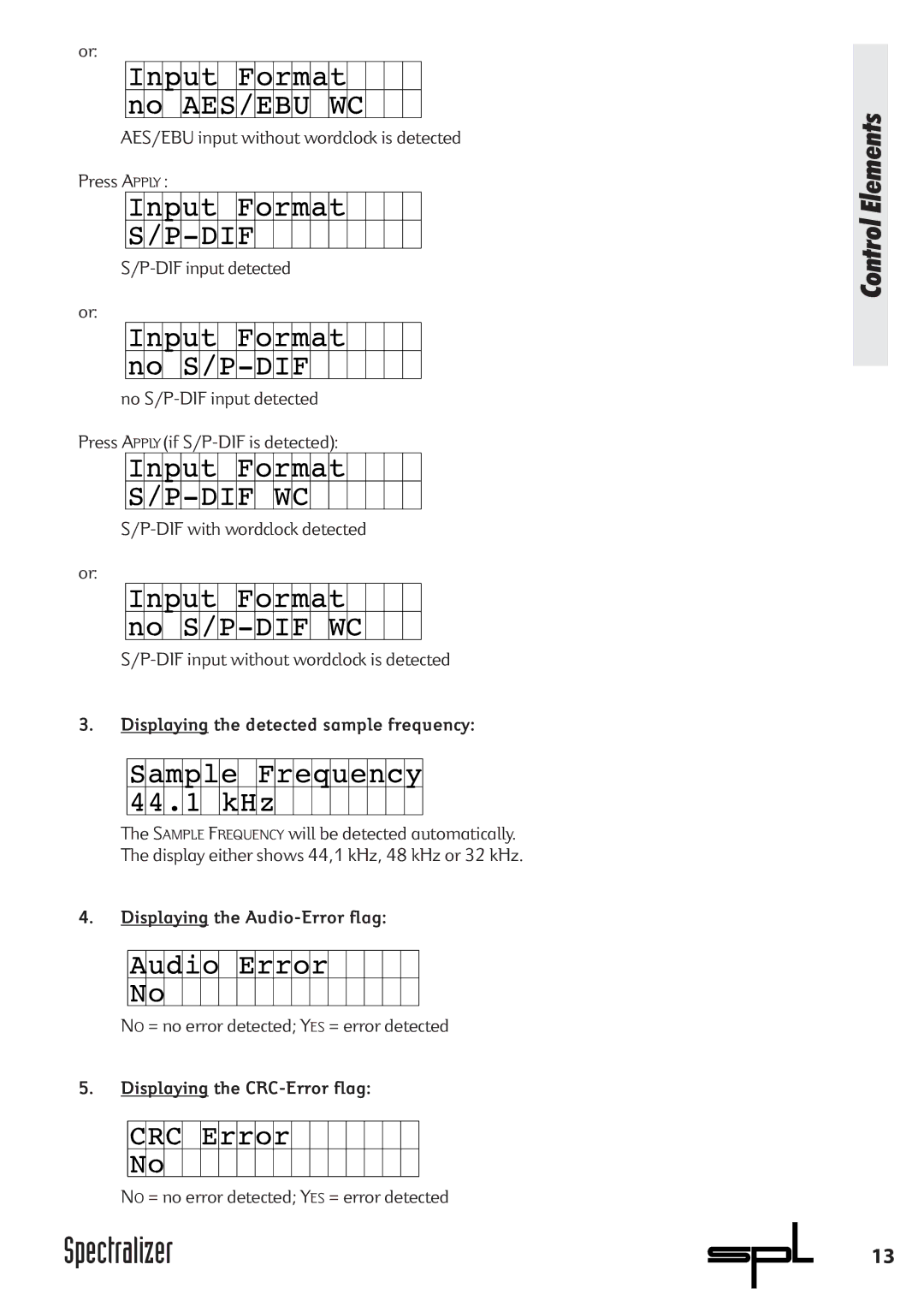or:
AES/EBU input without wordclock is detected
Press APPLY :
or:
no
Press APPLY (if
or:
3.Displaying the detected sample frequency:
The SAMPLE FREQUENCY will be detected automatically. The display either shows 44,1 kHz, 48 kHz or 32 kHz.
4.Displaying the Audio-Error flag:
NO = no error detected; YES = error detected
5.Displaying the CRC-Error flag:
NO = no error detected; YES = error detected
Control Elements
Spectralizer | 13 |