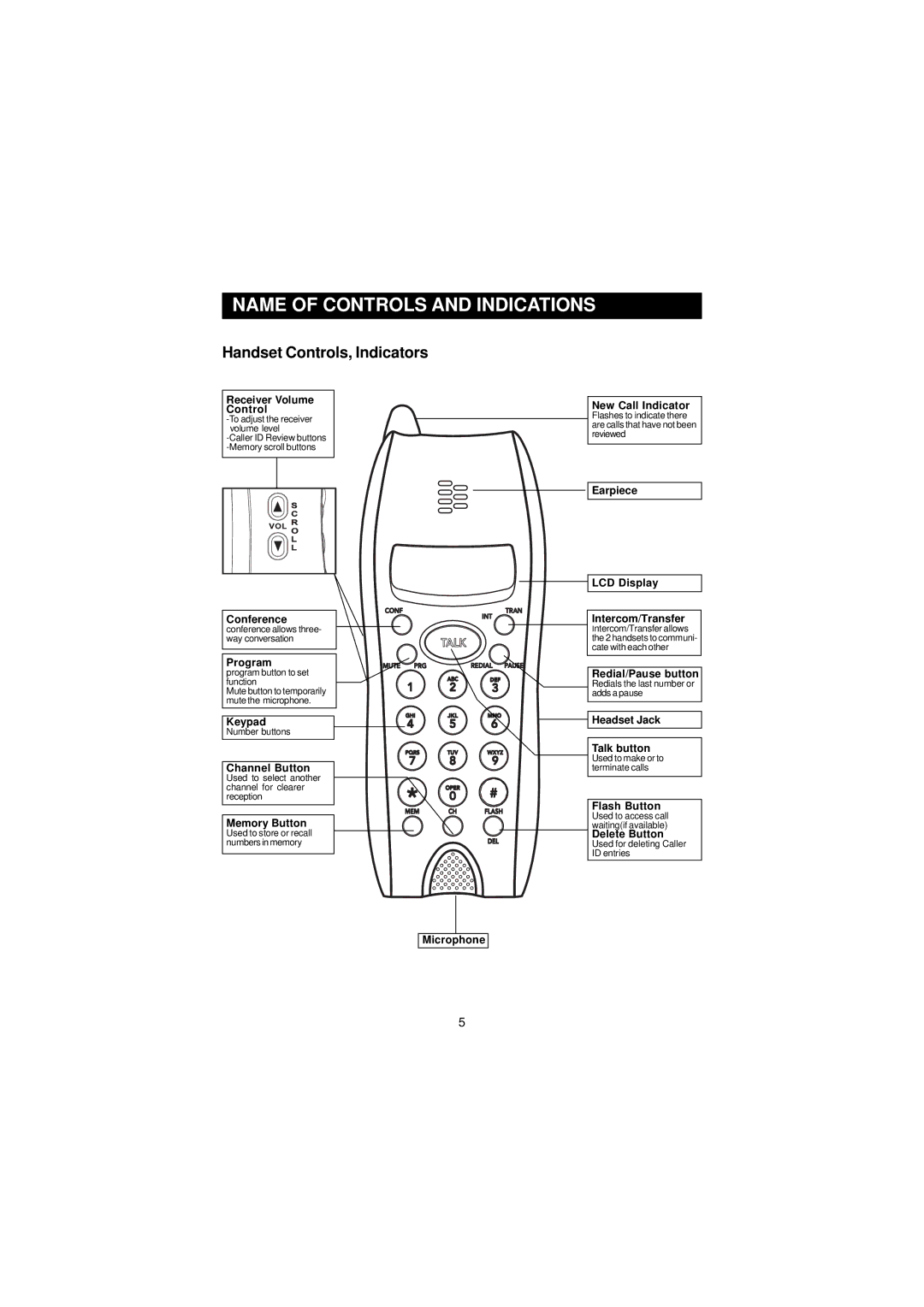NAME OF CONTROLS AND INDICATIONS
Handset Controls, Indicators
Receiver Volume
Control
| S |
| C |
VOL | R |
| O |
| L |
| L |
Conference
conference allows three- way conversation
Program
program button to set function
Mute button to temporarily mute the microphone.
Keypad
Number buttons
Channel Button
Used to select another channel for clearer reception
Memory Button
Used to store or recall numbers in memory
New Call Indicator
Flashes to indicate there are calls that have not been reviewed
Earpiece
LCD Display
Intercom/Transfer
Intercom/Transfer allows the 2 handsets to communi- cate with each other
Redial/Pause button
Redials the last number or adds a pause
![]() Headset Jack
Headset Jack
Talk button
Used to make or to terminate calls
Flash Button
Used to access call waiting(if available)
Delete Button
Used for deleting Caller
ID entries
Microphone
5