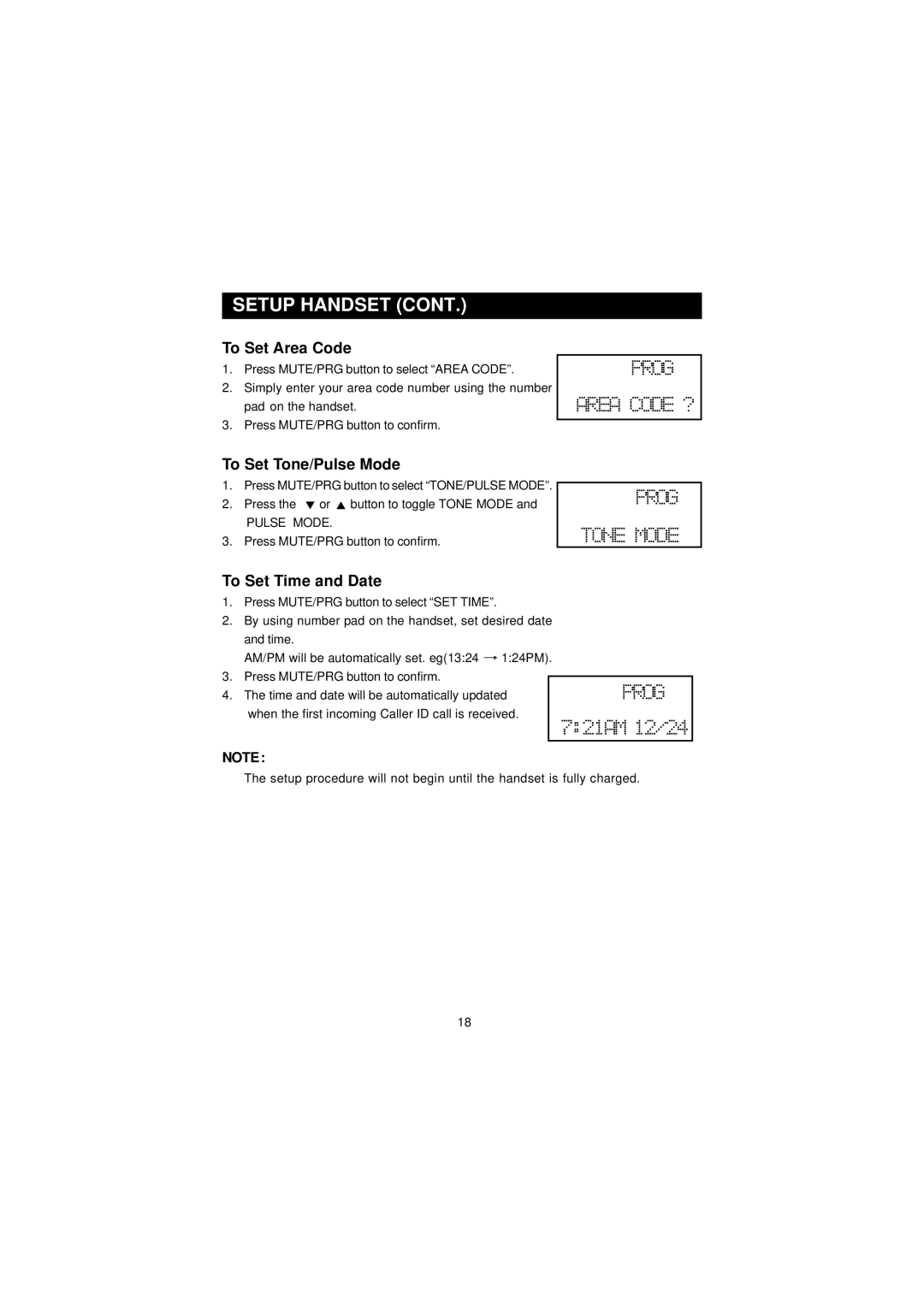SETUP HANDSET (CONT.)
To Set Area Code
1.Press MUTE/PRG button to select “AREA CODE”.
2.Simply enter your area code number using the number pad on the handset.
3.Press MUTE/PRG button to confirm.
To Set Tone/Pulse Mode
PROG
AREA CODE ?
1.Press MUTE/PRG button to select “TONE/PULSE MODE”.
2.Press the ![]() or
or ![]() button to toggle TONE MODE and
button to toggle TONE MODE and
PULSE MODE.
3.Press MUTE/PRG button to confirm.
To Set Time and Date
PROG TONE MODE
1.Press MUTE/PRG button to select “SET TIME”.
2.By using number pad on the handset, set desired date and time.
AM/PM will be automatically set. eg(13:24 ![]() 1:24PM).
1:24PM).
3.Press MUTE/PRG button to confirm.
4. The time and date will be automatically updated | PROG |
when the first incoming Caller ID call is received. | 7:21AM 12/24 |
|
NOTE:
The setup procedure will not begin until the handset is fully charged.
18