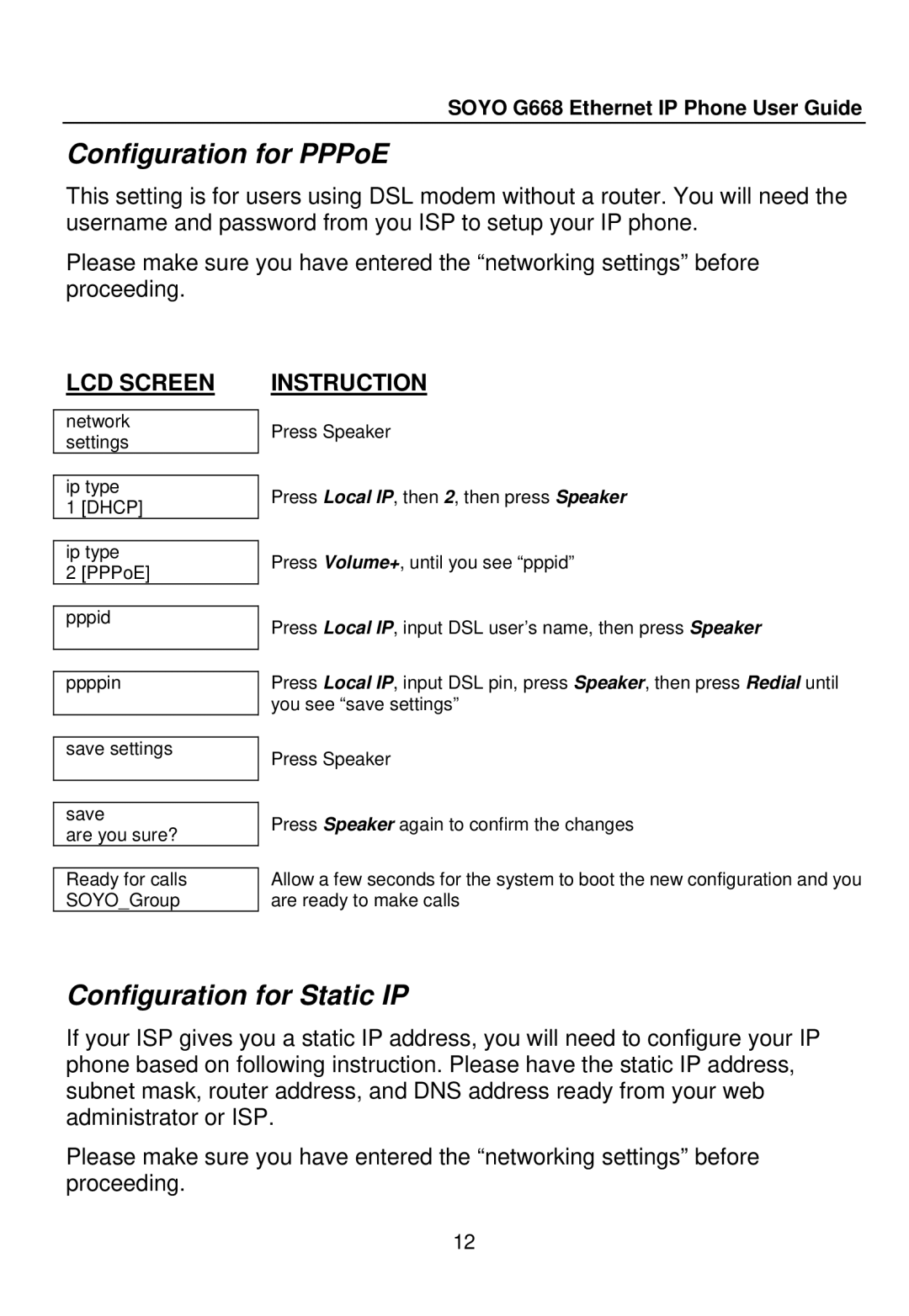SOYO G668 Ethernet IP Phone User Guide
Configuration for PPPoE
This setting is for users using DSL modem without a router. You will need the username and password from you ISP to setup your IP phone.
Please make sure you have entered the “networking settings” before proceeding.
LCD SCREEN
network settings
ip type
1 [DHCP]
ip type
2[PPPoE] pppid
ppppin
save settings
save
are you sure?
Ready for calls SOYO_Group
INSTRUCTION
Press Speaker
Press Local IP, then 2, then press Speaker
Press Volume+, until you see “pppid”
Press Local IP, input DSL user’s name, then press Speaker
Press Local IP, input DSL pin, press Speaker, then press Redial until you see “save settings”
Press Speaker
Press Speaker again to confirm the changes
Allow a few seconds for the system to boot the new configuration and you are ready to make calls
Configuration for Static IP
If your ISP gives you a static IP address, you will need to configure your IP phone based on following instruction. Please have the static IP address, subnet mask, router address, and DNS address ready from your web administrator or ISP.
Please make sure you have entered the “networking settings” before proceeding.
12