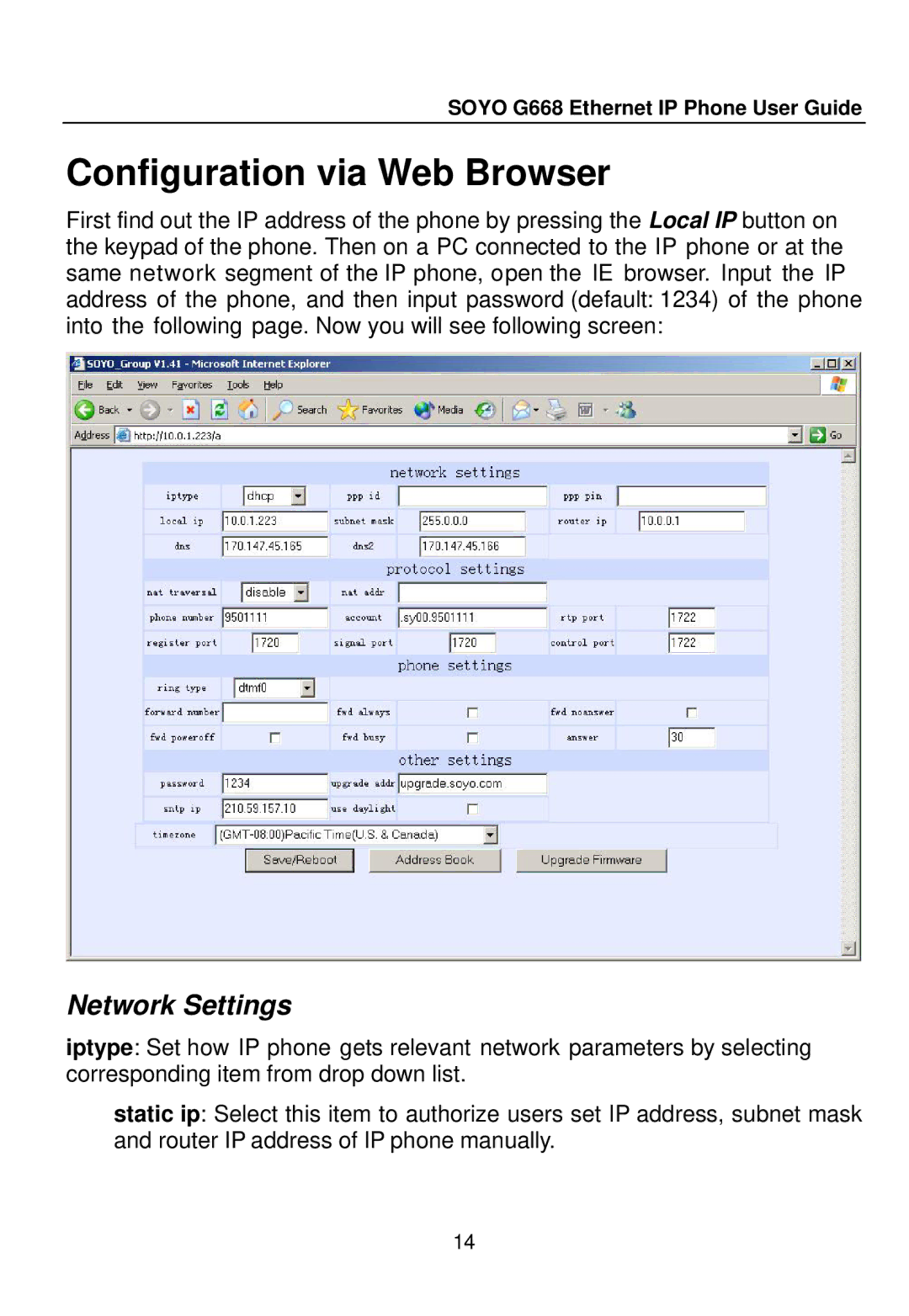SOYO G668 Ethernet IP Phone User Guide
Configuration via Web Browser
First find out the IP address of the phone by pressing the Local IP button on the keypad of the phone. Then on a PC connected to the IP phone or at the same network segment of the IP phone, open the IE browser. Input the IP address of the phone, and then input password (default: 1234) of the phone into the following page. Now you will see following screen:
Network Settings
iptype: Set how IP phone gets relevant network parameters by selecting corresponding item from drop down list.
static ip: Select this item to authorize users set IP address, subnet mask and router IP address of IP phone manually.
14