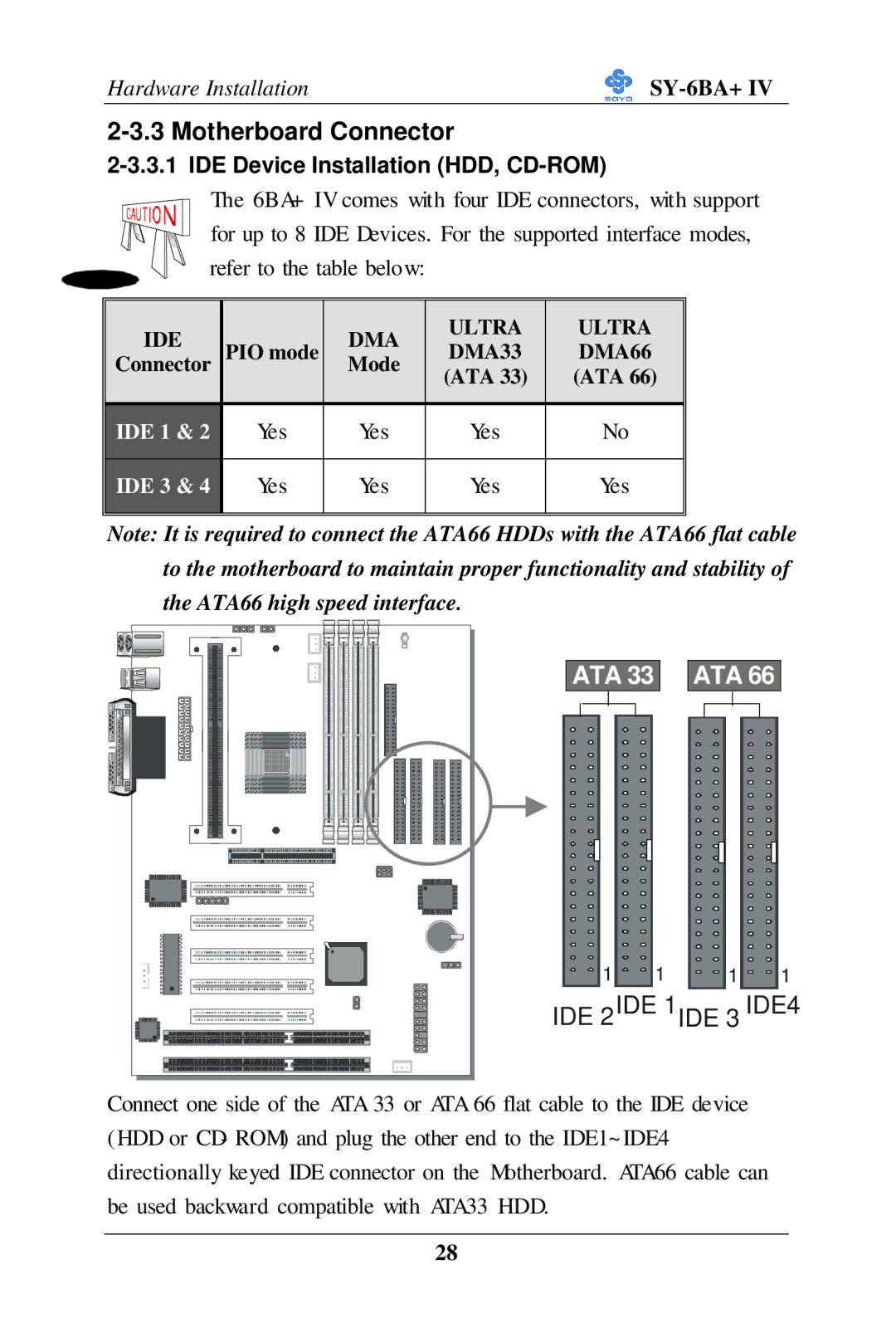Hardware Installation |
|
2-3.3 Motherboard Connector
2-3.3.1 IDE Device Installation (HDD, CD-ROM)
The 6BA+ IV comes with four IDE connectors, with support for up to 8 IDE Devices. For the supported interface modes, refer to the table below:
IDE |
| DMA | ULTRA | ULTRA | |
PIO mode | DMA33 | DMA66 | |||
Connector | Mode | ||||
|
|
| (ATA 33) | (ATA 66) | |
|
|
|
|
| |
IDE 1 & 2 | Yes | Yes | Yes | No | |
|
|
|
|
| |
IDE 3 & 4 | Yes | Yes | Yes | Yes | |
|
|
|
|
|
Note: It is required to connect the ATA66 HDDs with the ATA66 flat cable to the motherboard to maintain proper functionality and stability of the ATA66 high speed interface.
![]() ®
®![]()
® |
C 828A |
ATA 33 
 ATA 66
ATA 66
1 |
1 | 1 | 1 | 1 |
IDE 2IDE 1IDE 3 IDE4
Connect one side of the ATA 33 or ATA 66 flat cable to the IDE device (HDD or CD- ROM) and plug the other end to the IDE1~ IDE4 directionally keyed IDE connector on the Motherboard. ATA66 cable can be used backward compatible with ATA33 HDD.
28