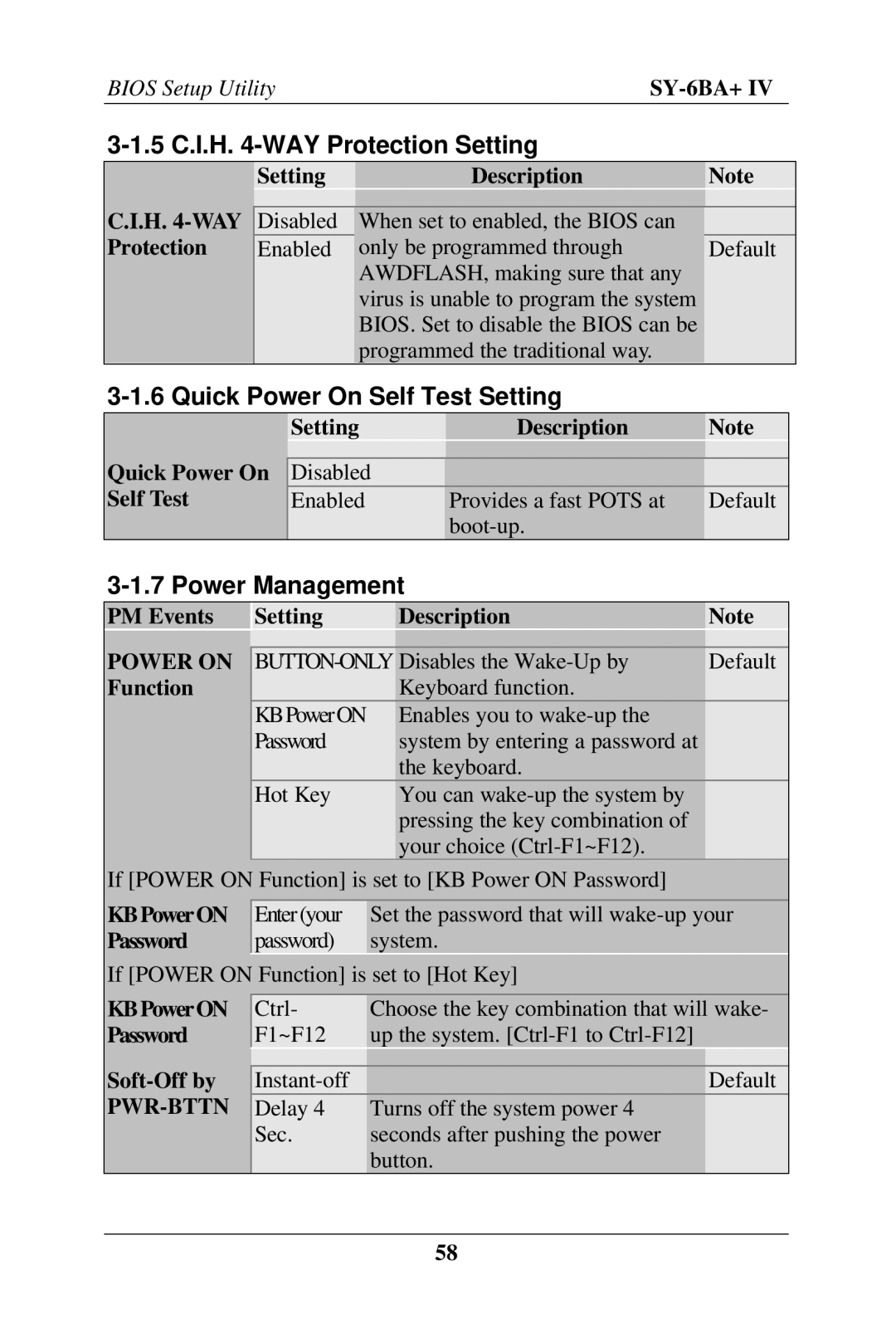BIOS Setup UtilitySY-6BA+ IV
3-1.5 C.I.H. 4-WAY Protection Setting
| Setting | Description | Note |
C.I.H. |
|
|
|
Disabled | When set to enabled, the BIOS can |
| |
Protection | Enabled | only be programmed through | Default |
|
| AWDFLASH, making sure that any |
|
|
| virus is unable to program the system |
|
|
| BIOS. Set to disable the BIOS can be |
|
|
| programmed the traditional way. |
|
3-1.6 Quick Power On Self Test Setting
| Setting | Description | Note |
Quick Power On |
|
|
|
Disabled |
|
| |
Self Test | Enabled | Provides a fast POTS at | Default |
|
|
|
3-1.7 Power Management
PM Events |
| Setting |
| Description | Note |
|
|
|
|
| |
POWER ON |
|
|
|
|
|
| Disables the | Default | |||
Function |
|
|
| Keyboard function. |
|
|
| KBPowerON |
| Enables you to |
|
|
| Password |
| system by entering a password at |
|
|
|
|
| the keyboard. |
|
|
| Hot Key |
| You can |
|
|
|
|
| pressing the key combination of |
|
|
|
|
| your choice |
|
If [POWER ON Function] is set to [KB Power ON Password] |
| ||||
KB Power ON |
|
|
| ||
| Enter (your | Set the password that will | |||
Password |
| password) | system. |
| |
If [POWER ON Function] is set to [Hot Key] |
| ||||
KB Power ON |
|
|
| ||
| Ctrl- | Choose the key combination that will wake- | |||
Password |
| F1~F12 | up the system. |
| |
|
|
|
|
| |
|
|
| Default | ||
|
| Delay 4 | Turns off the system power 4 |
| |
|
| Sec. | seconds after pushing the power |
| |
|
|
| button. |
| |
58