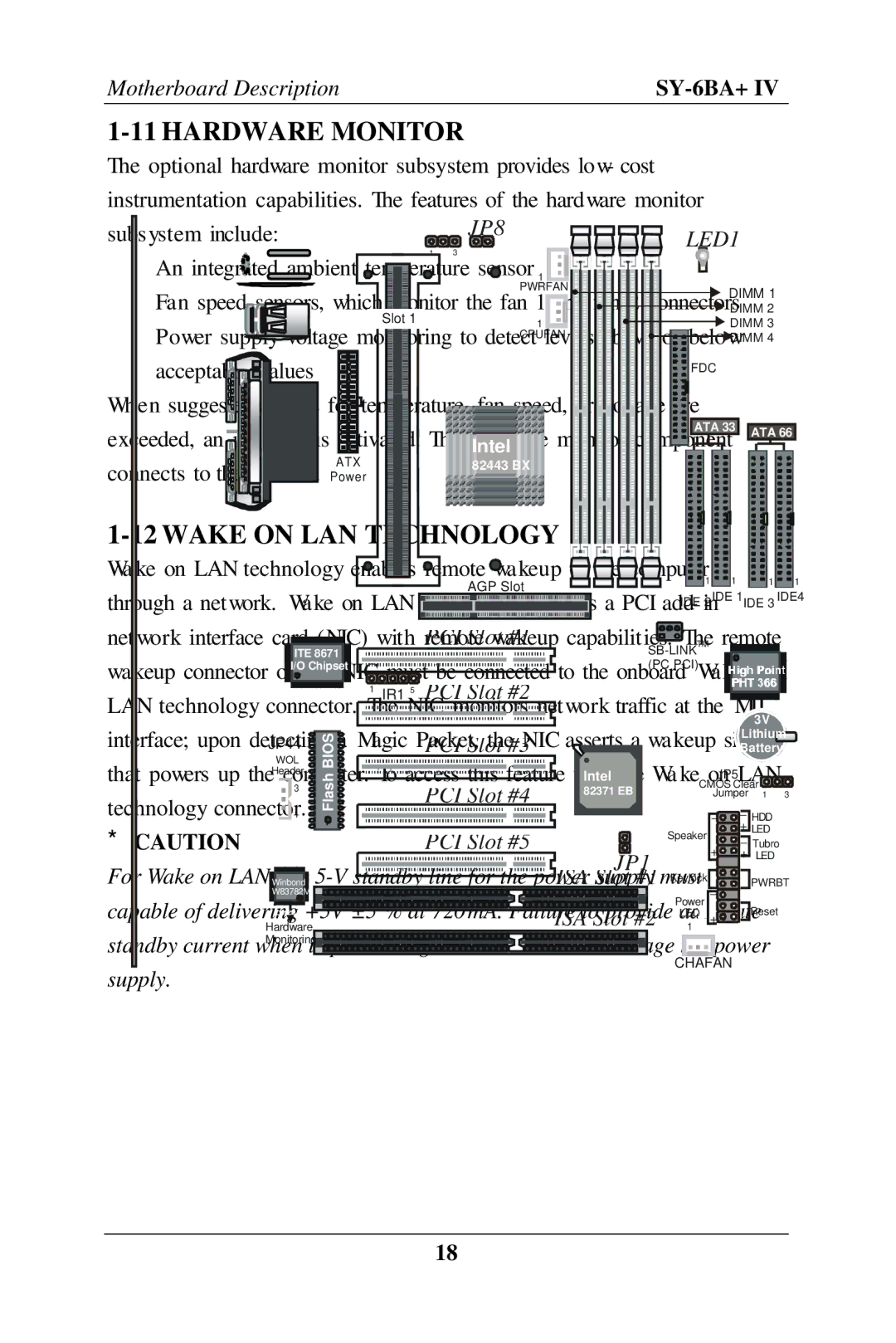Motherboard Description |
|
1-11 HARDWARE MONITOR
The optional hardware monitor subsystem provides low- cost instrumentation capabilities. The features of the hardware monitor subsystem include:
ØAn integrated ambient temperature sensor
ØFan speed sensors, which monitor the fan 1 and fan 2 connectors
ØPower supply voltage monitoring to detect levels above or below acceptable values
When suggested ratings for temperature, fan speed, or voltage are exceeded, an interrupt is activated. The hardware monitor component connects to the SMBus.
1-12 WAKE ON LAN TECHNOLOGY
Wa ke on LAN technology enables remote wakeup of the computer through a network. Wake on LAN technology requires a PCI add- in
net work interface card (NIC) with remote wakeup capabilities. The remote wakeup connector on the NIC must be connected to the onboard Wake on LAN technology connector. The NIC monitors network traffic at the MII interface; upon detecting a Magic Packet, the NIC asserts a wakeup signal that powers up the computer. To access this feature uses the Wa ke on LAN technology connector.
*CAUTION
For Wake on LAN, the
18