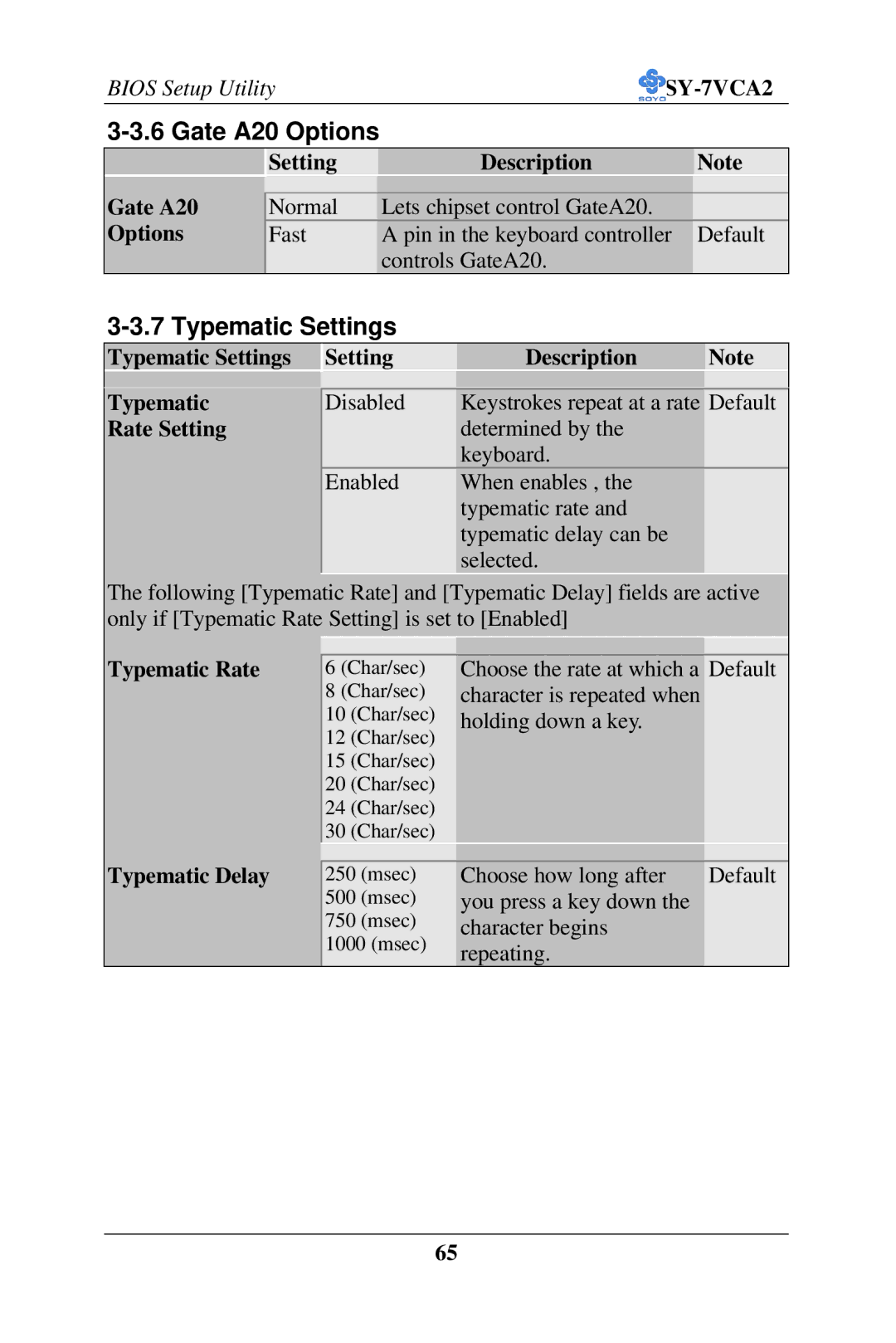BIOS Setup Utility![]() SY-7VCA2
SY-7VCA2
3-3.6 Gate A20 Options
|
| Setting | Description | Note |
|
|
|
|
|
Gate A20 |
|
|
|
|
| Normal | Lets chipset control GateA20. |
| |
Options |
| Fast | A pin in the keyboard controller | Default |
|
|
| controls GateA20. |
|
3-3.7 Typematic Settings
Typematic Settings
Typematic
Rate Setting
| Setting | Description | Note |
|
|
|
|
|
|
|
|
| Disabled | Keystrokes repeat at a rate | Default |
|
| determined by the |
|
|
| keyboard. |
|
| Enabled | When enables , the |
|
|
| typematic rate and |
|
|
| typematic delay can be |
|
|
| selected. |
|
The following [Typematic Rate] and [Typematic Delay] fields are active only if [Typematic Rate Setting] is set to [Enabled]
Typematic Rate
6(Char/sec)
8(Char/sec)
10(Char/sec)
12(Char/sec)
15(Char/sec)
20(Char/sec)
24(Char/sec)
30(Char/sec)
Choose the rate at which a Default character is repeated when holding down a key.
Typematic Delay
|
|
|
250 (msec) | Choose how long after | Default |
500 (msec) | you press a key down the |
|
750 (msec) | character begins |
|
1000 (msec) | repeating. |
|
|
|
65