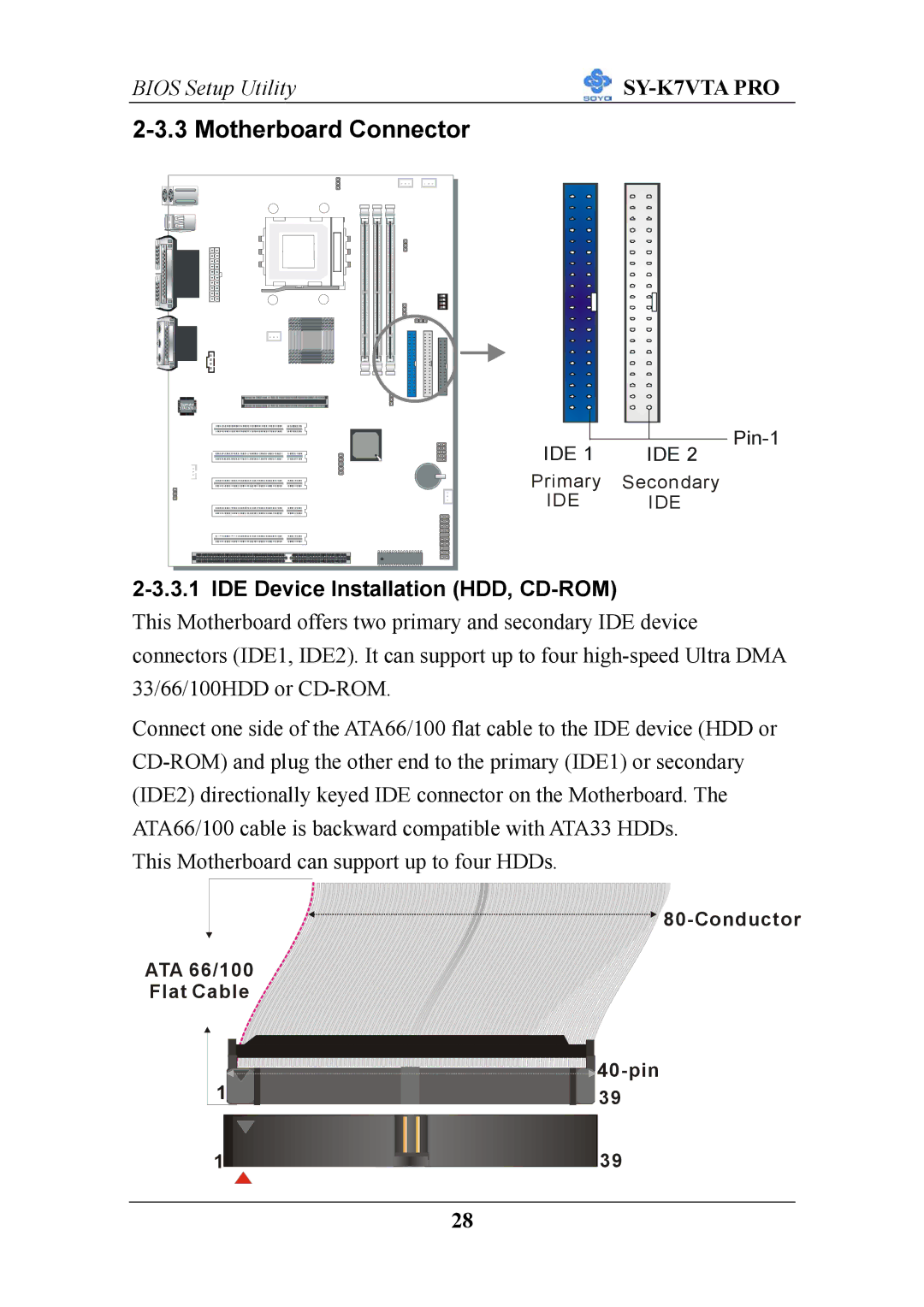BIOS Setup Utility |
2-3.3 Motherboard Connector
SDRAM |
SDRAM |
Sigmatel
STAC9700
|
|
|
| |
IDE 1 |
|
| ||
IDE 2 | ||||
Primary Secondary
IDE IDE
2-3.3.1 IDE Device Installation (HDD, CD-ROM)
This Motherboard offers two primary and secondary IDE device connectors (IDE1, IDE2). It can support up to four
Connect one side of the ATA66/100 flat cable to the IDE device (HDD or
This Motherboard can support up to four HDDs.
![]()
ATA 66/100
Flat Cable ![]()
![]()
1 | |
39 | |
1 | 39 |
28