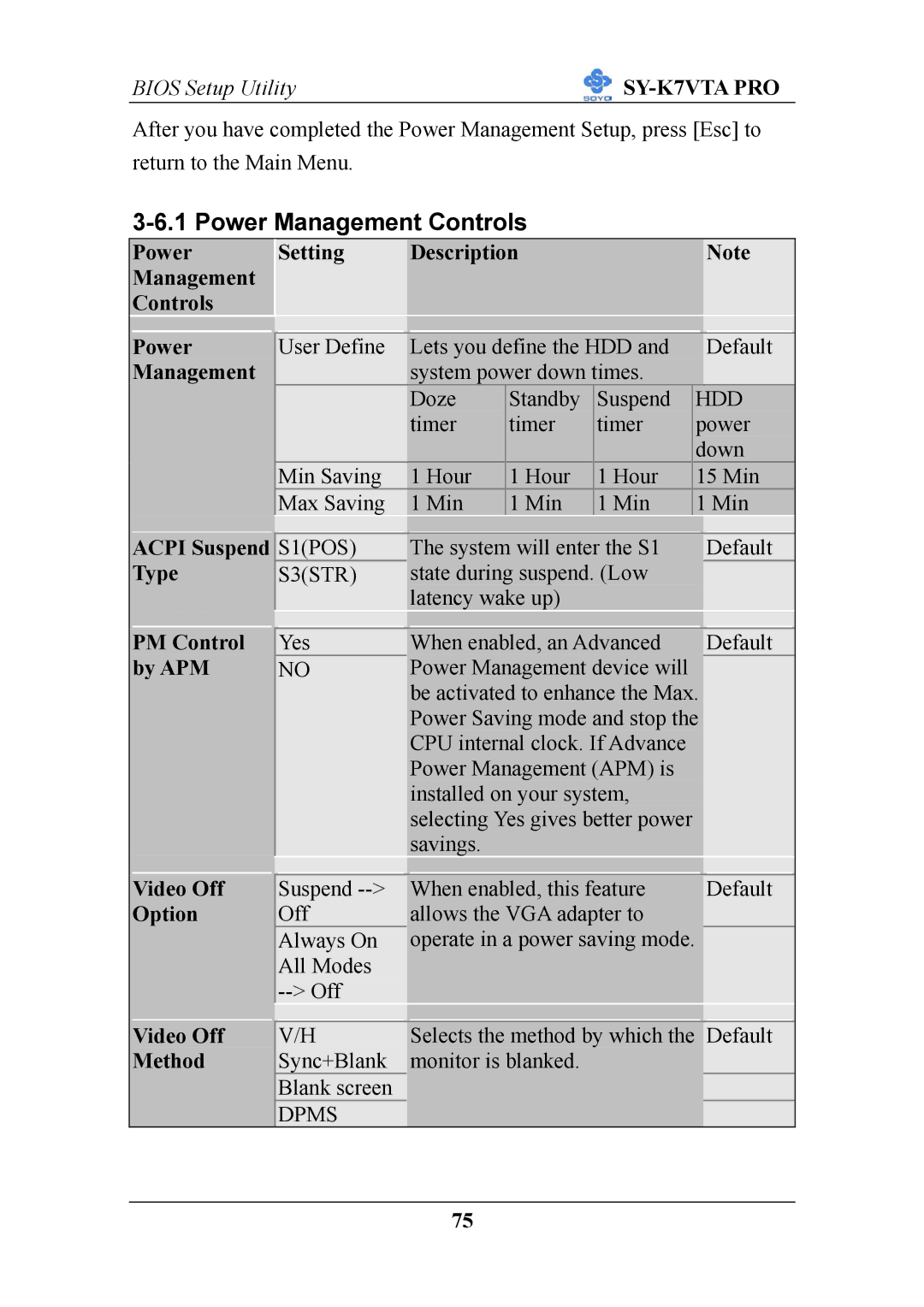BIOS Setup Utility |
|
After you have completed the Power Management Setup, press [Esc] to return to the Main Menu.
3-6.1 Power Management Controls
| Power |
| Setting | Description |
|
|
|
| Note | ||
| Management |
|
|
|
|
|
|
|
|
|
|
| Controls |
|
|
|
|
|
|
|
|
|
|
|
|
|
|
|
|
|
|
|
|
|
|
| Power |
|
|
|
|
|
|
|
|
|
|
|
| User Define | Lets you define the HDD and |
| Default | ||||||
| Management |
|
| system power down times. |
|
| |||||
|
|
|
| Doze |
| Standby |
| Suspend |
|
| HDD |
|
|
|
| timer |
| timer |
| timer |
| power | |
|
|
|
|
|
|
|
|
|
| down | |
|
|
| Min Saving | 1 Hour |
| 1 Hour |
| 1 Hour |
| 15 Min | |
|
|
|
|
|
| ||||||
|
|
| Max Saving | 1 Min |
| 1 Min |
| 1 Min |
| 1 Min | |
|
|
|
|
|
| ||||||
|
|
|
|
|
| ||||||
|
|
|
|
|
| ||||||
| ACPI Suspend |
| S1(POS) | The system will enter the S1 |
| Default | |||||
| Type |
| S3(STR) | state during suspend. (Low |
|
| |||||
|
|
|
| ||||||||
| PM Control |
|
| latency wake up) |
|
|
|
|
| ||
|
|
|
|
|
| ||||||
|
| Yes | When enabled, an Advanced |
| Default | ||||||
| by APM |
| NO | Power Management device will |
|
| |||||
|
|
|
| ||||||||
|
|
|
| be activated to enhance the Max. |
| ||||||
|
|
|
| Power Saving mode and stop the |
| ||||||
|
|
|
| CPU internal clock. If Advance |
|
| |||||
|
|
|
| Power Management (APM) is |
|
| |||||
|
|
|
| installed on your system, |
|
| |||||
|
|
|
| selecting Yes gives better power |
|
| |||||
|
|
|
| savings. |
|
|
|
|
|
|
|
| Video Off |
|
|
|
|
| |||||
|
| Suspend | When enabled, this feature |
| Default | ||||||
| Option |
| Off | allows the VGA adapter to |
|
| |||||
|
|
| Always On | operate in a power saving mode. |
|
| |||||
|
|
|
|
| |||||||
|
|
| All Modes |
|
|
|
|
|
|
|
|
|
|
|
|
|
|
|
|
|
|
| |
| Video Off |
|
|
|
|
| |||||
|
| V/H | Selects the method by which the |
| Default | ||||||
| Method |
| Sync+Blank | monitor is blanked. |
|
|
|
|
| ||
|
|
| Blank screen |
|
|
|
|
|
|
|
|
|
|
|
|
|
|
|
|
|
|
| |
|
|
| DPMS |
|
|
|
|
|
|
|
|
|
|
|
|
|
|
|
|
|
|
| |
75