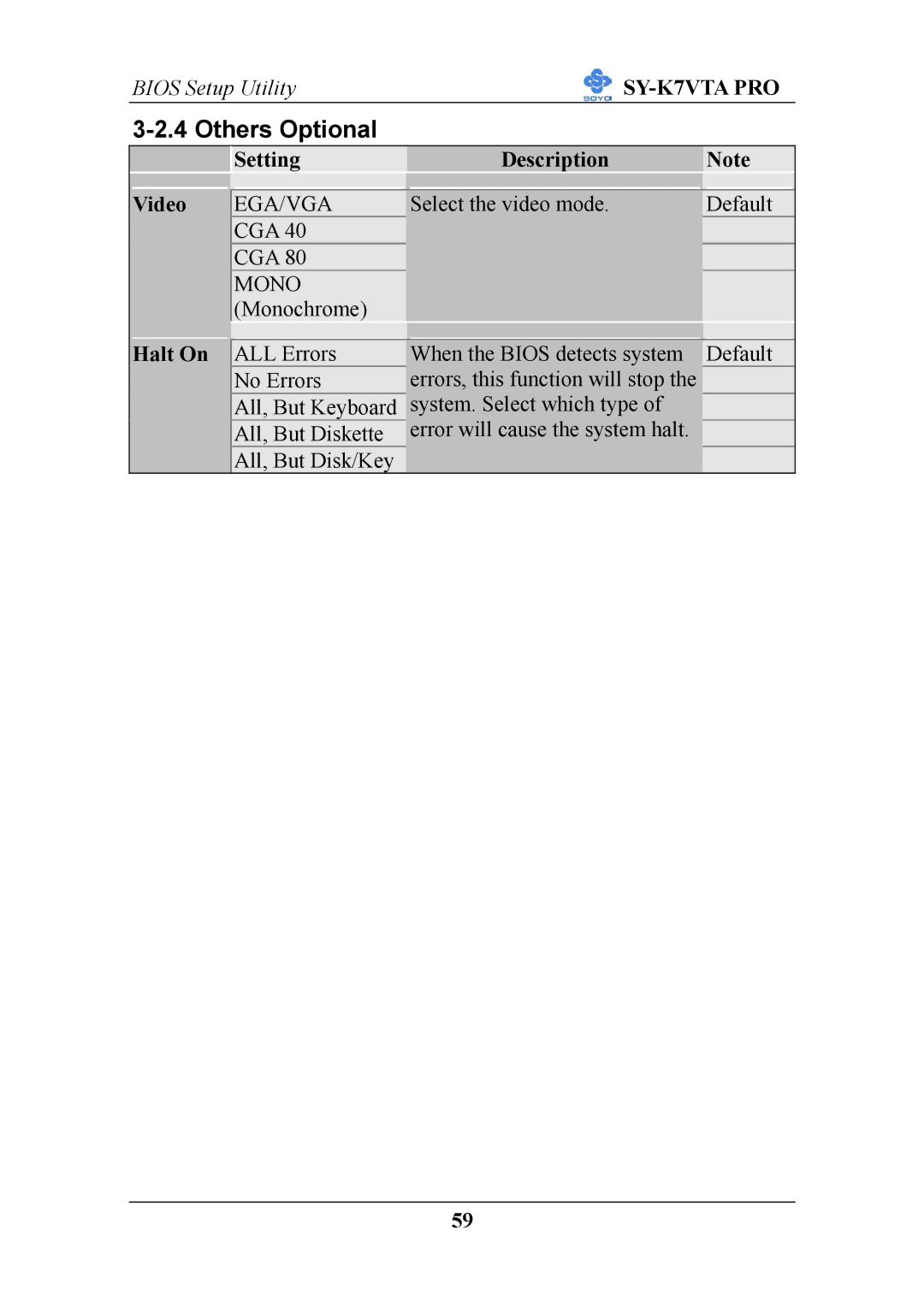BIOS Setup Utility![]()
3-2.4 Others Optional
|
|
| Setting | Description | Note |
|
|
|
|
|
|
| Video |
|
|
|
|
|
| EGA/VGA | Select the video mode. | Default | |
|
|
| CGA 40 |
|
|
|
|
| CGA 80 |
|
|
|
|
| MONO |
|
|
| Halt On |
| (Monochrome) |
|
|
|
|
|
|
| |
|
| ALL Errors | When the BIOS detects system | Default | |
|
|
| No Errors | errors, this function will stop the |
|
|
|
| All, But Keyboard | system. Select which type of |
|
|
|
|
| error will cause the system halt. |
|
|
|
| All, But Diskette |
| |
|
|
| All, But Disk/Key |
|
|
59