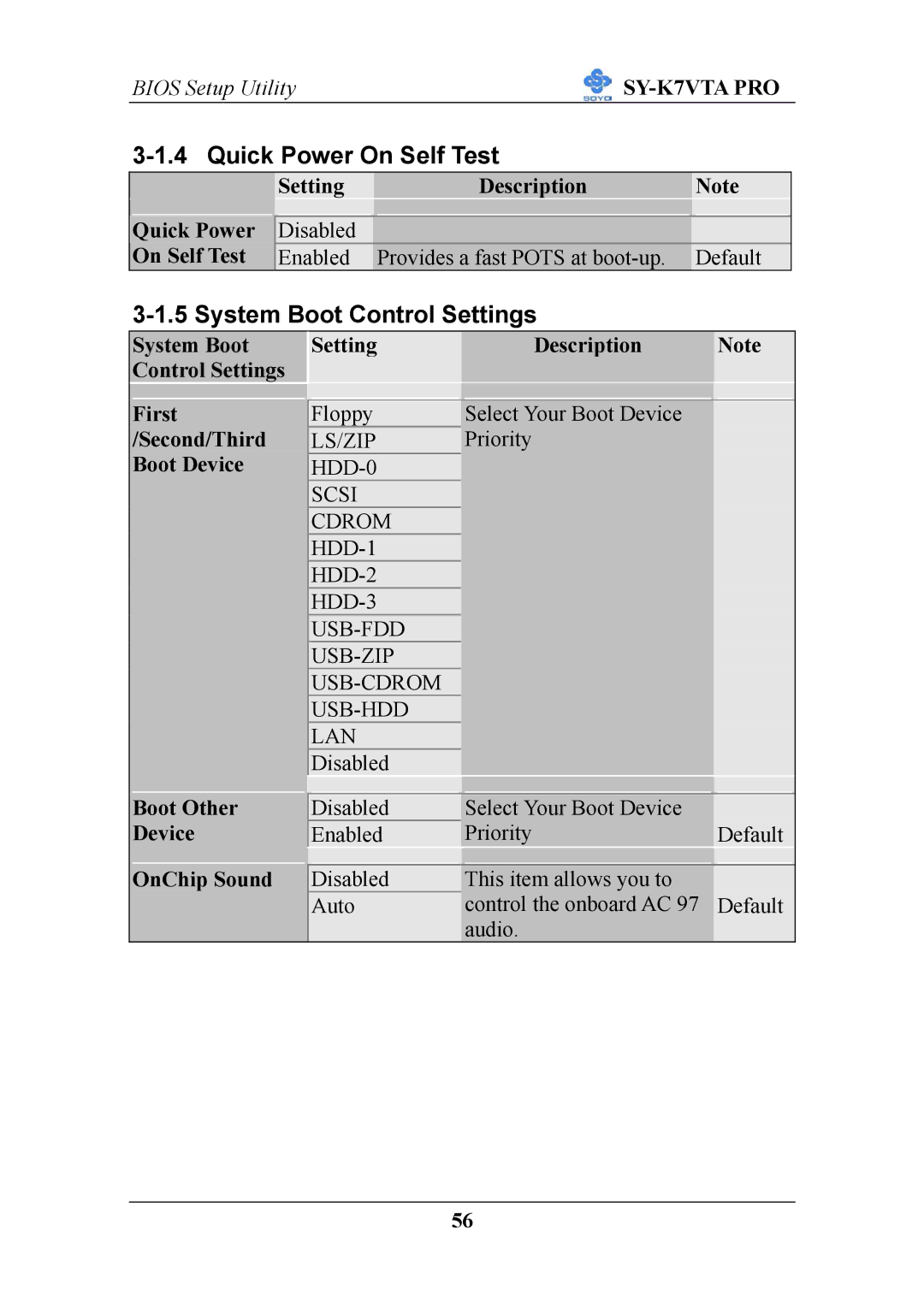BIOS Setup Utility![]()
3-1.4 Quick Power On Self Test
|
| Setting | Description | Note |
| Quick Power |
|
|
|
|
|
|
| |
| Disabled |
|
| |
| On Self Test | Enabled | Provides a fast POTS at | Default |
|
|
|
|
|
3-1.5 System Boot Control Settings
| System Boot |
| Setting | Description | Note |
| Control Settings |
|
|
|
|
|
|
|
|
|
|
| First |
|
|
|
|
|
| Floppy | Select Your Boot Device |
| |
| /Second/Third |
| LS/ZIP | Priority |
|
| Boot Device |
|
|
| |
|
|
| SCSI |
|
|
|
|
| CDROM |
|
|
|
|
|
|
| |
|
|
|
|
| |
|
|
|
|
| |
|
|
|
|
| |
|
|
|
|
| |
|
|
|
|
| |
|
|
|
|
| |
|
|
| LAN |
|
|
|
|
| Disabled |
|
|
| Boot Other |
|
|
|
|
|
| Disabled | Select Your Boot Device |
| |
| Device |
| Enabled | Priority | Default |
| OnChip Sound |
|
|
|
|
|
| Disabled | This item allows you to |
| |
|
|
| Auto | control the onboard AC 97 | Default |
|
|
|
| audio. |
|
56