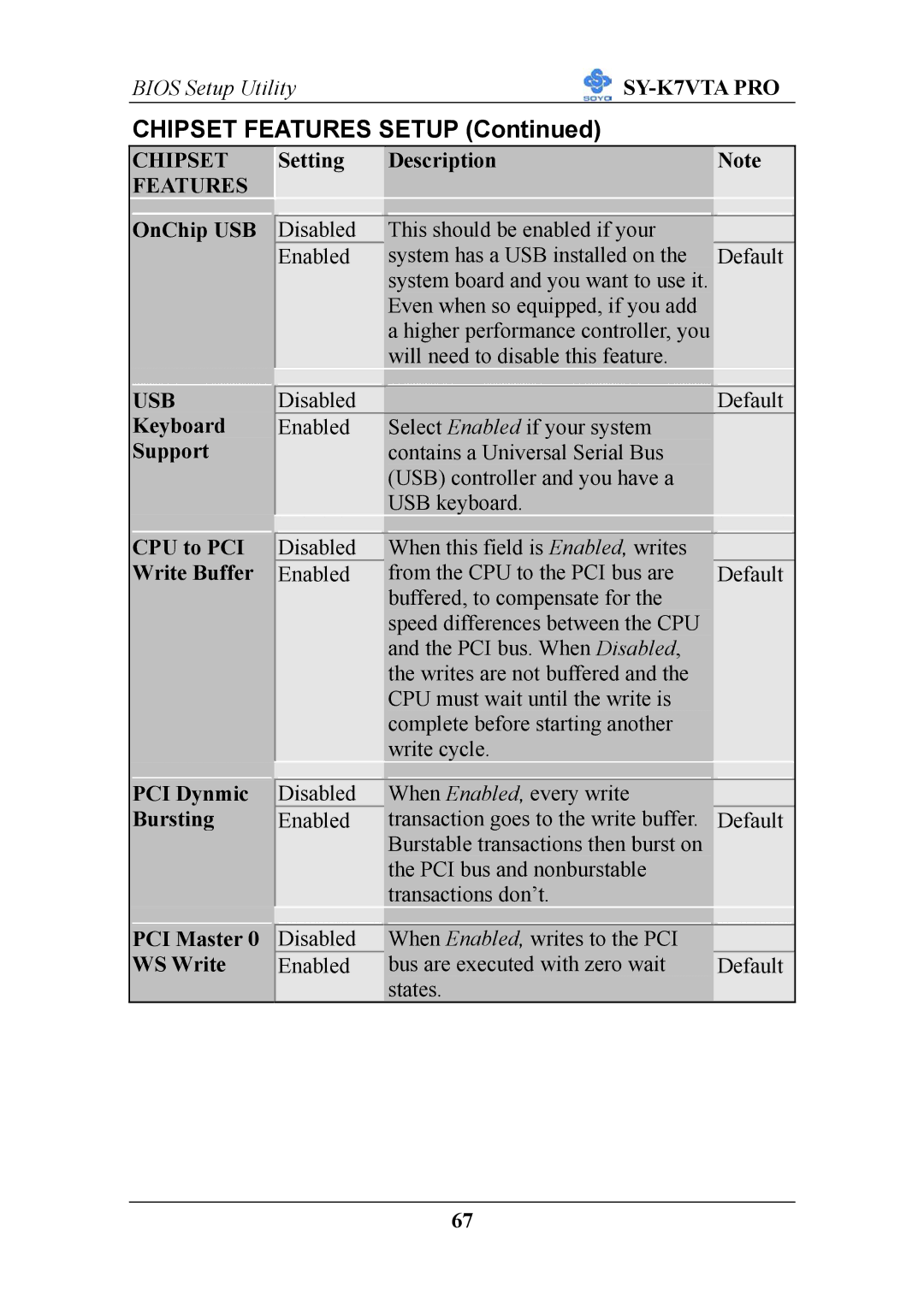BIOS Setup Utility![]()
CHIPSET FEATURES SETUP (Continued)
| CHIPSET |
|
| Setting | Description | Note |
|
|
|
|
| ||||
| FEATURES |
|
|
|
|
|
|
|
|
|
|
|
|
|
|
|
|
|
|
|
|
|
|
|
|
|
|
|
|
|
|
OnChip USB
USB
Keyboard
Support
CPU to PCI Write Buffer
PCI Dynmic Bursting
PCI Master 0 WS Write
Disabled | This should be enabled if your |
|
Enabled | system has a USB installed on the | Default |
| system board and you want to use it. |
|
| Even when so equipped, if you add |
|
| a higher performance controller, you |
|
| will need to disable this feature. |
|
|
|
|
Disabled |
| Default |
Enabled | Select Enabled if your system |
|
| contains a Universal Serial Bus |
|
| (USB) controller and you have a |
|
| USB keyboard. |
|
|
|
|
Disabled | When this field is Enabled, writes |
|
Enabled | from the CPU to the PCI bus are | Default |
| buffered, to compensate for the |
|
| speed differences between the CPU |
|
| and the PCI bus. When Disabled, |
|
| the writes are not buffered and the |
|
| CPU must wait until the write is |
|
| complete before starting another |
|
| write cycle. |
|
|
|
|
Disabled | When Enabled, every write |
|
Enabled | transaction goes to the write buffer. | Default |
| Burstable transactions then burst on |
|
| the PCI bus and nonburstable |
|
| transactions don’t. |
|
|
|
|
Disabled | When Enabled, writes to the PCI |
|
Enabled | bus are executed with zero wait | Default |
| states. |
|
67