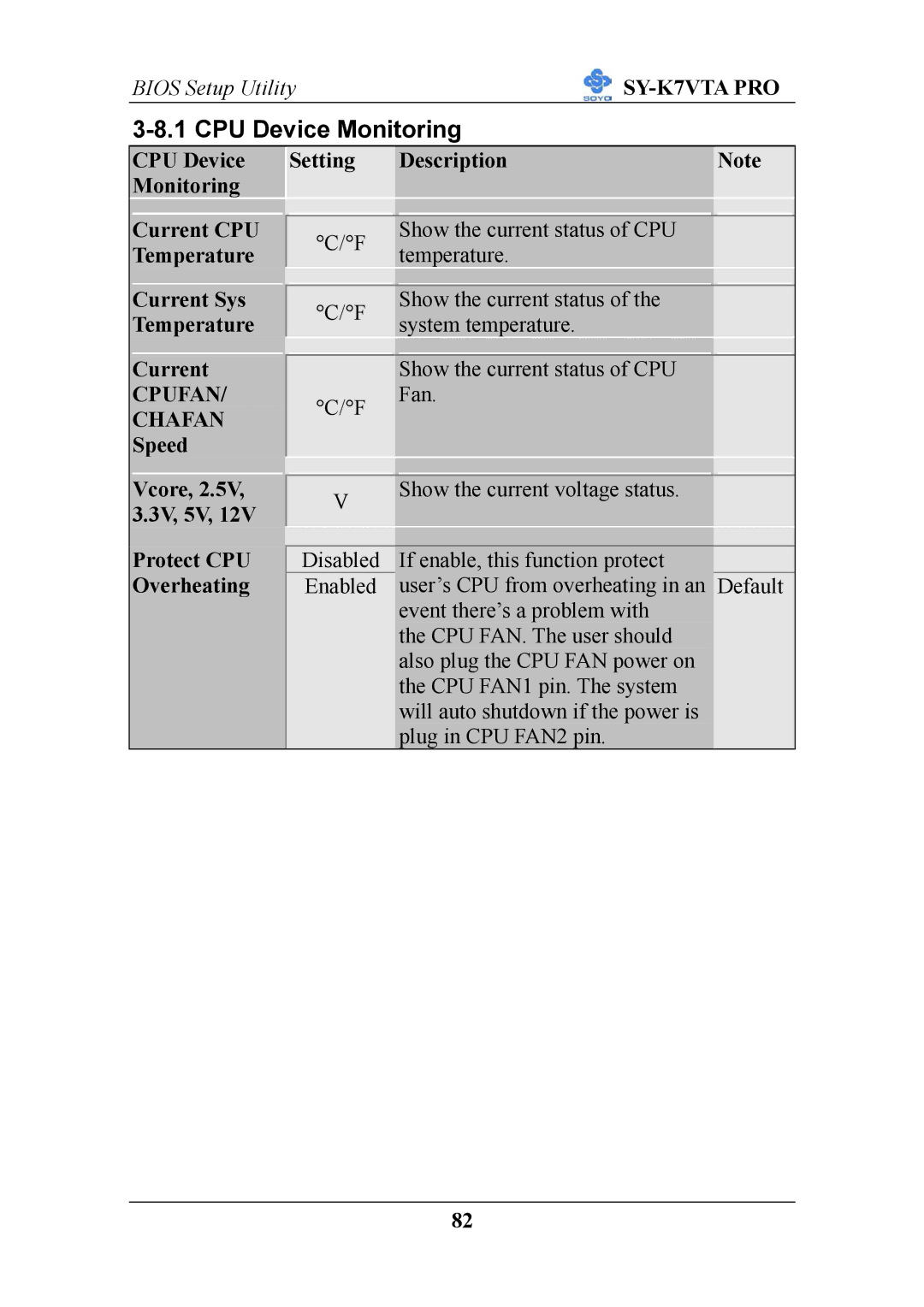BIOS Setup Utility![]()
3-8.1 CPU Device Monitoring
| CPU Device |
|
| Setting | Description | Note |
|
|
|
|
| ||||
| Monitoring |
|
|
|
|
|
|
|
|
|
|
|
|
|
|
|
|
|
|
|
|
|
|
|
|
|
|
|
|
|
|
Current CPU Temperature
Current Sys Temperature
Current
CPUFAN/
CHAFAN
Speed
Vcore, 2.5V, 3.3V, 5V, 12V
Protect CPU Overheating
| °C/°F |
| Show the current status of CPU |
|
|
|
| temperature. |
|
| |
|
|
|
|
| |
|
|
|
|
|
|
| °C/°F |
| Show the current status of the |
|
|
|
| system temperature. |
|
| |
|
|
|
|
| |
|
|
|
|
|
|
|
|
| Show the current status of CPU |
|
|
| °C/°F |
| Fan. |
|
|
|
|
|
|
| |
|
|
|
|
|
|
|
|
|
|
|
|
| V |
| Show the current voltage status. |
|
|
|
|
|
|
| |
|
|
|
|
|
|
|
|
|
|
|
|
| Disabled |
| If enable, this function protect |
|
|
| Enabled |
| user’s CPU from overheating in an | Default |
|
|
|
| event there’s a problem with |
|
|
|
|
| the CPU FAN. The user should |
| |
also plug the CPU FAN power on the CPU FAN1 pin. The system will auto shutdown if the power is plug in CPU FAN2 pin.
82