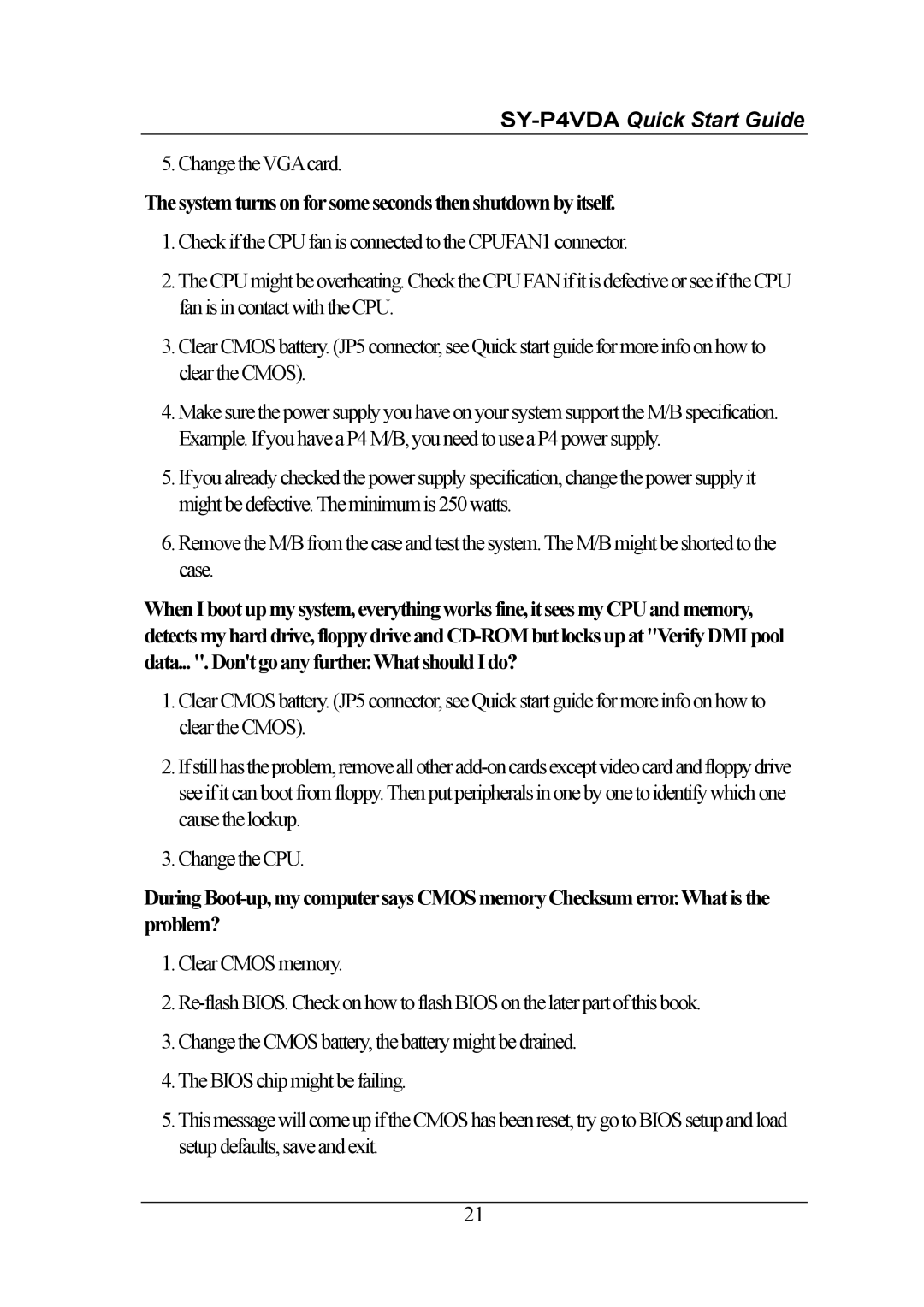5. Change theVGAcard.
The system turns on forsome secondsthen shutdown byitself.
1.Check if the CPU fan is connected to the CPUFAN1 connector.
2.TheCPU mightbe overheating. Check theCPUFANifitisdefectiveorseeiftheCPU fan is in contact with the CPU.
3.Clear CMOS battery. (JP5 connector, see Quick start guide for more info on how to clear the CMOS).
4.Make sure the power supply you have on your systemsupport the M/B specification. Example. If you have a P4 M/B, you need to use a P4 power supply.
5.If you already checked the power supply specification, change the power supply it might be defective.The minimumis 250 watts.
6.Remove the M/B fromthe case and test the system.The M/B might be shorted to the case.
When I boot up my system, everything worksfine,it sees myCPU and memory, detectsmy hard
1.Clear CMOS battery. (JP5 connector, see Quick start guide for more info on how to clear the CMOS).
2.
3.Change the CPU.
During
1.Clear CMOS memory.
2.
3.Change the CMOS battery, the battery might be drained.
4.The BIOS chip might be failing.
5.This message will come up if the CMOS has been reset, try go to BIOS setup and load setup defaults, save and exit.
21