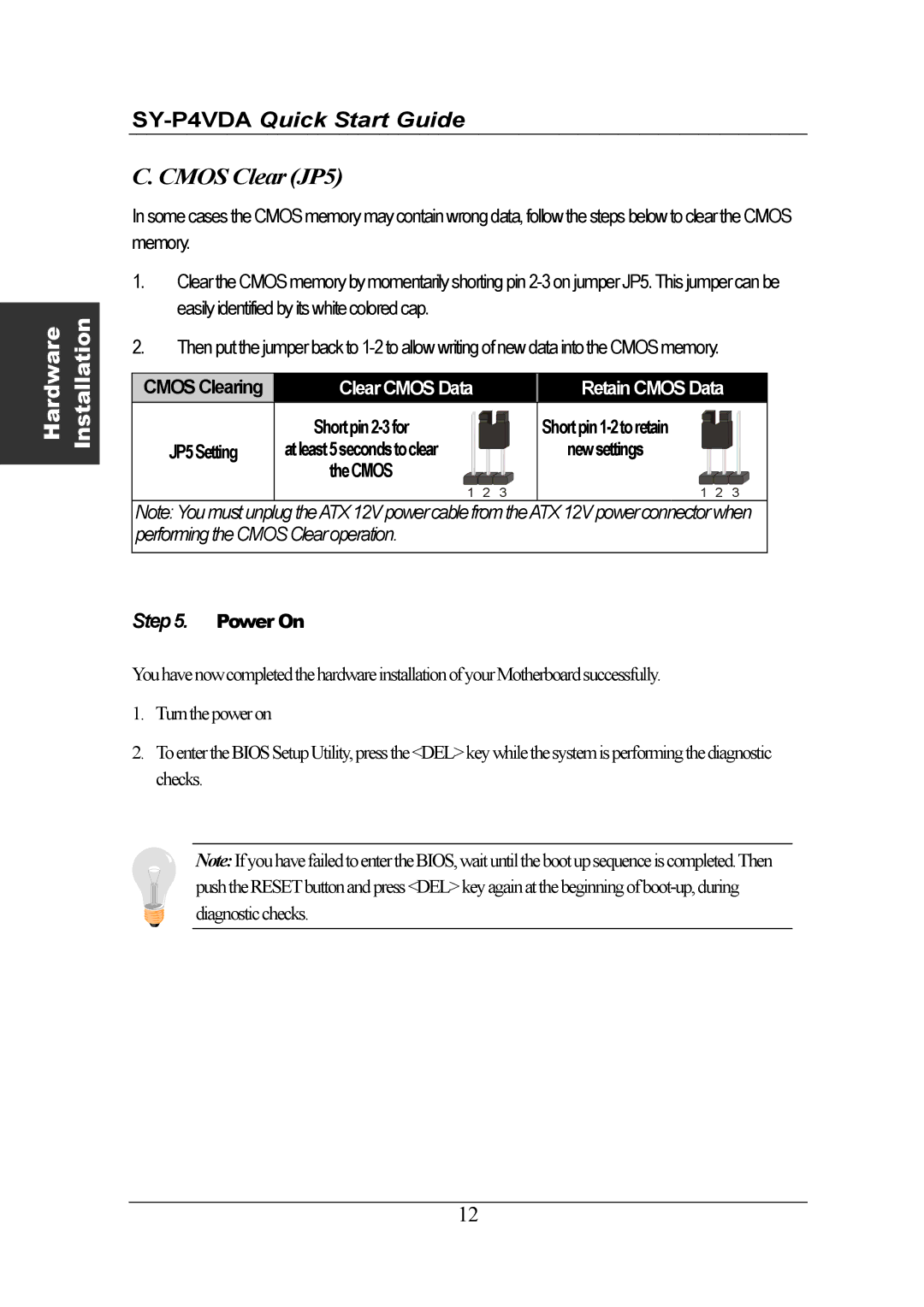Hardware Installation
C. CMOS Clear (JP5)
In some cases the CMOS memory may contain wrong data, follow the steps below to clear the CMOS memory.
1.Clear the CMOS memory by momentarily shorting pin
2.Then put the jumper back to
CMOS Clearing | Clear CMOS Data |
|
| Retain CMOS Data |
| |
|
|
|
|
| ||
JP5Setting | atleast5secondstoclear |
|
| newsettings |
|
|
| theCMOS |
|
|
|
|
|
| 1 | 2 | 3 | 1 | 2 | 3 |
Note: YoumustunplugtheATX12VpowercablefromtheATX12Vpowerconnectorwhen performingtheCMOSClearoperation.
Step 5. Power On
YouhavenowcompletedthehardwareinstallationofyourMotherboardsuccessfully.
1.Turnthepoweron
2.ToentertheBIOSSetupUtility,pressthe<DEL>keywhilethesystemisperformingthediagnostic checks.
Note:IfyouhavefailedtoentertheBIOS,waituntilthebootupsequenceiscompleted.Then
12