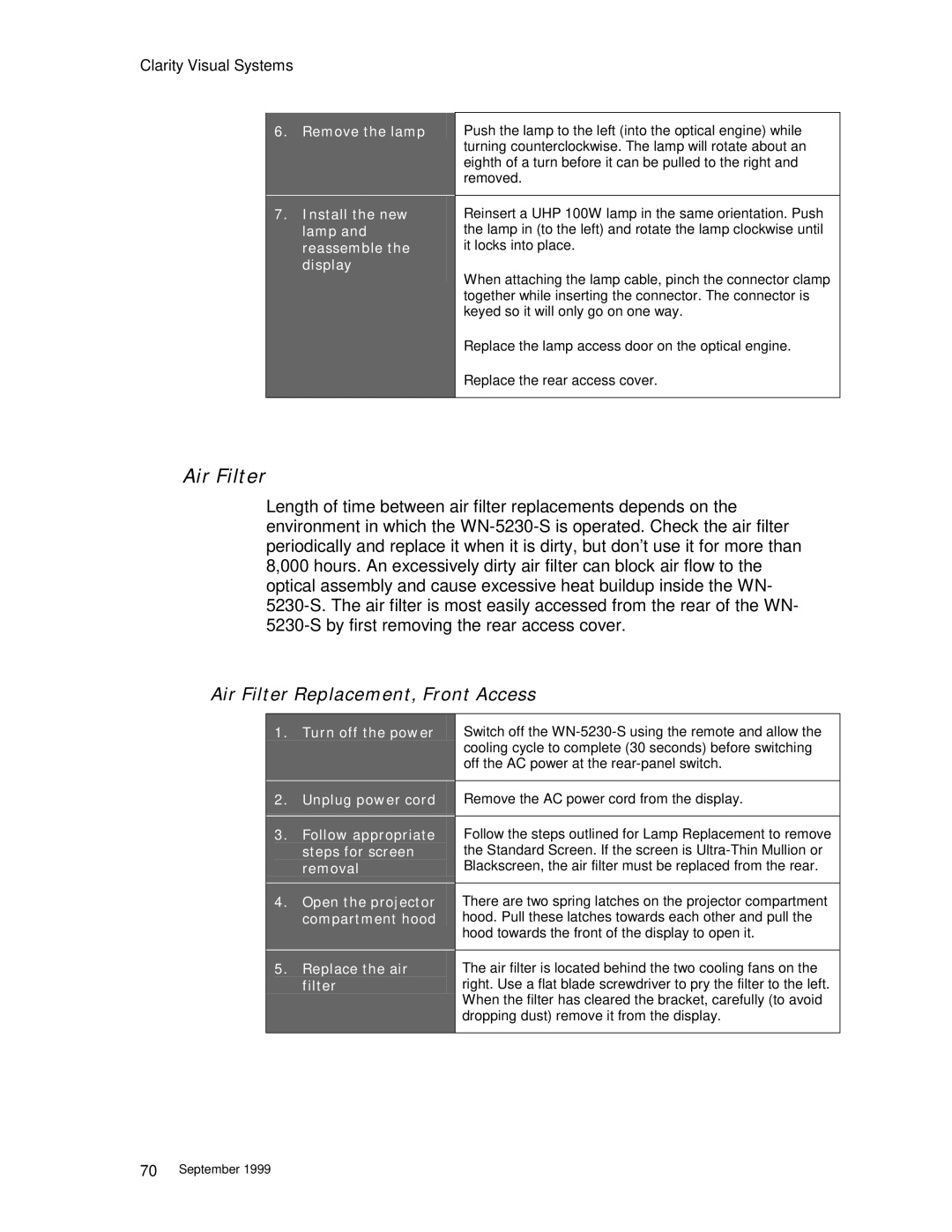Clarity Visual Systems
6.Remove the lamp
7.Install the new lamp and reassemble the display
Push the lamp to the left (into the optical engine) while turning counterclockwise. The lamp will rotate about an eighth of a turn before it can be pulled to the right and removed.
Reinsert a UHP 100W lamp in the same orientation. Push the lamp in (to the left) and rotate the lamp clockwise until it locks into place.
When attaching the lamp cable, pinch the connector clamp together while inserting the connector. The connector is keyed so it will only go on one way.
Replace the lamp access door on the optical engine.
Replace the rear access cover.
Air Filter
Length of time between air filter replacements depends on the environment in which the
Air Filter Replacement, Front Access
1. | Turn off the power | Switch off the |
|
| cooling cycle to complete (30 seconds) before switching |
|
| off the AC power at the |
|
|
|
2. | Unplug power cord | Remove the AC power cord from the display. |
|
|
|
3. | Follow appropriate | Follow the steps outlined for Lamp Replacement to remove |
| steps for screen | the Standard Screen. If the screen is |
| removal | Blackscreen, the air filter must be replaced from the rear. |
|
|
|
4. | Open the projector | There are two spring latches on the projector compartment |
| compartment hood | hood. Pull these latches towards each other and pull the |
|
| hood towards the front of the display to open it. |
|
|
|
5. | Replace the air | The air filter is located behind the two cooling fans on the |
| filter | right. Use a flat blade screwdriver to pry the filter to the left. |
|
| When the filter has cleared the bracket, carefully (to avoid |
|
| dropping dust) remove it from the display. |
|
|
|
70September 1999