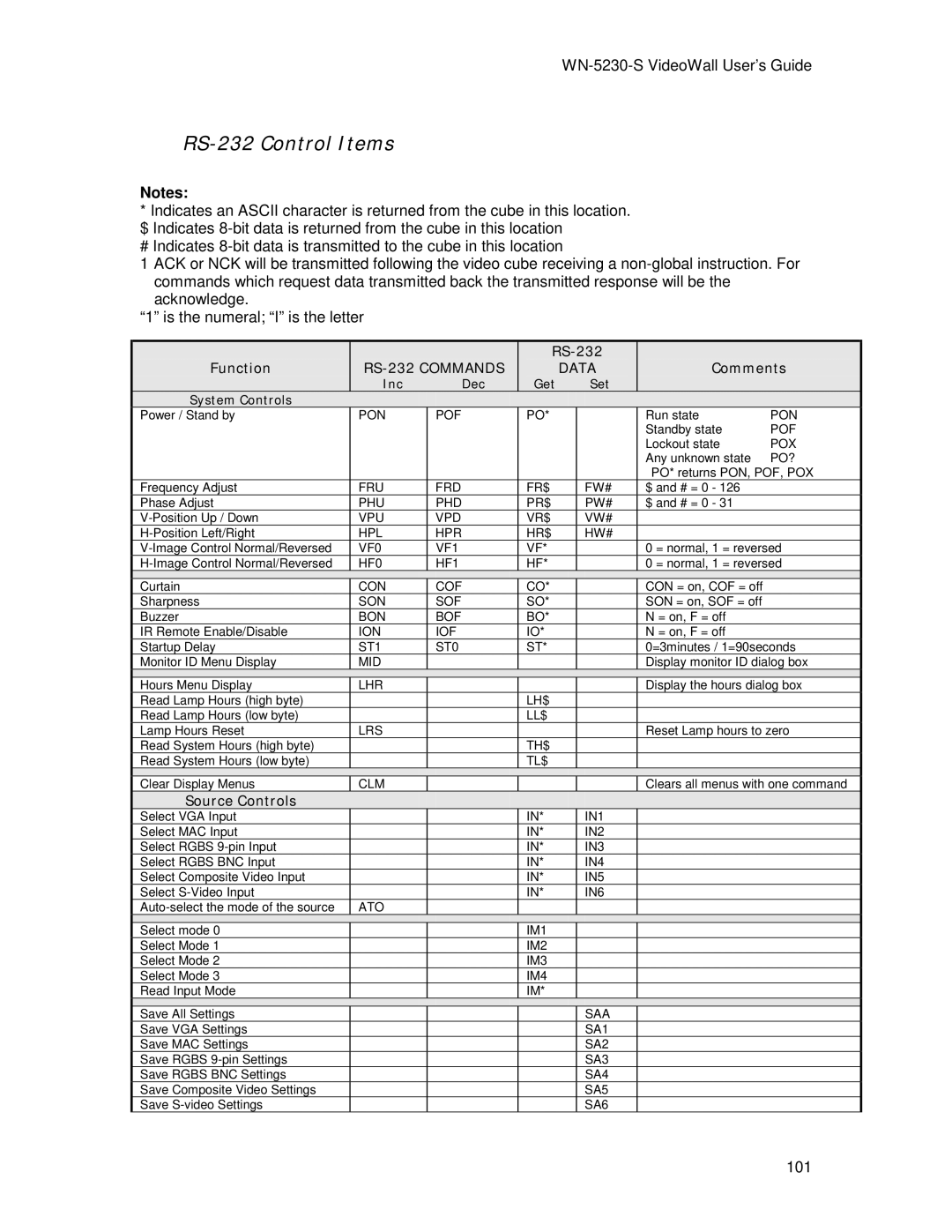WN-5230-S VideoWall User’s Guide
RS-232 Control Items
Notes:
*Indicates an ASCII character is returned from the cube in this location. $ Indicates
# Indicates
1 ACK or NCK will be transmitted following the video cube receiving a
“1” is the numeral; “I” is the letter
|
|
|
|
| |||
Function |
|
| DATA | Comments | |||
| Inc | Dec | Get |
| Set |
|
|
System Controls |
|
|
|
|
|
|
|
Power / Stand by | PON | POF | PO* |
|
| Run state | PON |
|
|
|
|
|
| Standby state | POF |
|
|
|
|
|
| Lockout state | POX |
|
|
|
|
|
| Any unknown state | PO? |
|
|
|
|
|
| PO* returns PON, POF, POX | |
Frequency Adjust | FRU | FRD | FR$ |
| FW# | $ and # = 0 - 126 |
|
Phase Adjust | PHU | PHD | PR$ |
| PW# | $ and # = 0 - 31 |
|
VPU | VPD | VR$ |
| VW# |
|
| |
HPL | HPR | HR$ |
| HW# |
|
| |
VF0 | VF1 | VF* |
|
| 0 = normal, 1 = reversed | ||
HF0 | HF1 | HF* |
|
| 0 = normal, 1 = reversed | ||
|
|
|
|
|
|
|
|
Curtain | CON | COF | CO* |
|
| CON = on, COF = off |
|
Sharpness | SON | SOF | SO* |
|
| SON = on, SOF = off |
|
Buzzer | BON | BOF | BO* |
|
| N = on, F = off |
|
IR Remote Enable/Disable | ION | IOF | IO* |
|
| N = on, F = off |
|
Startup Delay | ST1 | ST0 | ST* |
|
| 0=3minutes / 1=90seconds | |
Monitor ID Menu Display | MID |
|
|
|
| Display monitor ID dialog box | |
|
|
|
|
|
|
| |
Hours Menu Display | LHR |
|
|
|
| Display the hours dialog box | |
Read Lamp Hours (high byte) |
|
| LH$ |
|
|
|
|
Read Lamp Hours (low byte) |
|
| LL$ |
|
|
|
|
Lamp Hours Reset | LRS |
|
|
|
| Reset Lamp hours to zero | |
Read System Hours (high byte) |
|
| TH$ |
|
|
|
|
Read System Hours (low byte) |
|
| TL$ |
|
|
|
|
|
|
|
|
|
|
| |
Clear Display Menus | CLM |
|
|
|
| Clears all menus with one command | |
Source Controls |
|
|
|
|
|
|
|
Select VGA Input |
|
| IN* |
| IN1 |
|
|
Select MAC Input |
|
| IN* |
| IN2 |
|
|
Select RGBS |
|
| IN* |
| IN3 |
|
|
Select RGBS BNC Input |
|
| IN* |
| IN4 |
|
|
Select Composite Video Input |
|
| IN* |
| IN5 |
|
|
Select |
|
| IN* |
| IN6 |
|
|
ATO |
|
|
|
|
|
| |
|
|
|
|
|
|
|
|
Select mode 0 |
|
| IM1 |
|
|
|
|
Select Mode 1 |
|
| IM2 |
|
|
|
|
Select Mode 2 |
|
| IM3 |
|
|
|
|
Select Mode 3 |
|
| IM4 |
|
|
|
|
Read Input Mode |
|
| IM* |
|
|
|
|
|
|
|
|
|
|
|
|
Save All Settings |
|
|
|
| SAA |
|
|
Save VGA Settings |
|
|
|
| SA1 |
|
|
Save MAC Settings |
|
|
|
| SA2 |
|
|
Save RGBS |
|
|
|
| SA3 |
|
|
Save RGBS BNC Settings |
|
|
|
| SA4 |
|
|
Save Composite Video Settings |
|
|
|
| SA5 |
|
|
Save |
|
|
|
| SA6 |
|
|
101