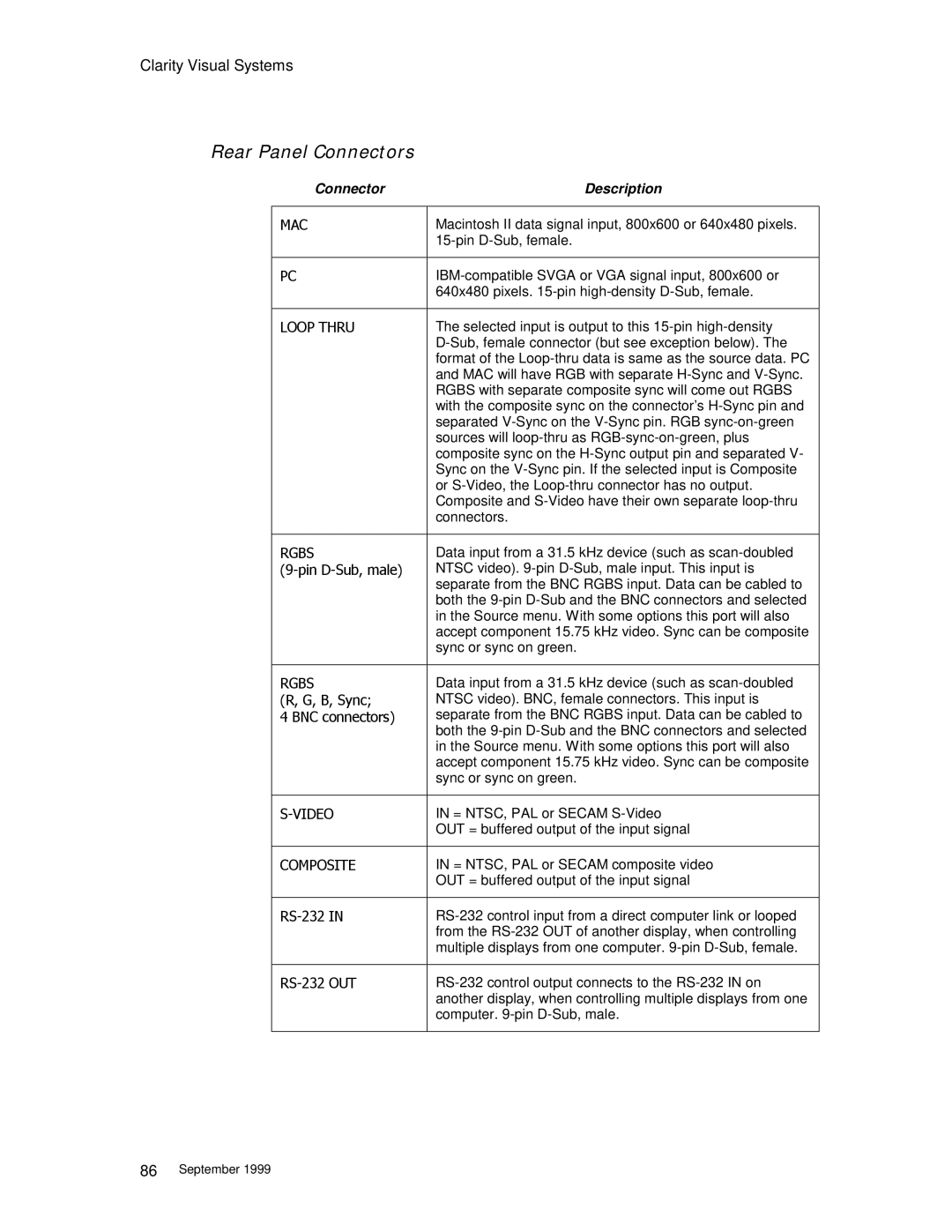Clarity Visual Systems
Rear Panel Connectors
Connector | Description |
|
|
MAC | Macintosh II data signal input, 800x600 or 640x480 pixels. |
| |
|
|
PC | |
| 640x480 pixels. |
|
|
LOOP THRU | The selected input is output to this |
| |
| format of the |
| and MAC will have RGB with separate |
| RGBS with separate composite sync will come out RGBS |
| with the composite sync on the connector’s |
| separated |
| sources will |
| composite sync on the |
| Sync on the |
| or |
| Composite and |
| connectors. |
|
|
RGBS | Data input from a 31.5 kHz device (such as |
| NTSC video). |
| separate from the BNC RGBS input. Data can be cabled to |
| both the |
| in the Source menu. With some options this port will also |
| accept component 15.75 kHz video. Sync can be composite |
| sync or sync on green. |
|
|
RGBS | Data input from a 31.5 kHz device (such as |
(R, G, B, Sync; | NTSC video). BNC, female connectors. This input is |
4 BNC connectors) | separate from the BNC RGBS input. Data can be cabled to |
| both the |
| in the Source menu. With some options this port will also |
| accept component 15.75 kHz video. Sync can be composite |
| sync or sync on green. |
|
|
IN = NTSC, PAL or SECAM | |
| OUT = buffered output of the input signal |
|
|
COMPOSITE | IN = NTSC, PAL or SECAM composite video |
| OUT = buffered output of the input signal |
|
|
| |
| from the |
| multiple displays from one computer. |
|
|
| |
| another display, when controlling multiple displays from one |
| computer. |
|
|
86September 1999