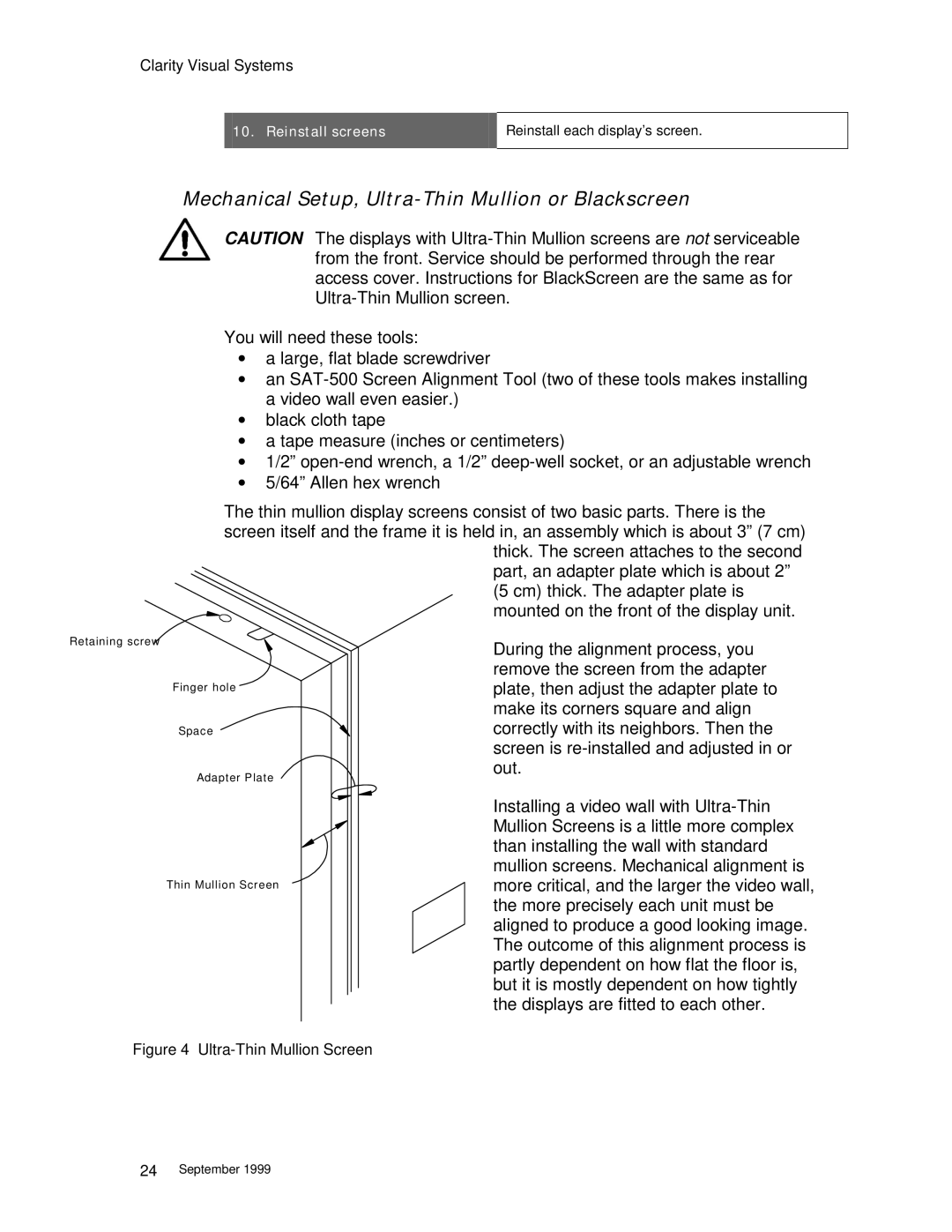Clarity Visual Systems
10. Reinstall screens | Reinstall each display’s screen. |
|
|
Mechanical Setup, Ultra-Thin Mullion or Blackscreen
CAUTION The displays with
You will need these tools:
•a large, flat blade screwdriver
•an
•black cloth tape
•a tape measure (inches or centimeters)
•1/2”
•5/64” Allen hex wrench
The thin mullion display screens consist of two basic parts. There is the screen itself and the frame it is held in, an assembly which is about 3” (7 cm)
thick. The screen attaches to the second part, an adapter plate which is about 2” (5 cm) thick. The adapter plate is mounted on the front of the display unit.
Retaining screw
Finger hole
Space ![]()
Adapter Plate
Thin Mullion Screen
During the alignment process, you remove the screen from the adapter plate, then adjust the adapter plate to make its corners square and align correctly with its neighbors. Then the screen is
Installing a video wall with
Figure 4 Ultra-Thin Mullion Screen
24September 1999