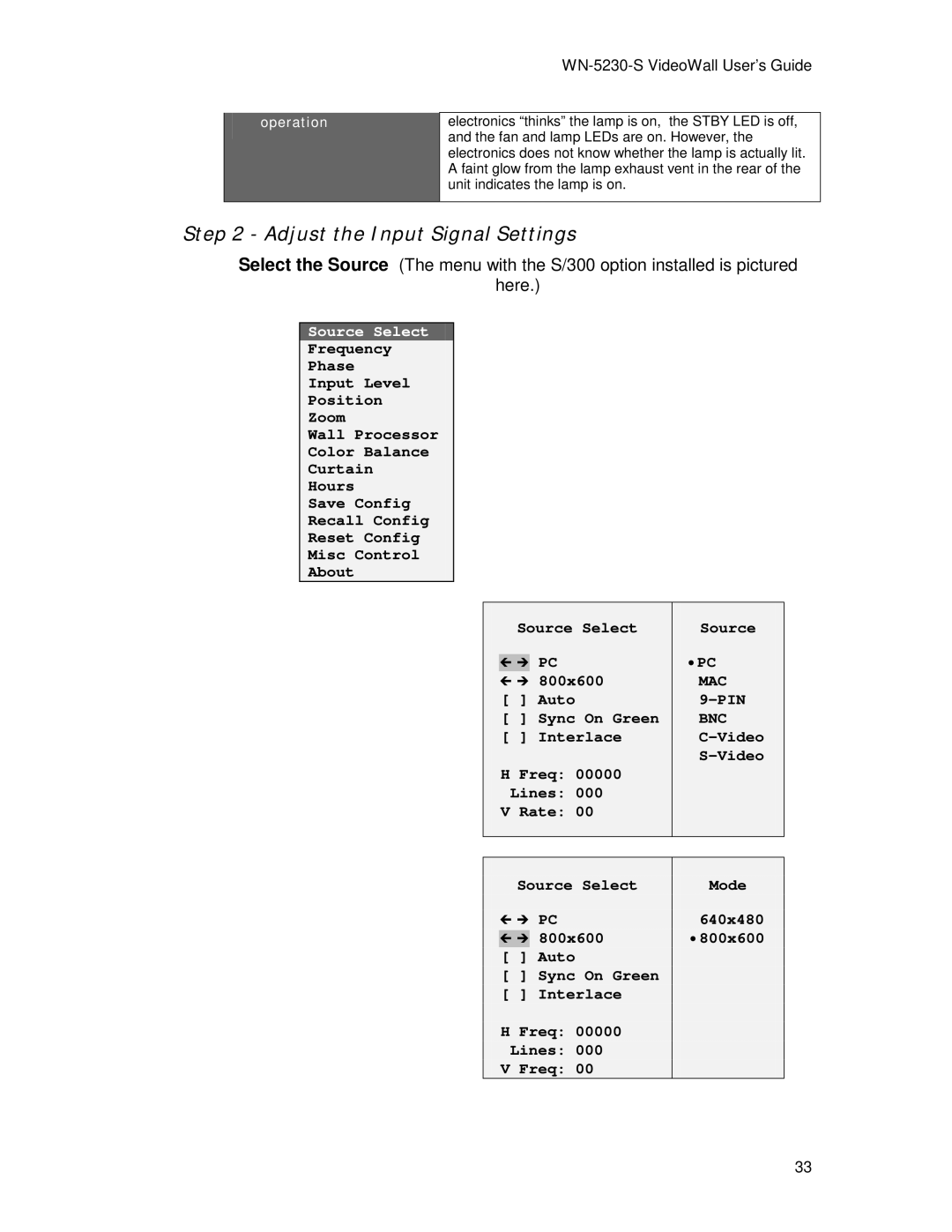WN-5230-S VideoWall User’s Guide
operation
electronics “thinks” the lamp is on, the STBY LED is off, and the fan and lamp LEDs are on. However, the electronics does not know whether the lamp is actually lit. A faint glow from the lamp exhaust vent in the rear of the unit indicates the lamp is on.
Step 2 - Adjust the Input Signal Settings
Select the Source (The menu with the S/300 option installed is pictured
here.)
Source Select
Frequency
Phase
Input Level
Position
Zoom
Wall Processor
Color Balance
Curtain
Hours
Save Config
Recall Config
Reset Config
Misc Control
About
| Source Select |
|
| Source |
| ||
|
| PC |
|
|
| • PC |
|
| # ∃ |
|
| ||||
| # ∃ 800x600 |
|
| MAC |
| ||
| [ ] Auto |
|
|
|
| ||
| [ ] Sync On Green |
|
| BNC |
| ||
| [ ] Interlace |
|
|
| |||
|
|
|
|
|
|
| |
| H Freq: | 00000 |
|
|
|
| |
| Lines: | 000 |
|
|
|
| |
| V Rate: | 00 |
|
|
|
| |
|
|
|
|
|
|
| |
|
|
|
|
|
| ||
| Source Select |
|
| Mode |
| ||
| # ∃ PC |
|
|
| 640x480 |
| |
| # ∃ | 800x600 |
|
| • 800x600 |
| |
| [ ] Auto |
|
|
|
|
| |
| [ ] Sync On Green |
|
|
|
| ||
| [ ] Interlace |
|
|
|
| ||
| H Freq: | 00000 |
|
|
|
| |
| Lines: | 000 |
|
|
|
| |
| V Freq: | 00 |
|
|
|
| |
33