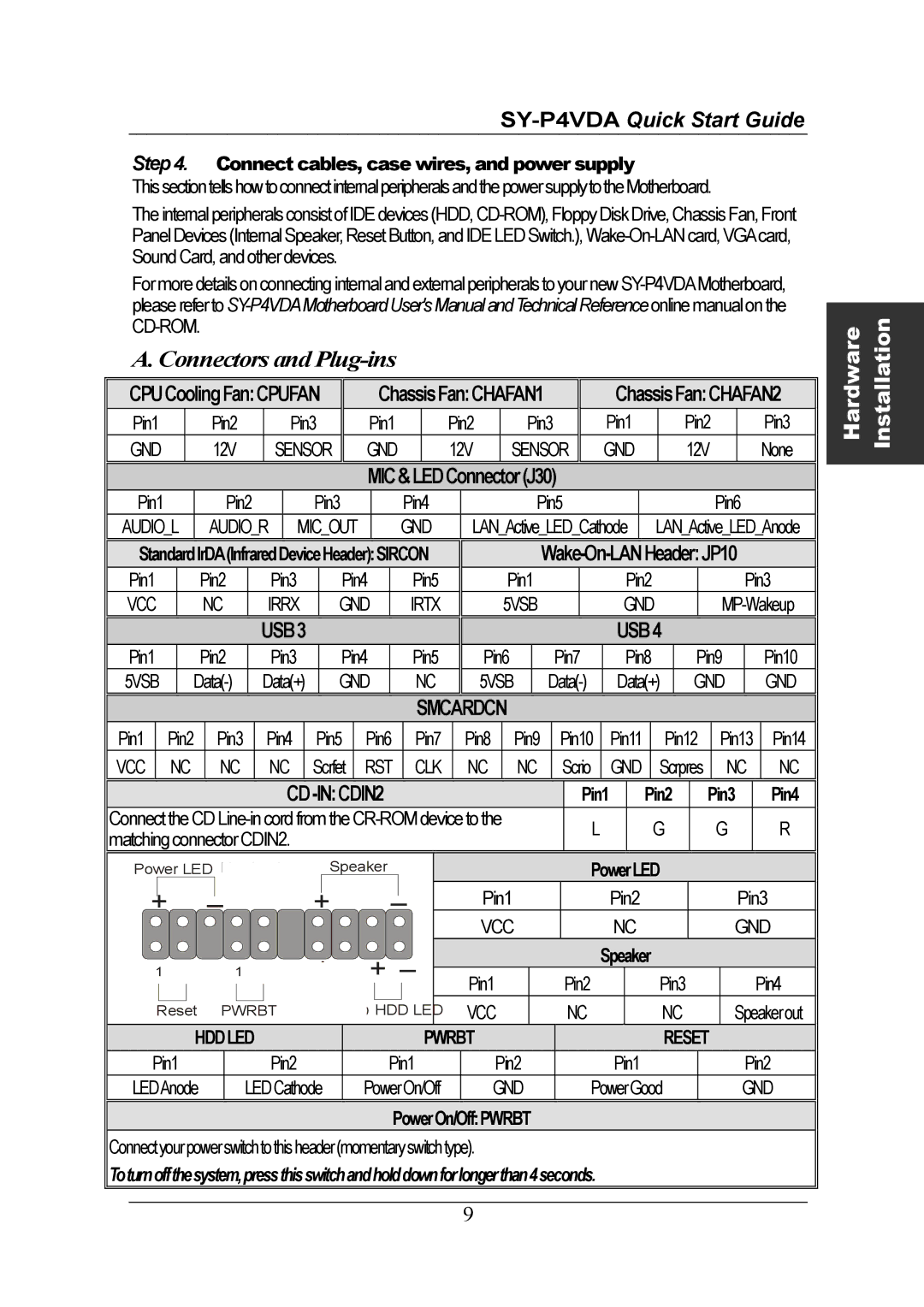Step 4. Connect cables, case wires, and power supply
ThissectiontellshowtoconnectinternalperipheralsandthepowersupplytotheMotherboard.
The internal peripherals consist of IDE devices (HDD,
For more details on connecting internal and external peripherals to your new
A. Connectors and Plug-ins
CPUCoolingFan:CPUFAN |
| ChassisFan:CHAFAN1 | ChassisFan:CHAFAN2 | ||||||||||||
Pin1 |
| Pin2 | Pin3 |
| Pin1 |
| Pin2 | Pin3 | Pin1 |
| Pin2 |
| Pin3 | ||
GND |
| 12V | SENSOR |
| GND |
| 12V | SENSOR | GND |
| 12V |
| None | ||
|
|
|
|
|
| MIC&LEDConnector(J30) |
|
|
|
|
| ||||
Pin1 |
| Pin2 |
| Pin3 |
| Pin4 |
| Pin5 |
|
|
| Pin6 |
| ||
AUDIO_L | AUDIO_R MIC_OUT |
| GND | LAN_Active_LED_Cathode LAN_Active_LED_Anode | |||||||||||
StandardIrDA(InfraredDeviceHeader):SIRCON |
|
|
|
| |||||||||||
Pin1 |
| Pin2 | Pin3 |
| Pin4 | Pin5 |
| Pin1 |
| Pin2 |
| Pin3 | |||
VCC |
| NC | IRRX | GND | IRTX |
| 5VSB |
| GND |
| |||||
|
|
| USB3 |
|
|
|
|
|
| USB4 |
|
|
| ||
Pin1 |
| Pin2 | Pin3 |
| Pin4 | Pin5 | Pin6 | Pin7 | Pin8 | Pin9 | Pin10 | ||||
5VSB | Data(+) | GND | NC | 5VSB | Data(+) | GND | GND | ||||||||
|
|
|
|
|
|
| SMCARDCN |
|
|
|
|
|
| ||
Pin1 | Pin2 | Pin3 | Pin4 | Pin5 | Pin6 | Pin7 | Pin8 | Pin9 | Pin10 | Pin11 | Pin12 | Pin13 | Pin14 | ||
VCC | NC | NC | NC | Scrfet | RST | CLK | NC | NC | Scrio | GND | Scrpres | NC | NC | ||
|
|
|
|
|
|
| Pin1 | Pin2 | Pin3 | Pin4 | |||||
Connect the CD |
| L |
| G |
| G | R | ||||||||
matching connector CDIN2. |
|
|
|
|
|
|
|
| |||||||
|
|
|
|
|
|
|
|
|
|
|
| ||||
Power LED Key Lock | Speaker |
|
|
| PowerLED |
|
|
| |||||||
+ |
| _ |
| + |
| _ | Pin1 |
| Pin2 |
|
| Pin3 | |||
1 |
| 1 |
| + _ + _ | VCC |
| NC |
|
| GND | |||||
|
|
|
| Speaker |
|
|
| ||||||||
|
|
|
|
|
|
|
|
|
|
|
|
| |||
|
|
|
|
|
|
|
| Pin1 |
| Pin2 |
| Pin3 |
| Pin4 | |
Reset | PWRBT | ACPI LED HDD LED | VCC |
| NC |
| NC |
| Speakerout | ||||||
| HDDLED |
|
|
|
| PWRBT |
|
|
| RESET |
|
| |||
Pin1 |
| Pin2 |
|
| Pin1 | Pin2 |
| Pin1 |
|
| Pin2 | ||||
LEDAnode | LEDCathode |
| PowerOn/Off | GND | PowerGood |
| GND | ||||||||
PowerOn/Off:PWRBT
Connectyourpowerswitchtothisheader(momentaryswitchtype).
Toturnoffthesystem,pressthisswitchandholddownforlongerthan4seconds.
9
Hardware Installation