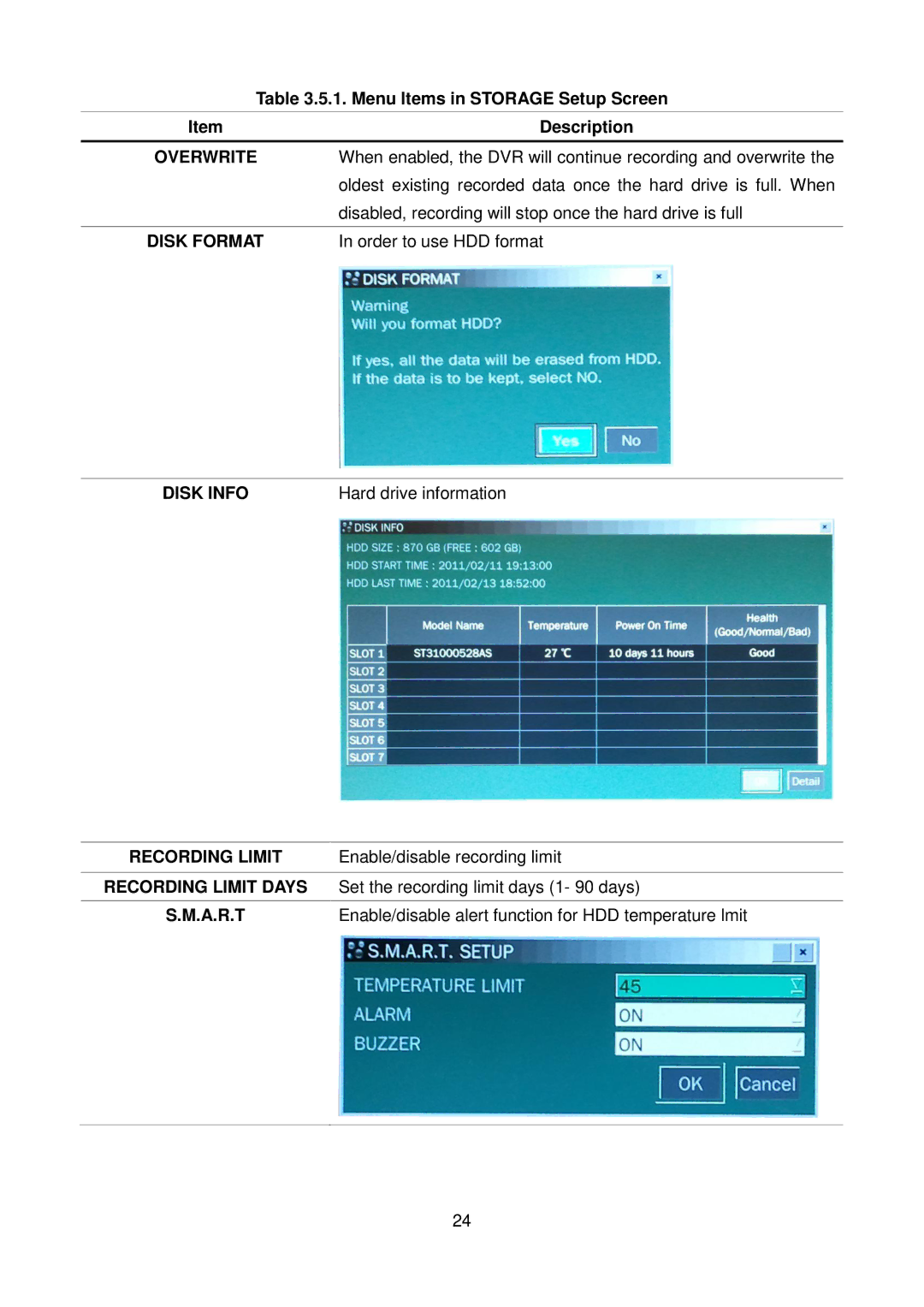Contents
Channel HDcctv Digital Video Recorder
Model DVR4HD
Safety Precautions
These Precautions Must Be Followed For Safety Reasons
Product Components
Basic Function of the Mouse
Page
Specification
Specification
Specifications are subject to change without notice
Table of Contents
10-2-1
Name and Function
Front Panel
Select
Connection
Video
VGA
RSV
Setting Up the DVR
Setup Main Screen
1. Setup Menu Tree
Page
Setup Display Mode
Setup Recording Mode
Page
2. Schedule Recording Setup Screen
Recording Schedules
Setup Device Mode
Alarm OUT
Alarm-Out
PTZ Setup
Motion Zone Setup
3. PTZ Control Setup Screen
Setup Storage Mode
4. Motion Zone Selection Screen
1. Menu Items in Storage Setup Screen Description
Disk Info
A.R.T
Setup System Mode
YYYY/MM/DD MM-DD-YYYY DD-MM-YYYY
Saving
Send Mail
Connection Period 1~24
Setup Security Mode
Password Check
Setup, PlaybackPB, PTZ, Record OFFR/OFF, and Network
User Password ADMIN, NETWORK, USER1, USER2, USER3
Setup Network Mode
Port number Default
Web Sever Port number
Network Access beyond Router
Web Viewer Network Access Beyond Router
Ports
Network Types Static
Dhcp
Ddns
Setup Config Mode
1. Config Setup
Follow settings such as Language, DVR ID, Security User
Load
Saving Setup
Setup -QUICK Setup Mode
1. Status Indicator Icons in Live Screen
Live, Search, and Playback
Live Viewing Screen
Icon Description
Search Screen
Arch
Time-Line Search
2. Time-Line Search
Event Search
3. Event Search Screen
Go To First Time
Go To Last Time
Go To Specific Time
Log Search
Play mode
1. Button Functions in Play Mode
PLAY/PAUSE
PTZ Control
Autoscan
PTZ
2. Description of RS-485 Port
Still Image Backup onto USB Flash Drive
Video Backup onto USB Flash Drive
Back Up
Playback of Backup Video
Transferring Still Images or Video from the Archive List
1. HD Player
Upgrading Firmware
Network Access Using the Single-Site Network Viewer
Installing the Network Software
PC Requirements
Live Monitoring Mode and Functions
Display Mode
Setup
Date & Time
CONNECT/DISCONNECT
Image Capture of Live Screen
Remote Search Mode and Functions
Bi-Directional Audio
Disconnect
Live
Button Display Mode
Mark
Mark OUT
Calendar
Backup of Video in the Remote DVR
PC System Configuration
Setting General
Setting Site
Setting Event
Setting Record
Network Access Using the Multi-Sites Network Viewer
Live Window
Button Description
Site Management Connect
Search and Playback Window
Main control panel
Event List
Setup
Miscellaneous
Page
Page
Page
Remote Setup
General Settings
Channel-Specific Settings
Video Image Adjustment
Channel Designation
Common to All Channels
Page
Camera Channel Designation
Page
Page
Setting the System
Clock Set
Page
Setting the Send E-Mail
Page
Page
Network Type
Ntsc PAL
Operation
Addition of sites
Delete of Sites
Modify of Sites
Connect
Disconnect
Page
Page
Playback of Recorded Video on Local PC
Playback of Recorded Video on Remote DVR
Page
BACKUP. And then the window appears as below
Page
Network Access Using the 3G App Viewer