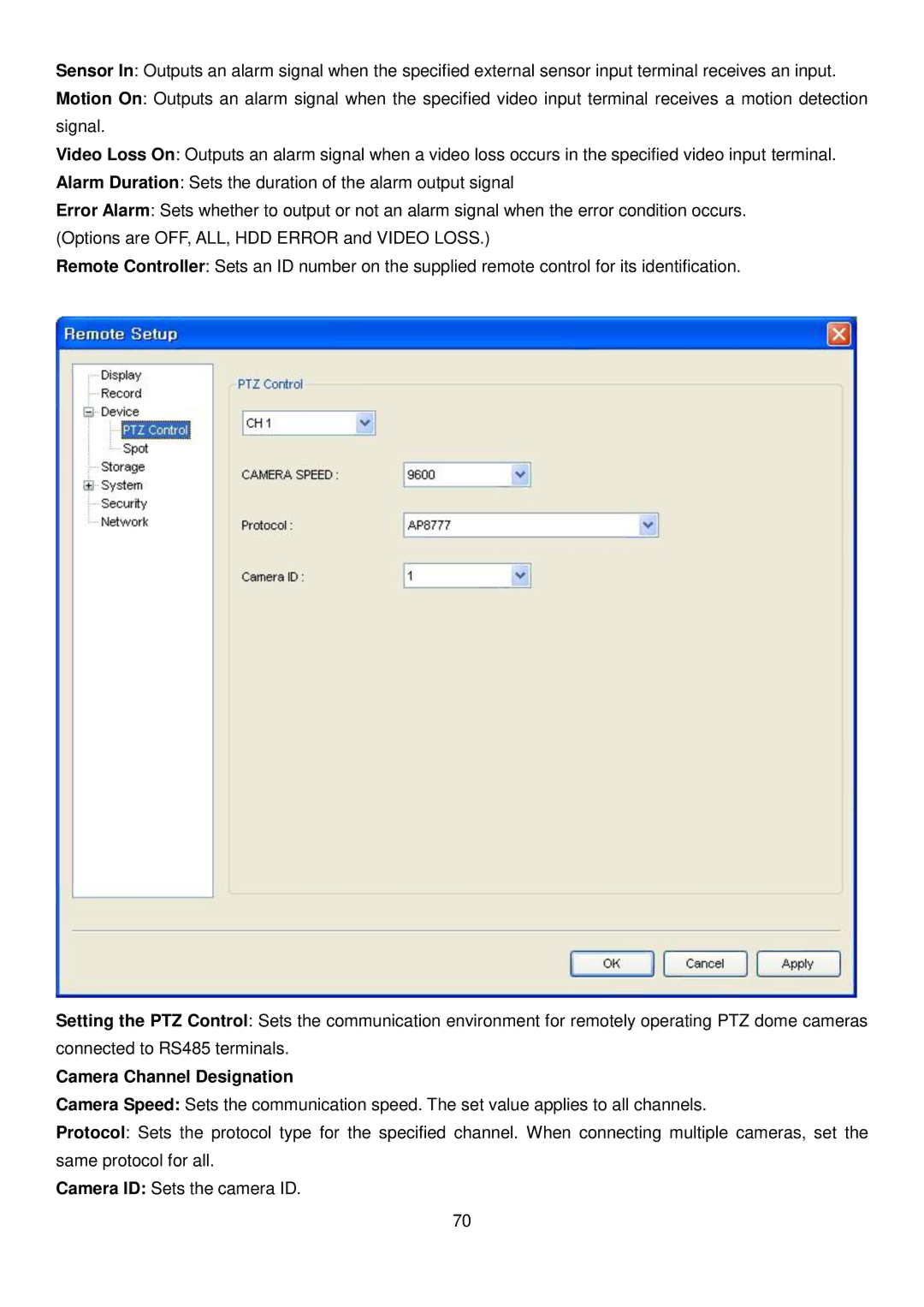Sensor In: Outputs an alarm signal when the specified external sensor input terminal receives an input.
Motion On: Outputs an alarm signal when the specified video input terminal receives a motion detection signal.
Video Loss On: Outputs an alarm signal when a video loss occurs in the specified video input terminal.
Alarm Duration: Sets the duration of the alarm output signal
Error Alarm: Sets whether to output or not an alarm signal when the error condition occurs. (Options are OFF, ALL, HDD ERROR and VIDEO LOSS.)
Remote Controller: Sets an ID number on the supplied remote control for its identification.
Setting the PTZ Control: Sets the communication environment for remotely operating PTZ dome cameras connected to RS485 terminals.
Camera Channel Designation
Camera Speed: Sets the communication speed. The set value applies to all channels.
Protocol: Sets the protocol type for the specified channel. When connecting multiple cameras, set the same protocol for all.
Camera ID: Sets the camera ID.
70