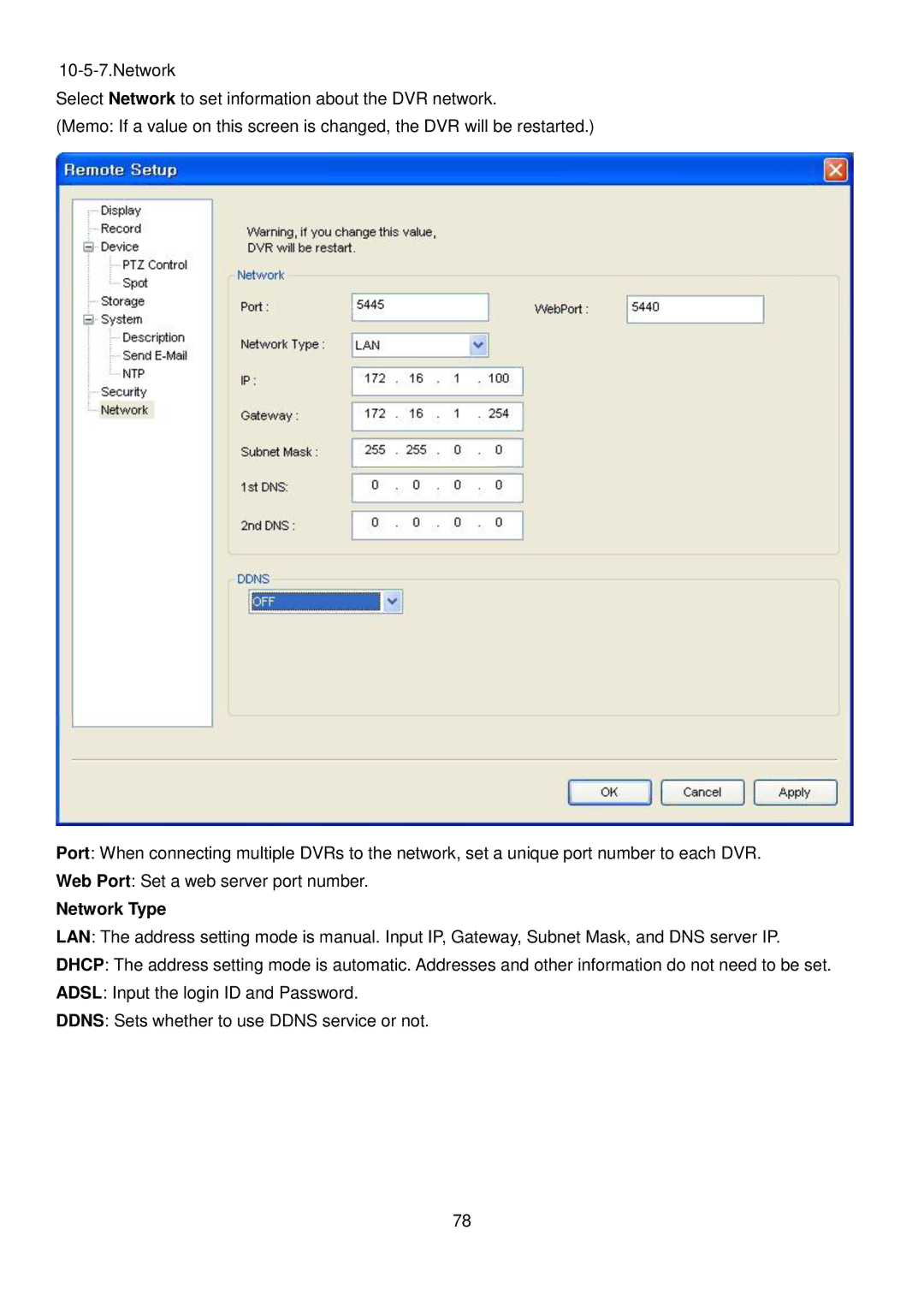Select Network to set information about the DVR network.
(Memo: If a value on this screen is changed, the DVR will be restarted.)
Port: When connecting multiple DVRs to the network, set a unique port number to each DVR.
Web Port: Set a web server port number.
Network Type
LAN: The address setting mode is manual. Input IP, Gateway, Subnet Mask, and DNS server IP.
DHCP: The address setting mode is automatic. Addresses and other information do not need to be set.
ADSL: Input the login ID and Password.
DDNS: Sets whether to use DDNS service or not.
78