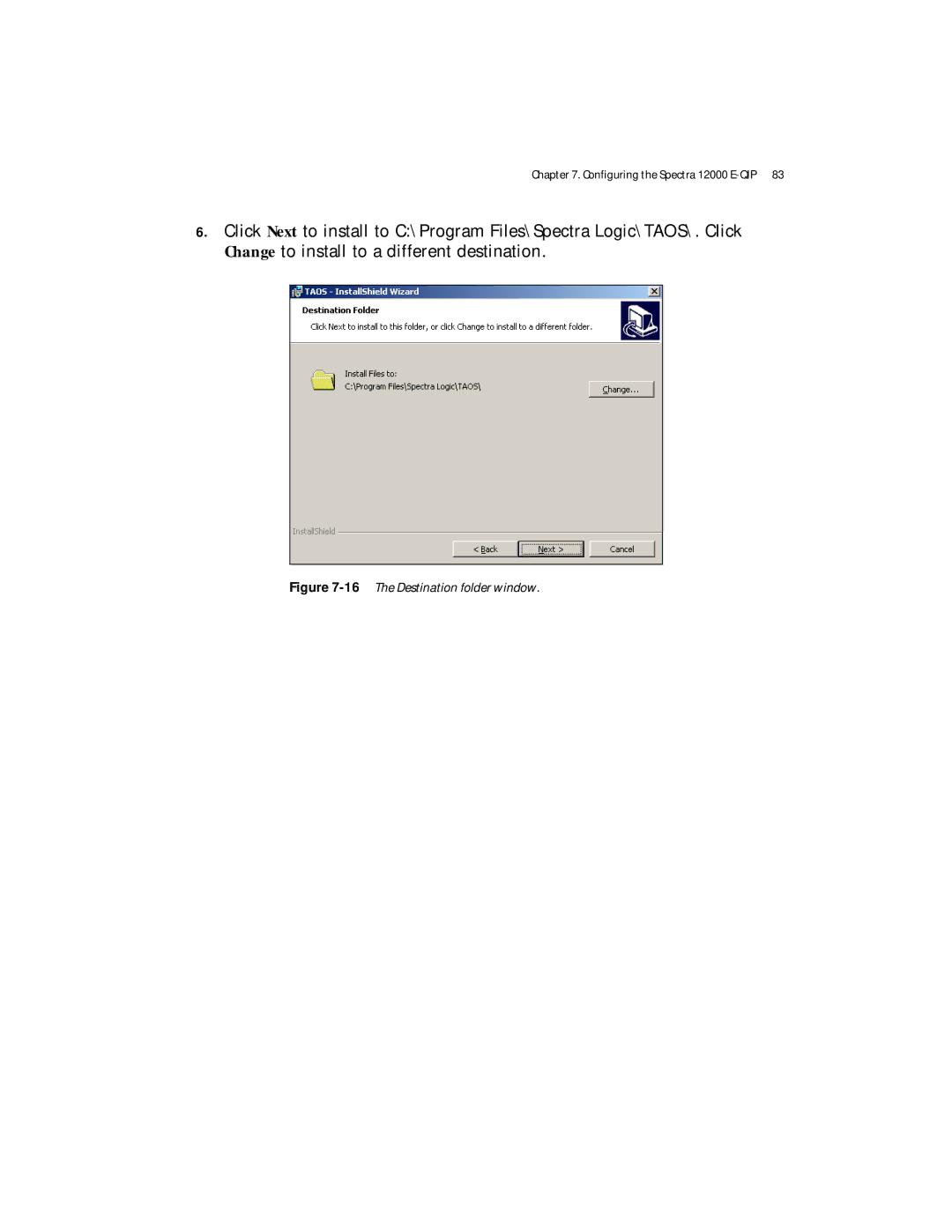Related Publications
This Guide
Irix
License
Software
Tapes
Warranty
Firmware Support Process
AC Power
Spectra 12000 User Guide
Introduction
Partitioning the Spectra 12000 Library
Installing the Spectra 12000 Library
Using Security
Configuring the Spectra 12000 S-QIP
Configuring the Spectra 12000 E-QIP
Configuring the Spectra 12000 Library F-QIP
Using the Spectra 12000 Library 113
Configuring the Drives 107
Maintaining the Spectra 12000 Library 141
Using the Drive 133
Appendix B. Scsi Cable and Terminator Requirements 159
Appendix C. Specifications 161
Appendix D. Regulatory and Safety Standards 167
Appendix A. Fibre Channel Cable Requirements 157
Glossary of Terms 181 Index 187
Appendix F. Using the Serial Port Interface 173
171
Spectra 12000 User Guide
Introduction
Introduction
About the Gator Architecture
Option Enablement
1Spectra 12000 library, front view
Tour of the Spectra 12000 Library
2The Library Controller stylus
Library Controller Stylus
IP Address and User
Tour of the Library Controller
Toolbars
Exception Bar
General toolbar
General Toolbar
Configuration toolbar
Configuration Toolbar
Maintenance toolbar
Maintenance Toolbar
Security toolbar
Security Toolbar
LCM
Getting Started
Spectra 12000 User Guide
Installing the Spectra 12000 Library
Air Quality
Preparing a Controlled Environment
Media and Hardware Environment
Unpacking the Spectra 12000 Library
Connecting the Scsi Cables and Terminators
1Spectra 12000 F-QIP in library
Connecting the Fibre Channel Cables
Connector
Connecting the Ethernet Cables
6Spectra 12000 library, rear view
Turning the Library On and Off
To Set Up a User
Using Security
Setting Up Security
1The Security screen
Confirmation window
To Delete a User
Spectra 12000 User Guide
Partitioning the Spectra 12000 Library
Displaying the Configuration Toolbar
Partitioning the Library
2Shared Library Services screen
Partitioning the Spectra 12000 Library
Spectra 12000 User Guide
Configuring the Spectra 12000 S-QIP
Displaying the Configuration Toolbar
2The Shared Library Services screen
Configuring S-QIPs
3Edit Partition Configuration window
QIP Default ID Settings
QIP Configure Controller Screen
Spectra 12000 User Guide
5Controller Configuration screen
Spectra 12000 User Guide
Configuring the Spectra 12000 Library F-QIP
Configuring F-QIPs
Configuring the Spectra 12000 Library F-QIP
4F-QIP Configure Controller window
Hard address is recommended
5Controller Gbic Ports window
Configuring the F-QIP for Serverless Backup
About Serverless Backup
Serverless Backup F-QIP Setup
Enabling Serverless Backup
7The Configure Controller window
Spectra 12000 User Guide
Configuring the Spectra 12000 E-QIP
About Taos
Ndmp Enabled by Taos
Sharing Tape Devices
Taos User Interfaces
1Serial port settings
Connecting to the Serial Port
Password Configuration
Setting Up the E-QIP
3The Password Configuration menu
Ethernet Configuration
4The Ethernet Configuration menu
Taos ITP Configuration
Setting Up Taos ITP
Taos ITP Driver Installation
6The InstallShield Wizard window, click Next
Installing Taos ITP on Windows NT
7The Taos ITP License Agreement, click Next
Change to install to a different destination Figure
9The Install the Control Panel and Driver Window, click
Taos ITP Configuration window appears Figure
Configuring the Spectra 12000 E-QIP
12Click Finish
14The InstallShield Wizard window, click Next
Installing Taos ITP on Windows
15The License Agreement window
16The Destination folder window
Wait for the Taos ITP installation to complete
Taos ITP Configuration window appears Figure
Spectra 12000 User Guide
20Install the Taos ITP control panel and driver
22The Find New Hardware Window
Click OK
25The Select a Device Driver Window, click Next
Configuring the Spectra 12000 E-QIP
28The Edit Input/Output Range dialog box, click OK
29The Add New Hardware Wizard Properties window, click OK
31The Start Hardware Installation window, click Next
34The Systems Settings Change dialog box, click Yes
Taos ITP
Installing Taos ITP on Solaris
Mt -f /dev/rmt/device file status
Installing Taos ITP on Linux
Configuring the Spectra 12000 E-QIP
Enabling Taos Ndmp
Setting Up Ndmp Enabled by Taos
Configuring Ndmp Enabled by Taos
Spectra 12000 User Guide
38The Taos Ndmp Configuration menu
39The Taos Configuration menu, select 7 to save changes
40The Taos Configuration menu
Spectra 12000 User Guide
Configuring the Drives
1Shared Library Services screen
Configuring Scsi IDs, Emulation and Dip Switch Settings
2Partition Configuration window
4Drive Configuration Presets window
5Drive switches window
6Drive Configuration screen
Using the Spectra 12000 Library
1General Status screen
Checking Library Status
Checking Robotics
To Enable Keys
Inserting and Ejecting Cartridges
Checking Inventory
To Set IP Addresses
3Inventory screen
Insert New Media
Eject Media
5Inventory screen
Move
Checking Drive Status
Checking Drives
Maintenance Toolbar
Updating Firmware
Checking Diagnostics
Spectra 12000 User Guide
Accessing Firmware from an Alternate Location
Accessing Firmware from a Remote Server
10Insert Disk 1 in the LCM disk drive
To Upgrade from Floppy Disks Spectra Logic P.N
11Select Reset Picker
Reset Picker Parameters
Spectra 12000 User Guide
12Diagnostics screen
Viewing the F-QIP Configuration
Checking Resources in Use
13F-QIP configuration
14Partition Resources screen
Deleting a Partition Configuration
Using the Drive
Bar Code Labels
1Bar code label on AIT-2 cartridge
Using AIT Data Cartridges
Write-Protecting and Recording
2Installing data cartridge into tape slot
Storing Cartridges Outside the Library
Caring for Data Cartridges
3AIT-2 data cartridges
Cleaning the AIT Drive Heads
4The Inventory screen
Tap Drive Clean
Maintaining the Spectra 12000 Library
1The General Status screen
Changing the Spectra 12000 Library Air Filters
Maintaining the Spectra 12000 Library
Tap Drives
Adding Drives
3Adding a drive
4The Drive Configuration window
5The Drive Configuration Presets window
Spectra 12000 User Guide
7Spectra 12000 library, rear view
Adding QIPs
8Adding a QIP
Troubleshooting Scsi Problems
Troubleshooting the Spectra 12000 Library
Troubleshooting Library Initialization
Troubleshooting Fibre Channel Device Problems
Purchasing Additional Accessories
Purchasing CoD
Purchasing Custom Bar Code Label Sequences
9The System Setup screen
To enable CoD
Spectra 12000 User Guide
Fibre Channel Cable Requirements
Appendix A. Fibre Channel Cable Requirements
Spectra 12000 User Guide
Scsi Cable Requirements
Appendix B. Scsi Cable and Terminator Requirements
Scsi Terminator Requirements
Sony AIT Tape Specifications
Appendix C. Specifications
Mtbf
Sony AIT-2 Tape Drive Specifications
Sony AIT-3 Tape Drive Specifications
Spectra 12000 Library
Power Requirements
Acoustic Noise Limits
Operating Environment Limits
Load Limit
Shock and Vibration Specifications
FCC Statement
Appendix D. Regulatory and Safety Standards
Safety Standards
EU Declaration of Conformity
Japan Vcci Class a Statement Taiwan Bsmi Statement
Spectra 12000 User Guide
Click on Start, Settings, then Control Panel
Opening the Taos ITP Configuration Control Panel
Ethernet
Installed Devices
Password
Device Discovery
11Serial port settings
Appendix F. Using the Serial Port Interface
12The Taos Configuration menu
13The Password Configuration menu
14The Fibre Configuration menu
Fibre Configuration
15The Ethernet Configuration menu
16The ITP Configuration menu
Enable Options
Taos Ndmp Configuration
Help
Reboot
Save Changes
Discard Changes
Bus
Glossary of Terms
10BaseT
100BaseT
Ethernet
CoD
Controller
Port
ISCSI
Host
IP Address
MB/sec
Mbps
RLC
Partition
Windows
Virtual Library
Index
Page
LCM
137