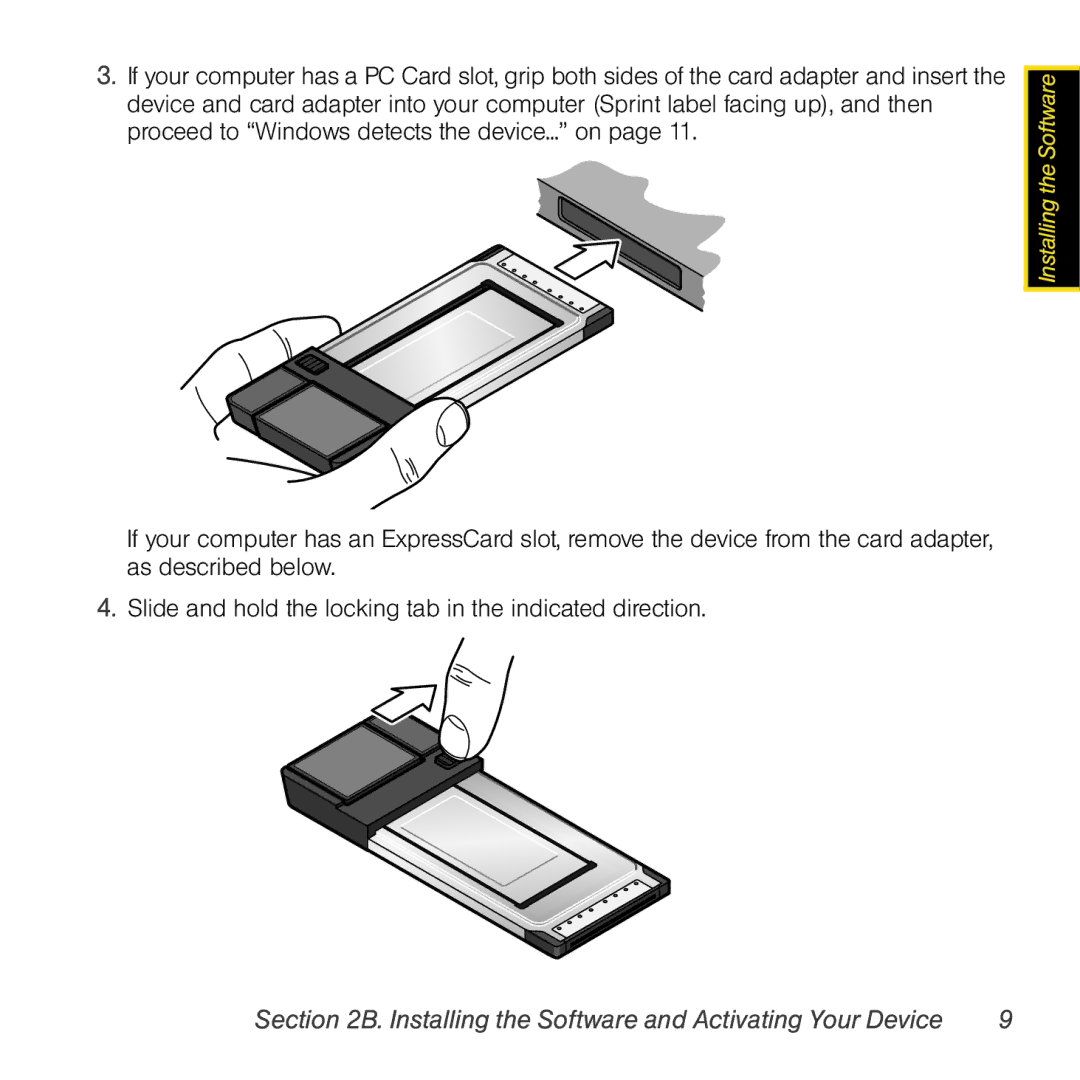3.If your computer has a PC Card slot, grip both sides of the card adapter and insert the device and card adapter into your computer (Sprint label facing up), and then proceed to “Windows detects the device...” on page 11.
If your computer has an ExpressCard slot, remove the device from the card adapter, as described below.
4.Slide and hold the locking tab in the indicated direction.
![]() Installing the Software
Installing the Software