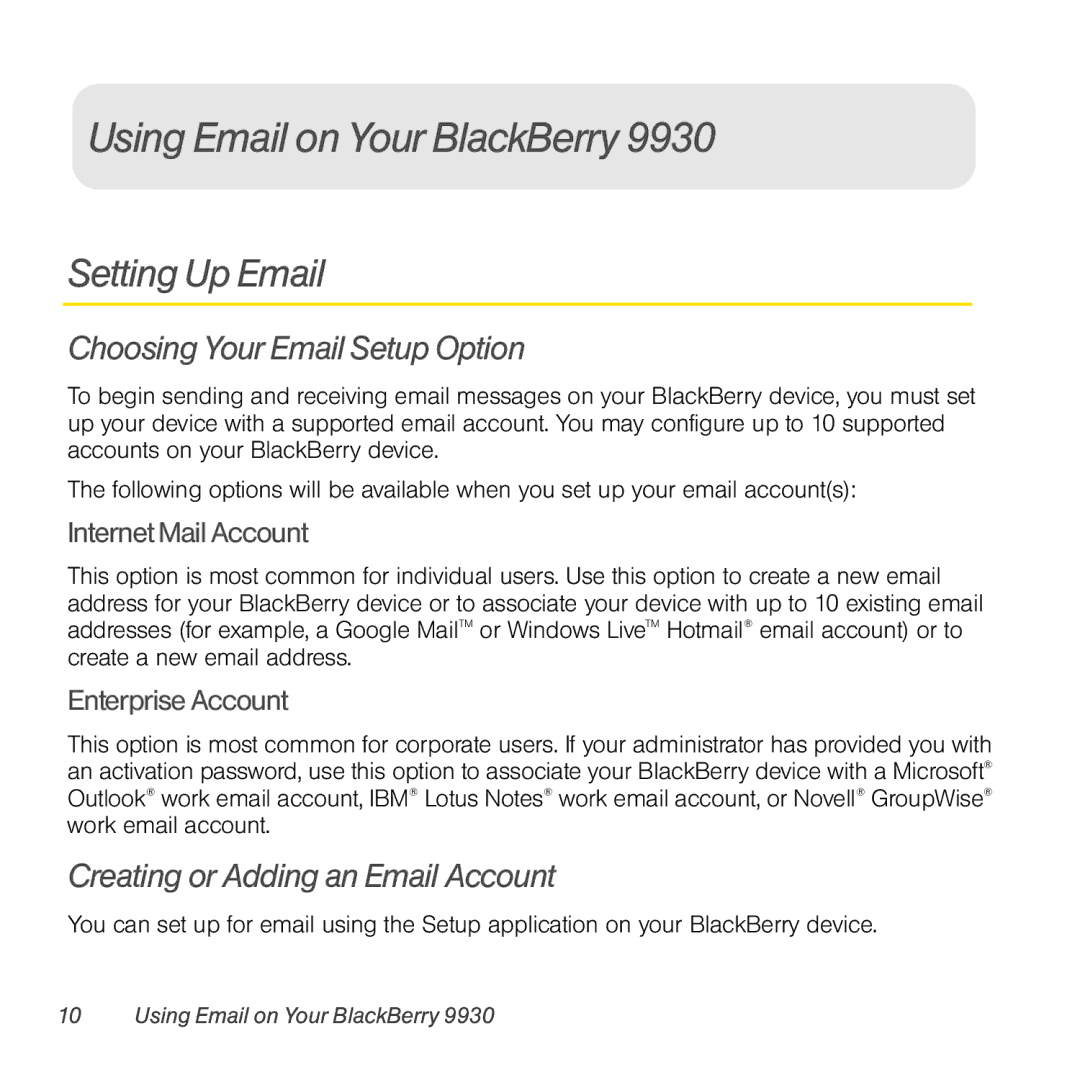Using Email on Your BlackBerry 9930
Setting Up Email
Choosing Your Email Setup Option
To begin sending and receiving email messages on your BlackBerry device, you must set up your device with a supported email account. You may configure up to 10 supported accounts on your BlackBerry device.
The following options will be available when you set up your email account(s):
Internet Mail Account
This option is most common for individual users. Use this option to create a new email address for your BlackBerry device or to associate your device with up to 10 existing email addresses (for example, a Google MailTM or Windows LiveTM Hotmail® email account) or to create a new email address.
Enterprise Account
This option is most common for corporate users. If your administrator has provided you with an activation password, use this option to associate your BlackBerry device with a Microsoft® Outlook® work email account, IBM® Lotus Notes® work email account, or Novell® GroupWise® work email account.
Creating or Adding an Email Account
You can set up for email using the Setup application on your BlackBerry device.
10 Using Email on Your BlackBerry 9930