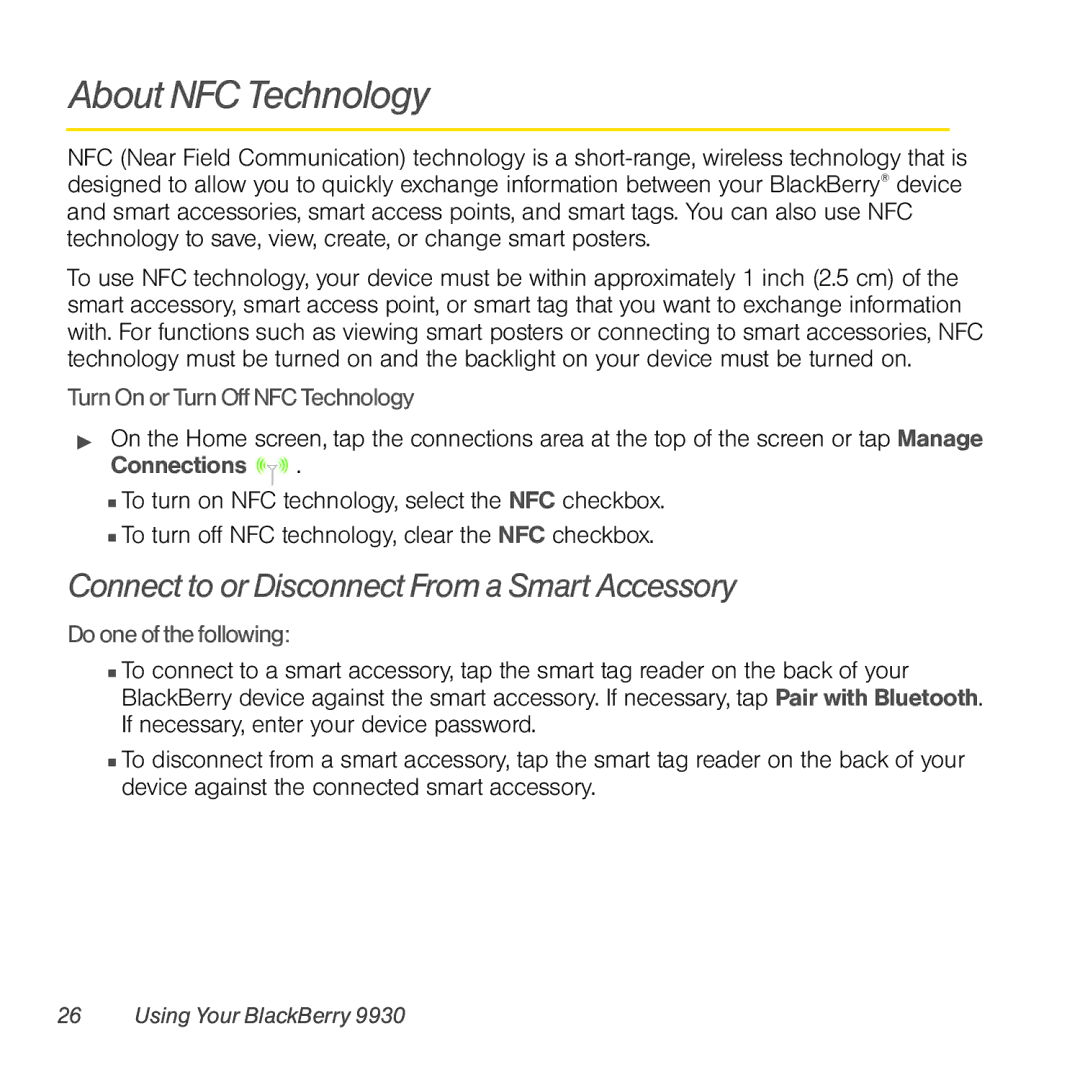About NFC Technology
NFC (Near Field Communication) technology is a
To use NFC technology, your device must be within approximately 1 inch (2.5 cm) of the smart accessory, smart access point, or smart tag that you want to exchange information with. For functions such as viewing smart posters or connecting to smart accessories, NFC technology must be turned on and the backlight on your device must be turned on.
Turn On or Turn OffNFC Technology
▶On the Home screen, tap the connections area at the top of the screen or tap Manage Connections ![]() .
.
■To turn on NFC technology, select the NFC checkbox.
■To turn off NFC technology, clear the NFC checkbox.
Connect to or Disconnect From a Smart Accessory
Doone ofthe following:
■To connect to a smart accessory, tap the smart tag reader on the back of your BlackBerry device against the smart accessory. If necessary, tap Pair with Bluetooth. If necessary, enter your device password.
■To disconnect from a smart accessory, tap the smart tag reader on the back of your device against the connected smart accessory.
26 Using Your BlackBerry 9930