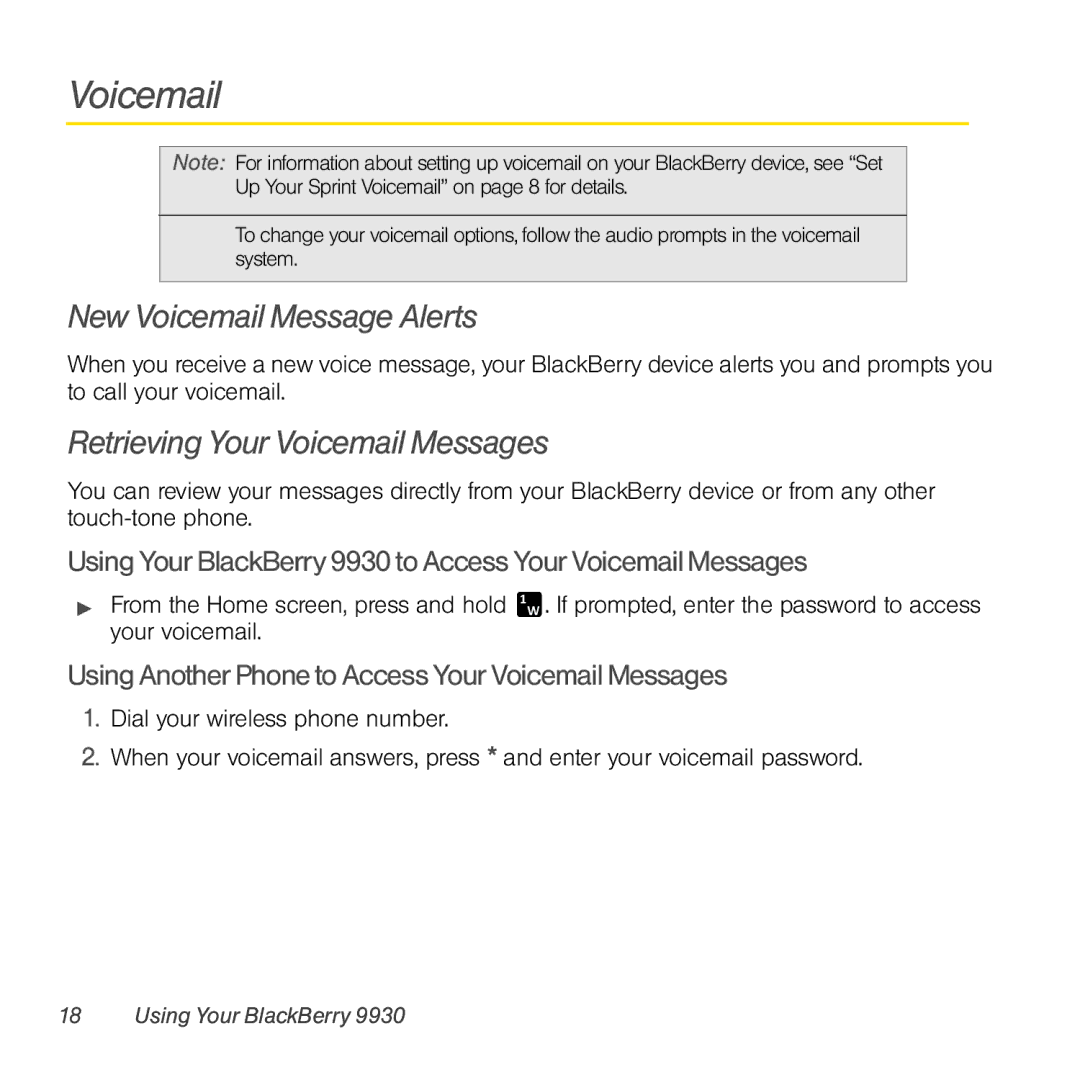Voicemail
Note: For information about setting up voicemail on your BlackBerry device, see “Set Up Your Sprint Voicemail” on page 8 for details.
To change your voicemail options, follow the audio prompts in the voicemail system.
New Voicemail Message Alerts
When you receive a new voice message, your BlackBerry device alerts you and prompts you to call your voicemail.
Retrieving Your Voicemail Messages
You can review your messages directly from your BlackBerry device or from any other
Using Your BlackBerry 9930toAccess Your VoicemailMessages
▶From the Home screen, press and hold ![]() . If prompted, enter the password to access your voicemail.
. If prompted, enter the password to access your voicemail.
UsingAnother Phone to Access Your Voicemail Messages
1.Dial your wireless phone number.
2.When your voicemail answers, press * and enter your voicemail password.
18 Using Your BlackBerry 9930