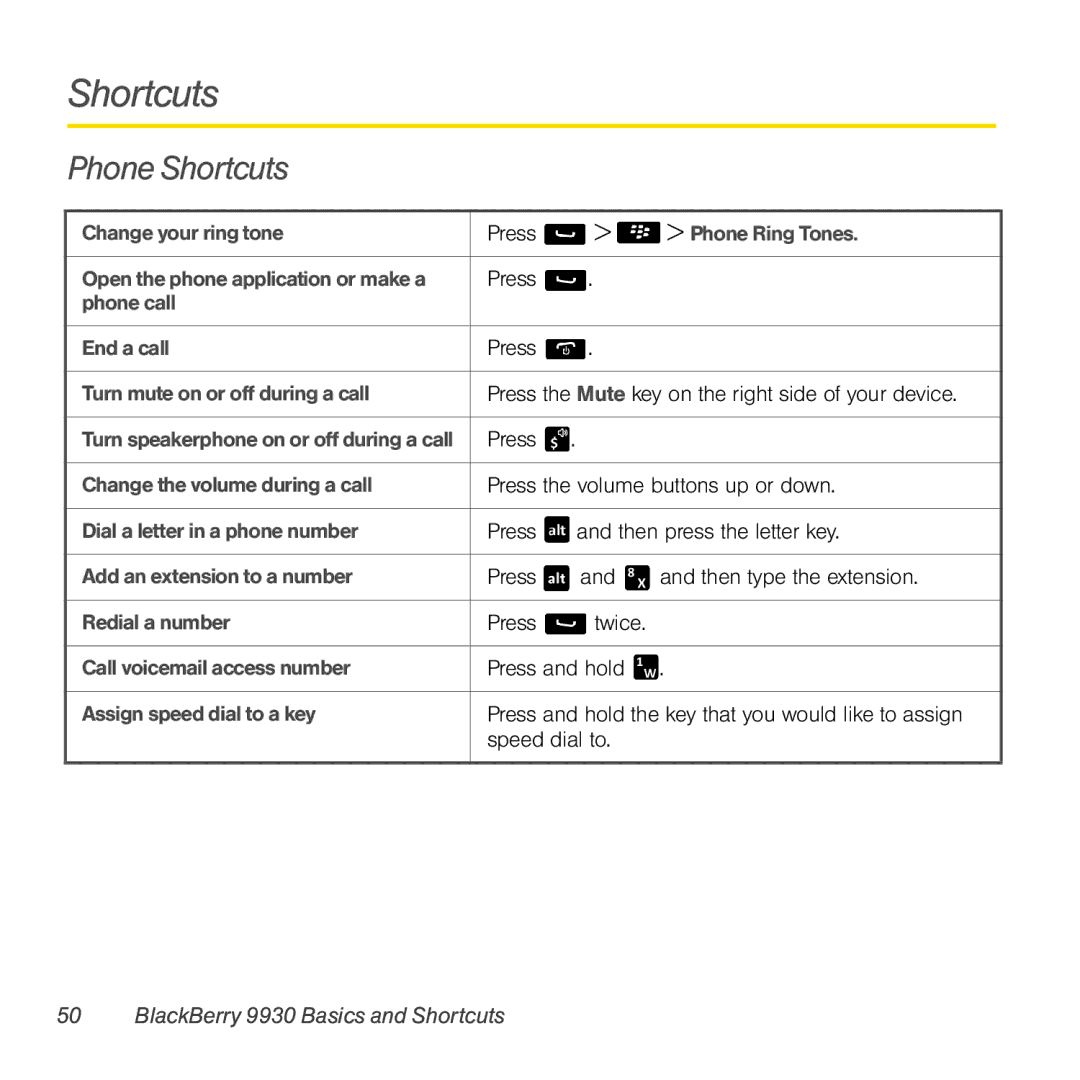Shortcuts
Phone Shortcuts
Change your ring tone | Press | > | > Phone Ring Tones. |
|
|
|
|
Open the phone application or make a | Press | . |
|
phone call |
|
|
|
|
|
|
|
End a call | Press | . |
|
|
| ||
Turn mute on or off during a call | Press the Mute key on the right side of your device. | ||
|
|
|
|
Turn speakerphone on or off during a call | Press . |
|
|
|
| ||
Change the volume during a call | Press the volume buttons up or down. | ||
|
|
| |
Dial a letter in a phone number | Press | and then press the letter key. | |
|
|
|
|
Add an extension to a number | Press | and | and then type the extension. |
|
|
|
|
Redial a number | Press | twice. |
|
|
| ||
Call voicemail access number | Press and hold . | ||
|
| ||
Assign speed dial to a key | Press and hold the key that you would like to assign | ||
| speed dial to. |
| |
|
|
|
|