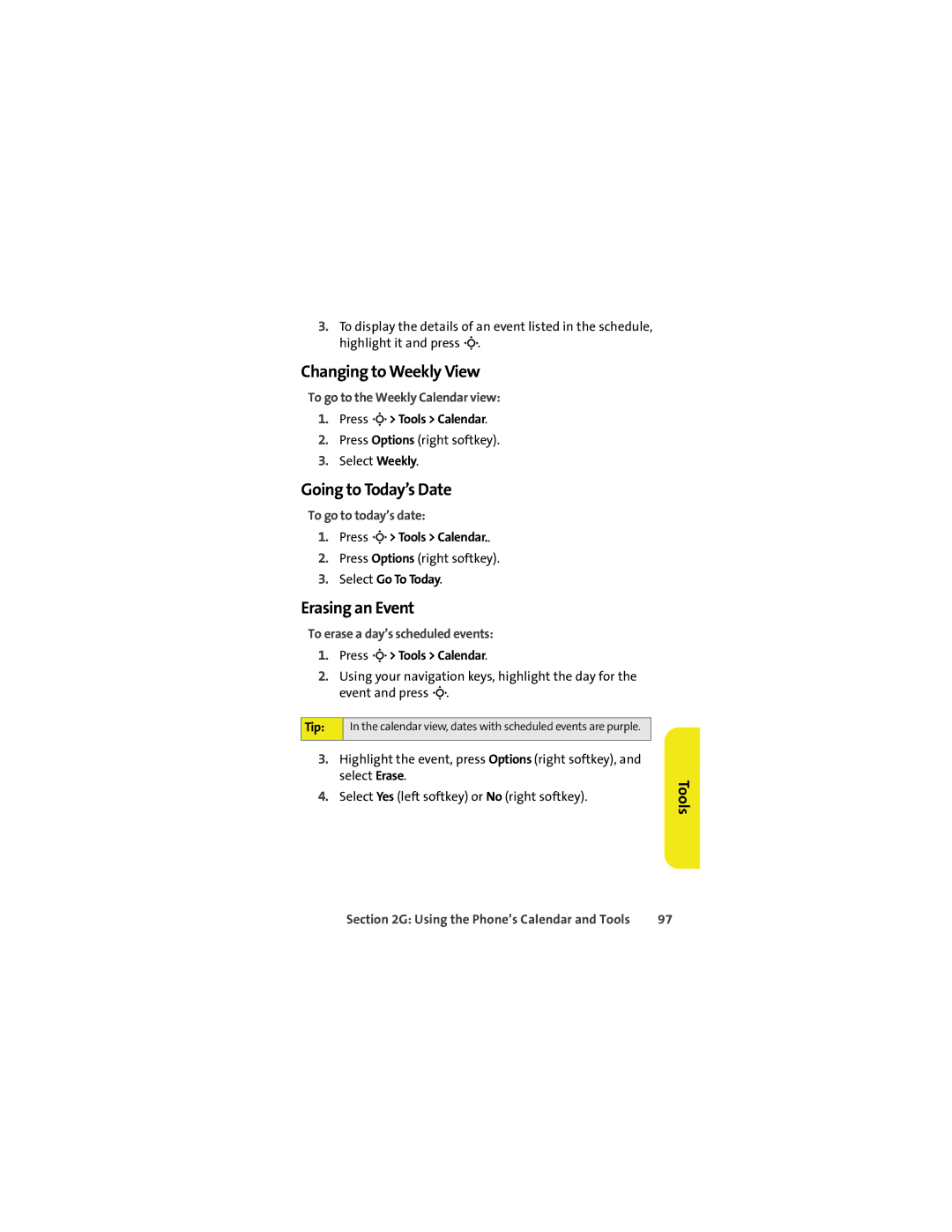3.To display the details of an event listed in the schedule, highlight it and press M.
Changing to Weekly View
To go to the Weekly Calendar view:
1.Press M> Tools > Calendar.
2.Press Options (right softkey).
3.Select Weekly.
Going to Today’s Date
To go to today’s date:
1.Press M> Tools > Calendar..
2.Press Options (right softkey).
3.Select Go To Today.
Erasing an Event
To erase a day’s scheduled events:
1.Press M> Tools > Calendar.
2.Using your navigation keys, highlight the day for the event and press M.
Tip: | In the calendar view, dates with scheduled events are purple. |
| |
|
|
| |
3. | Highlight the event, press Options (right softkey), and |
| |
| select Erase. | Tools | |
4. | Select Yes (left softkey) or No (right softkey). | ||
|
Section 2G: Using the Phone’s Calendar and Tools | 97 |