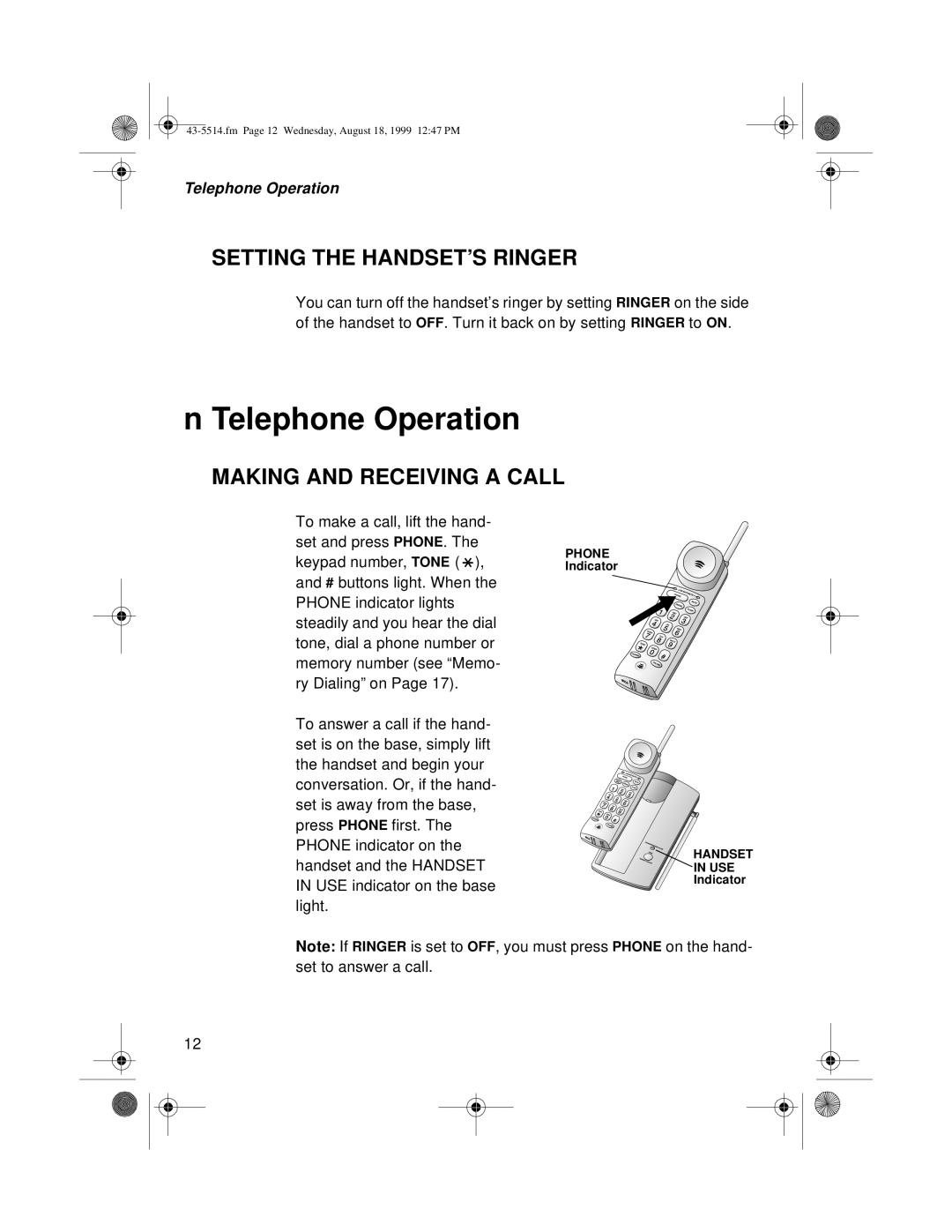Telephone Operation
SETTING THE HANDSET’S RINGER
You can turn off the handset’s ringer by setting RINGER on the side of the handset to OFF. Turn it back on by setting RINGER to ON.
n Telephone Operation
MAKING AND RECEIVING A CALL
To make a call, lift the hand- set and press PHONE. The
PHONE
keypad number, TONE ( ![]() ),Indicator and # buttons light. When the
),Indicator and # buttons light. When the
PHONE indicator lights steadily and you hear the dial tone, dial a phone number or memory number (see “Memo- ry Dialing” on Page 17).
To answer a call if the hand- set is on the base, simply lift the handset and begin your conversation. Or, if the hand- set is away from the base, press PHONE first. The PHONE indicator on the handset and the HANDSET IN USE indicator on the base light.
Note: If RINGER is set to OFF, you must press PHONE set to answer a call.
HANDSET
IN USE
Indicator
on the hand-
12