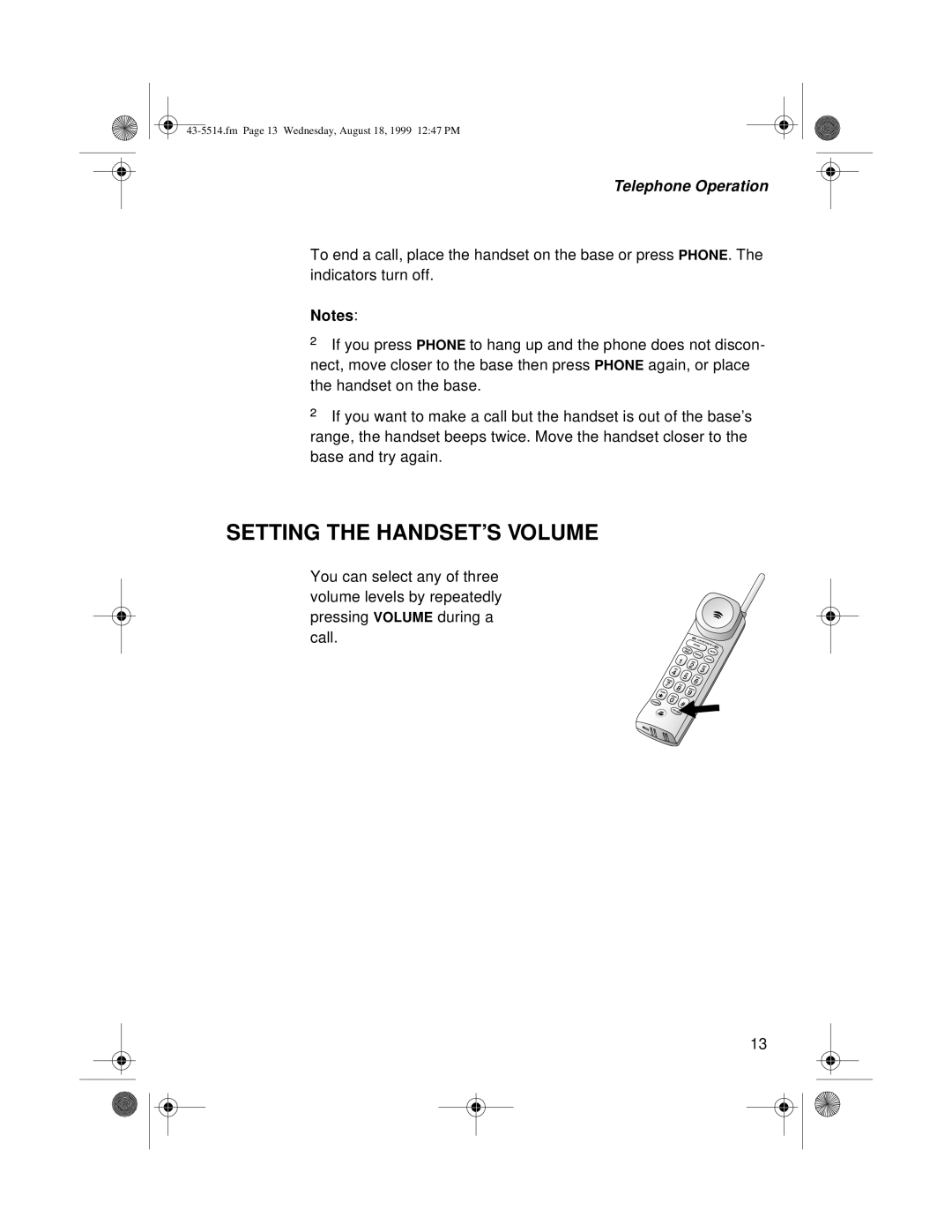Telephone Operation
To end a call, place the handset on the base or press PHONE. The indicators turn off.
Notes:
²If you press PHONE to hang up and the phone does not discon- nect, move closer to the base then press PHONE again, or place the handset on the base.
²If you want to make a call but the handset is out of the base’s range, the handset beeps twice. Move the handset closer to the base and try again.
SETTING THE HANDSET’S VOLUME
You can select any of three volume levels by repeatedly pressing VOLUME during a call.
13