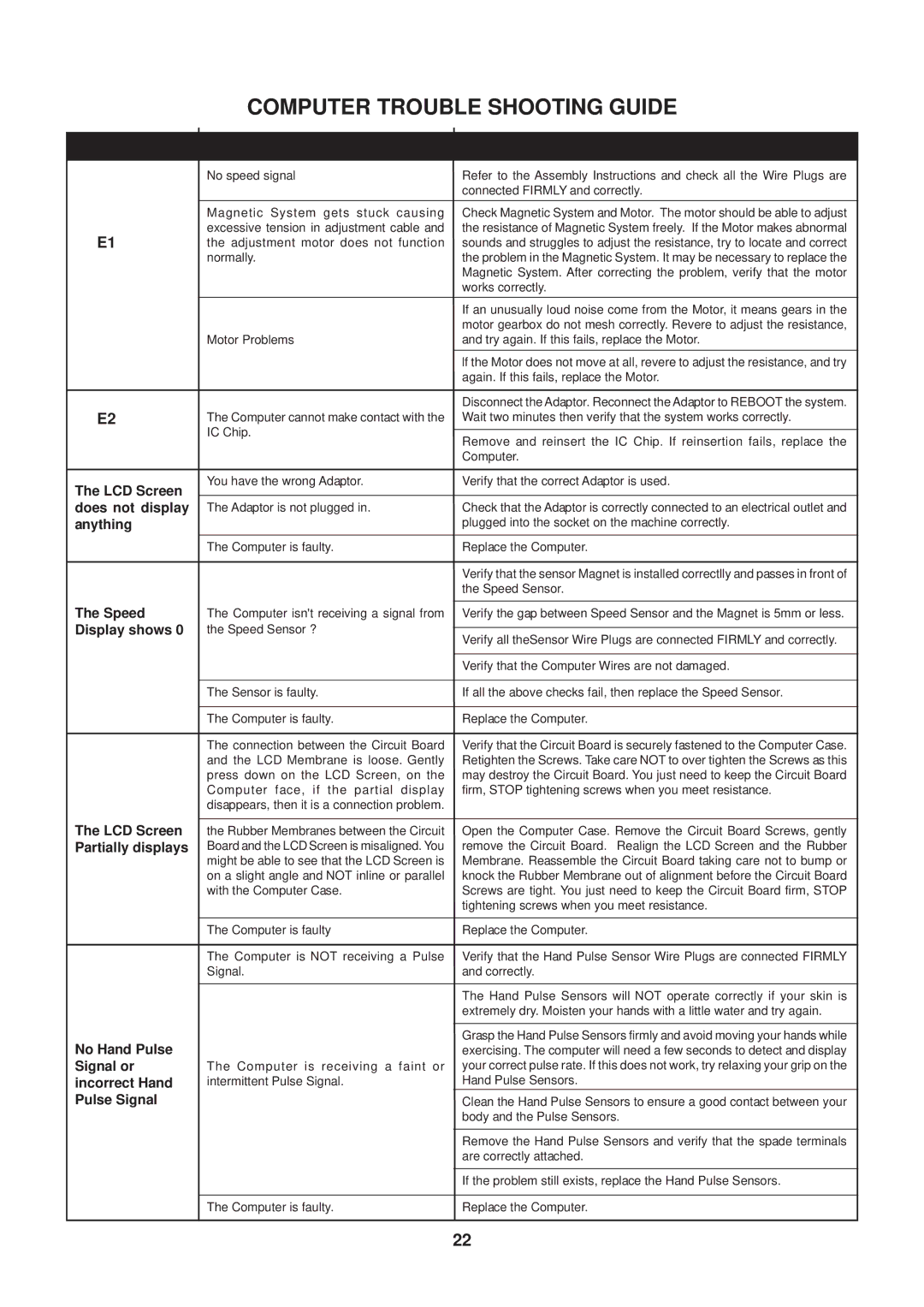55-2065 specifications
Stamina Products 55-2065 is a well-regarded fitness machine designed to cater to both beginners and experienced users looking to enhance their cardiovascular fitness. This versatile piece of equipment combines the functionalities of a recumbent bike and a rowing machine, making it an excellent choice for those seeking a full-body workout while also prioritizing comfort.One of the standout features of the Stamina 55-2065 is its adjustable seat. The oversized, padded seat provides ample support, allowing users to engage in longer workout sessions without discomfort. The seat can be easily adjusted to accommodate various leg lengths, ensuring that individuals of different heights can find a suitable and comfortable position.
The machine's multi-functional design incorporates a rowing mechanism that offers a low-impact workout. This is particularly beneficial for those concerned about joint health, as rowing can effectively build strength and improve endurance without putting excessive strain on the body. Additionally, the Stamina 55-2065 features a user-friendly console that tracks essential workout metrics, including time, speed, distance, and calories burned. This data-driven approach helps users to monitor their progress and stay motivated.
Stamina has also equipped the 55-2065 with a durable steel frame, ensuring stability and longevity. With a sleek, compact design, this machine is easily stored in small spaces, making it ideal for home-use fitness enthusiasts. The built-in transport wheels allow for effortless relocation, further enhancing its convenience.
The smooth and quiet operation of the Stamina 55-2065 is supported by its high-quality resistance system, which can be adjusted to accommodate various fitness levels. This enables users to customize their workouts according to their personal goals, whether they aim to lose weight, improve endurance, or strengthen muscles.
Additionally, the product often comes with added features such as built-in workout programs and pulse sensors, providing an interactive experience that helps users diversify their routines and track heart rate effectively.
Overall, the Stamina Products 55-2065 is a robust fitness machine that combines comfort, versatility, and efficiency, making it an excellent investment for anyone serious about improving their physical fitness in a home setting. Its blend of innovative technologies and user-friendly design ensures that it can meet the diverse needs of fitness enthusiasts at any level.