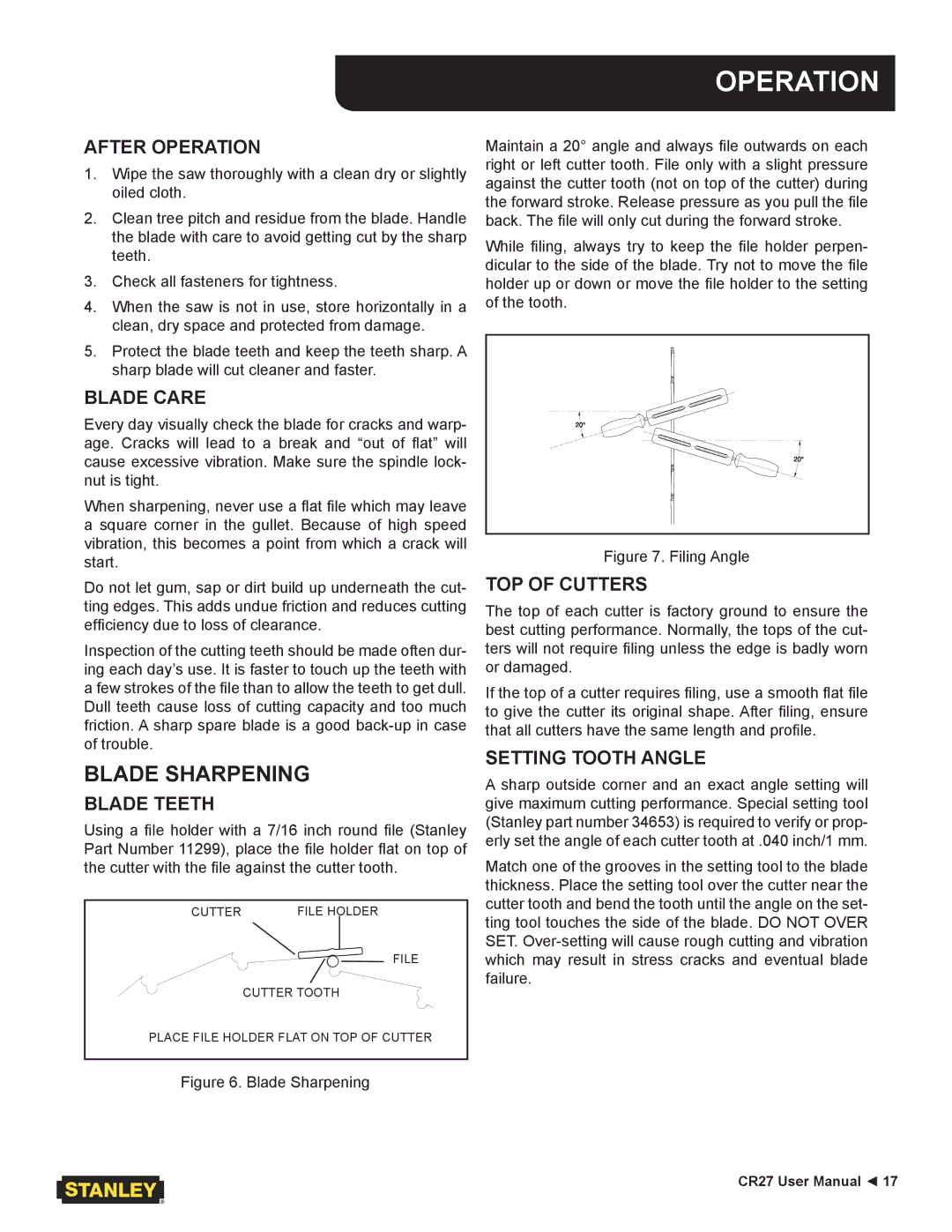CR27 specifications
The Stanley Black & Decker CR27 is a powerful and versatile tool that has been designed for both professional tradespeople and DIY enthusiasts. This cutting-edge product showcases a combination of advanced features and innovative technologies that make it a reliable choice for various projects.One of the standout characteristics of the CR27 is its robust motor. With a maximum power capacity, this tool is engineered to handle demanding tasks with ease. Whether you're drilling through wood, metal, or drywall, the CR27 ensures maximum efficiency and performance.
The CR27 features an adjustable speed setting, providing users with the flexibility to tackle different materials and applications. The variable speed control allows for precise operation, making it easier to achieve the desired results. The tool's ergonomic design enhances comfort during prolonged use, reducing fatigue and increasing productivity.
Another highlight of the CR27 is its lightweight construction. This feature not only makes it easier to maneuver but also allows for extended periods of use without straining the user. The compact design ensures that the tool is easy to store and transport, making it perfect for jobsites or home use.
The CR27 is equipped with a rapid bit change system. This feature allows users to switch bits quickly, minimizing downtime and maximizing efficiency. The built-in LED work light illuminates dark work areas, ensuring visibility and precision even in poorly lit conditions.
Safety is a top priority with the CR27. The tool includes multiple safety features such as a lock-off switch to prevent accidental activation and an integrated overload protection system that safeguards the motor from damage during extreme use. These features make it a dependable choice for users.
Finally, the Stanley Black & Decker brand is synonymous with quality and reliability. The CR27 is backed by a strong warranty, providing users with peace of mind. With its combination of power, flexibility, and user-friendly design, the CR27 emerges as a top contender in the competitive market of power tools, perfect for any task that requires efficiency and durability.