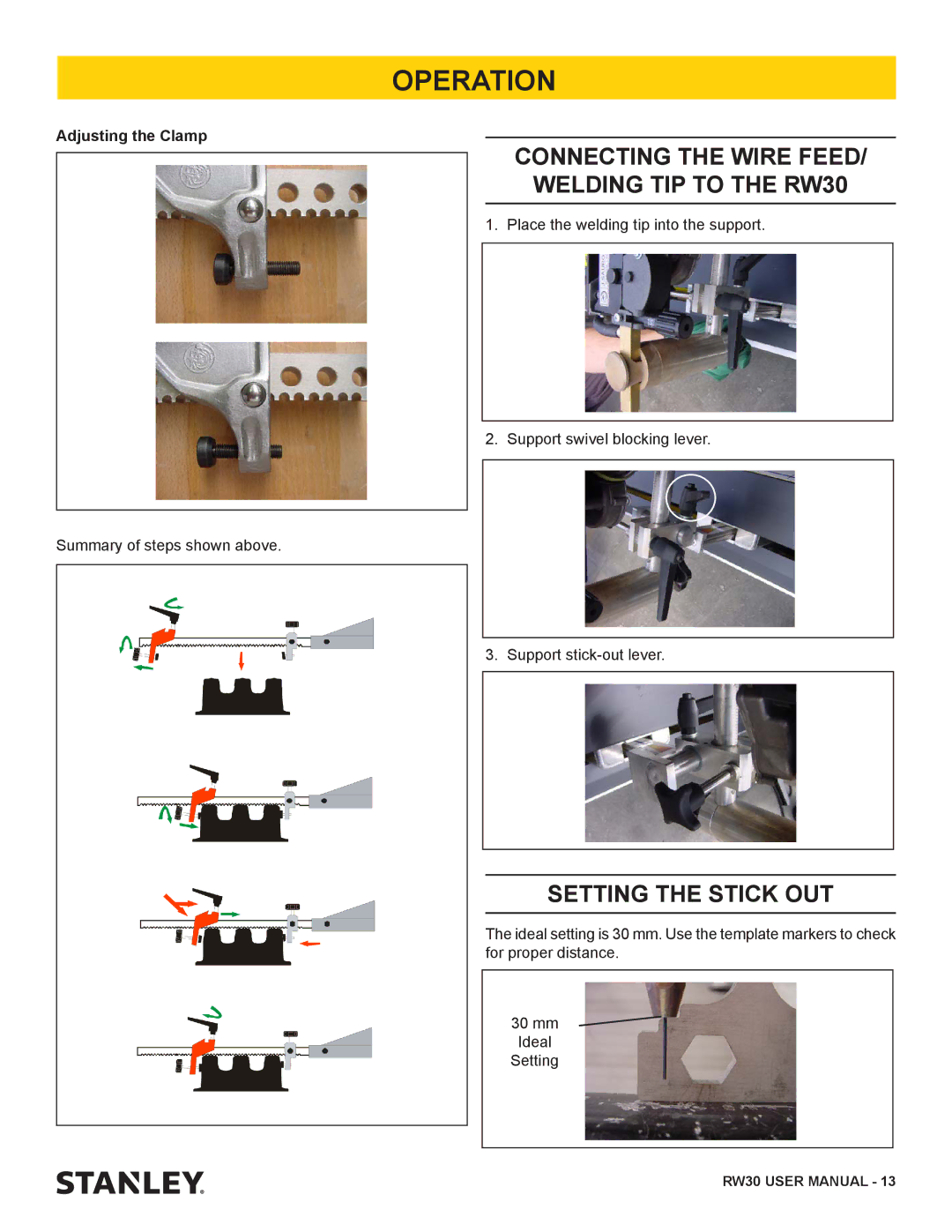OPERATION
Adjusting the Clamp
CONNECTING THE WIRE FEED/
WELDING TIP TO THE RW30
1. Place the welding tip into the support.
2. Support swivel blocking lever.
Summary of steps shown above.
3. Support
SETTING THE STICK OUT
The ideal setting is 30 mm. Use the template markers to check for proper distance.
30 mm
Ideal
Setting
RW30 USER MANUAL - 13