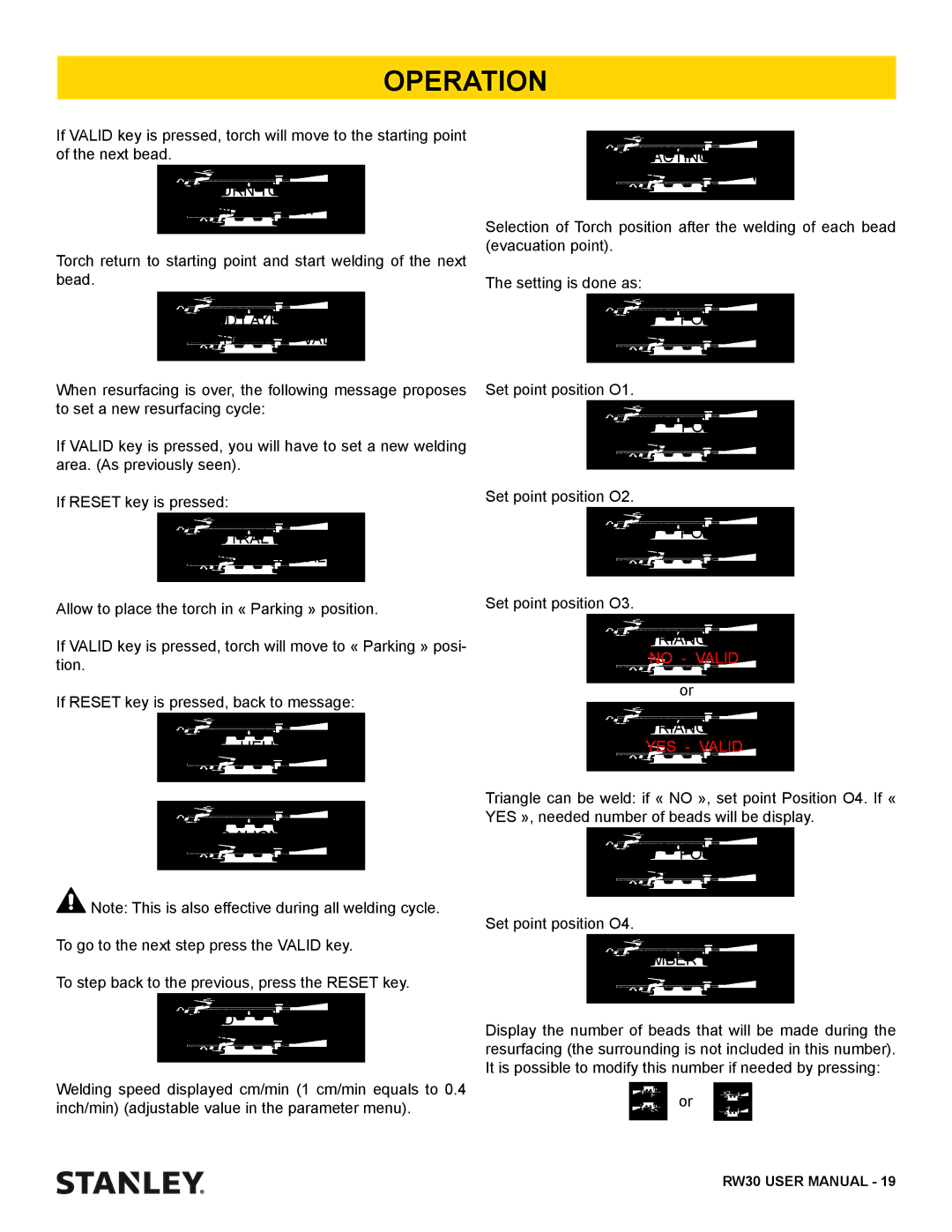OPERATION
If VALID key is pressed, torch will move to the starting point of the next bead.
RETURN TORCH TO
INITIAL POINT
Torch return to starting point and start welding of the next bead.
END LAYER N : 1
LAYER N : 2 - VAL
When resurfacing is over, the following message proposes to set a new resurfacing cycle:
If VALID key is pressed, you will have to set a new welding area. (As previously seen).
If RESET key is pressed:
NEUTRAL POINT ?
TRANSPORT - VALID
Allow to place the torch in « Parking » position.
If VALID key is pressed, torch will move to « Parking » posi- tion.
If RESET key is pressed, back to message:
HELLO
RETRACTING
POINT
Selection of Torch position after the welding of each bead (evacuation point).
The setting is done as:
PO1
TORCH:
Set point position O1.
PO2
TORCH:
Set point position O2.
PO3
TORCH:
Set point position O3.
TRIANGLE ?
NO - VALID
or
TRIANGLE ?
YES - VALID
NO ALIGNMENT
![]() Note: This is also effective during all welding cycle.
Note: This is also effective during all welding cycle.
To go to the next step press the VALID key.
To step back to the previous, press the RESET key.
SPEED : 30 cm/mn
Welding speed displayed cm/min (1 cm/min equals to 0.4 inch/min) (adjustable value in the parameter menu).
Triangle can be weld: if « NO », set point Position O4. If « YES », needed number of beads will be display.
PO4
TORCH:
Set point position O4.
NUMBER BEADS:
xx
Display the number of beads that will be made during the resurfacing (the surrounding is not included in this number). It is possible to modify this number if needed by pressing:
or
RW30 USER MANUAL - 19